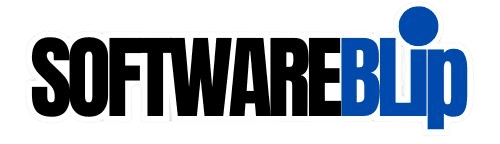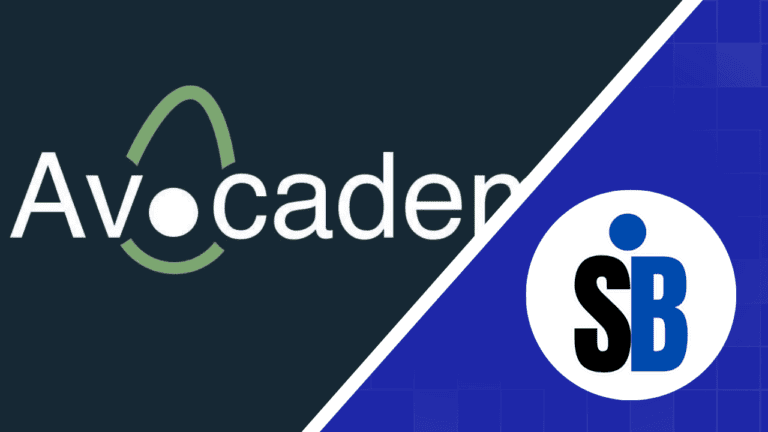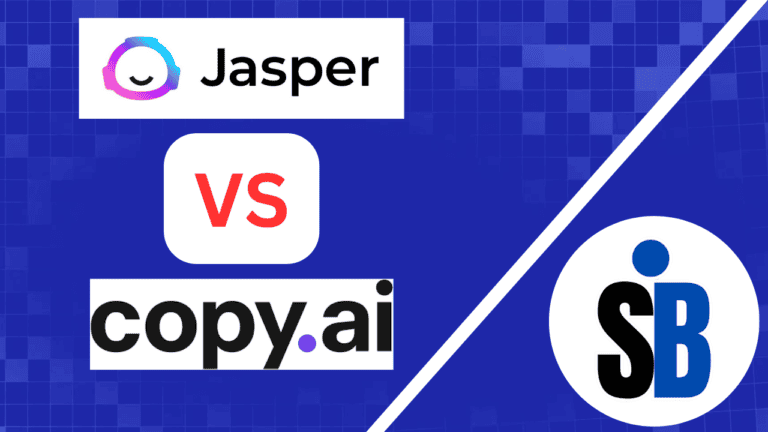Whether you’re a seasoned webinar host or just starting, choosing the best webinar software can make all the difference.
From seamless automation to advanced AI features, the best webinar software is out there waiting to transform your virtual gatherings.
We have thoroughly tested, reviewed, and ranked the best webinar software of 2025 based on usability, customization, engagement features, pricing, and more.

Livestorm
Best Overall Webinar Software

WebinarJam
Best for Automated Webinars

EasyWebinar
Best Option for Beginners
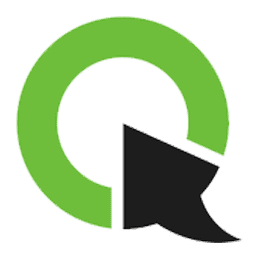
ClickMeeting
Best for Customiza-tion

Demio
Best for Audience Engagement
Managing online events requires effective webinar software that handles everything from audience engagement to success metrics for webinar organizers.
Our comprehensive review considers user interface, scheduling, engagement features, reporting, and so much more, helping you and your business find the best webinar software.
What is the Best Webinar Software in 2025?
The best webinar software in 2025 is:
Our Picks
- 1. Livestorm: Best Overall
- 2. WebinarJam: Best for Automated Webinars
- 3. EasyWebinar: Best for Beginners
- 4. ClickMeeting: Best for Customization
- 5. Demio: Best for Audience Engagement
- 6. WebinarFuel: Best for A/B Testing
- 7. eWebinar: Best for Interactive Elements
- 8. GoTo Webinar: Best for Reliability
- 9. Crowdcast: Best for Multi-Platform Streaming
- 10. Sessions: Best for AI Features
- 11. BigMarker: Best for Advanced Features
- 12. Zoom Webinars: Best for Hosting Very Large Webinars
- 13. Zoho Webinar: Best for Marketing Tools
- 14. Webex: Best for Real-Time Translation
- 15. Airmeet: Best for Detailed Analytics
Each of these webinar hosting platforms excels in different areas, ensuring that there’s a perfect fit for the specific needs of you and your business.
1. Livestorm: Best Overall
Our Verdict on Livestorm
Livestorm
Livestorm is a top-rated webinar platform for 2025, offering easy event setup, built-in email marketing, and browser-based access, and no downloads needed. While pricing may be steep for larger audiences, its intuitive interface, automation features, and powerful analytics make it ideal for seamless, professional webinars.
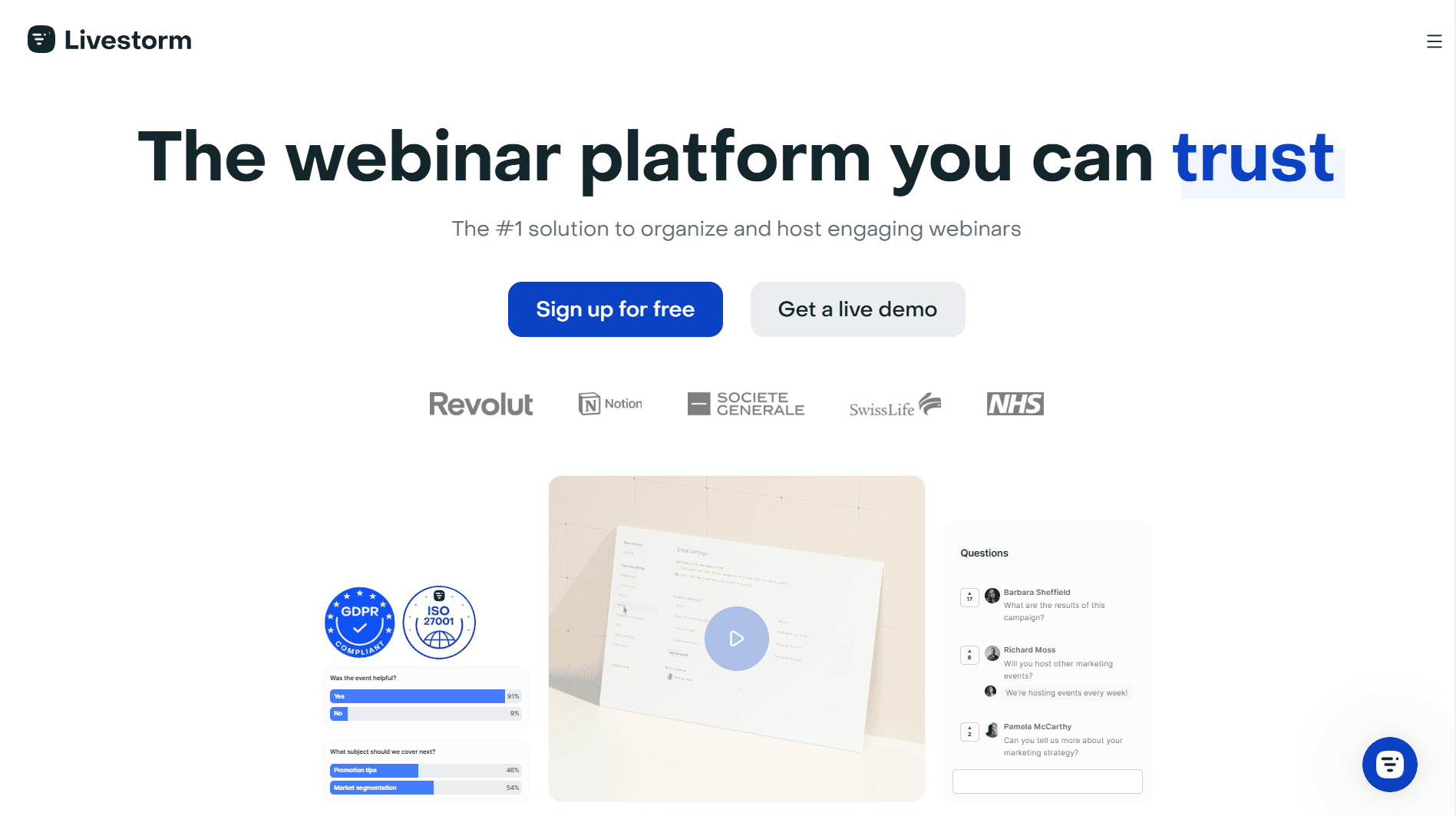
Pros:
Comprehensive feature set
Easy integration with other applications
No software downloads needed
Unlimited team members
Cons:
Pricing is on the higher side for small businesses
Limited customization options compared to other platforms
Livestorm is the top webinar software for 2025, featuring a simple calendar view, quick event creation, and pre-built email campaigns to streamline the process. Integration with Zapier enables seamless task automation, and since it operates within a web browser, no software downloads are required.
While pricing may be steep for small businesses and customization options are limited, Livestorm’s comprehensive features and ease of use make it the top choice for hosting webinars.
Key Features
Simple calendar view
Quick event creation with access to pre-built email campaigns designed to help streamline your marketing efforts.
Emails with customizable HTML support
Customizable registration forms
Automated email flows
In-depth event analytics
User Experience
Livestorm has a minimalist interface, which makes it easier to get used to than a lot of other Webinar platforms. The dashboard provides an overview of all of your events and their key metrics.
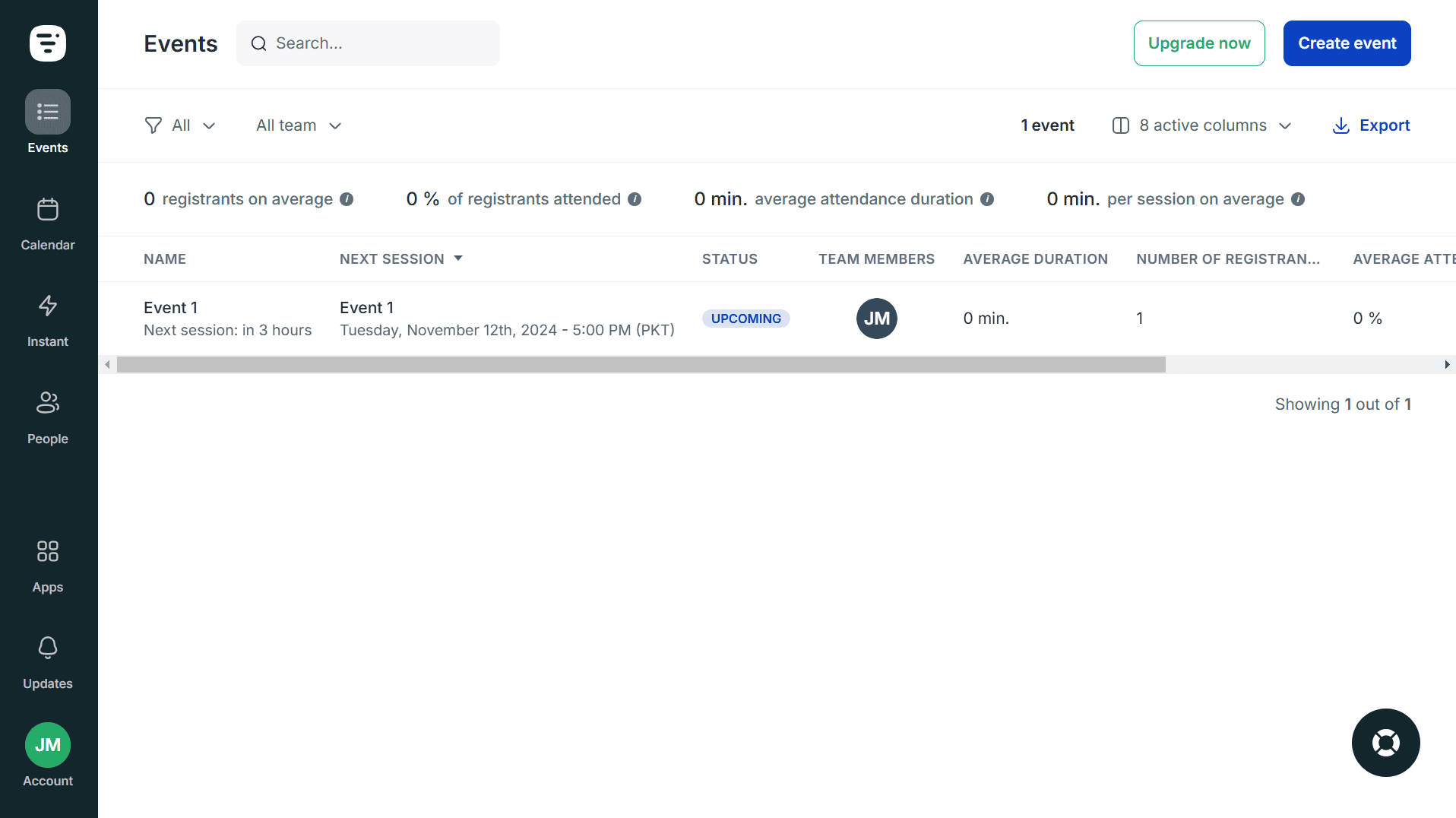
The left sidebar is where you can access the other features of the tool, including the calendar, lead list, instant meetings, and additional apps.
To create the webinar itself, navigate to the ‘Events’ tab and click the option to create an event on the top right of your screen. Livestorm requires you to flesh out a few essential details concerning the webinar (name, description, etc.), after which you’re free to go live.
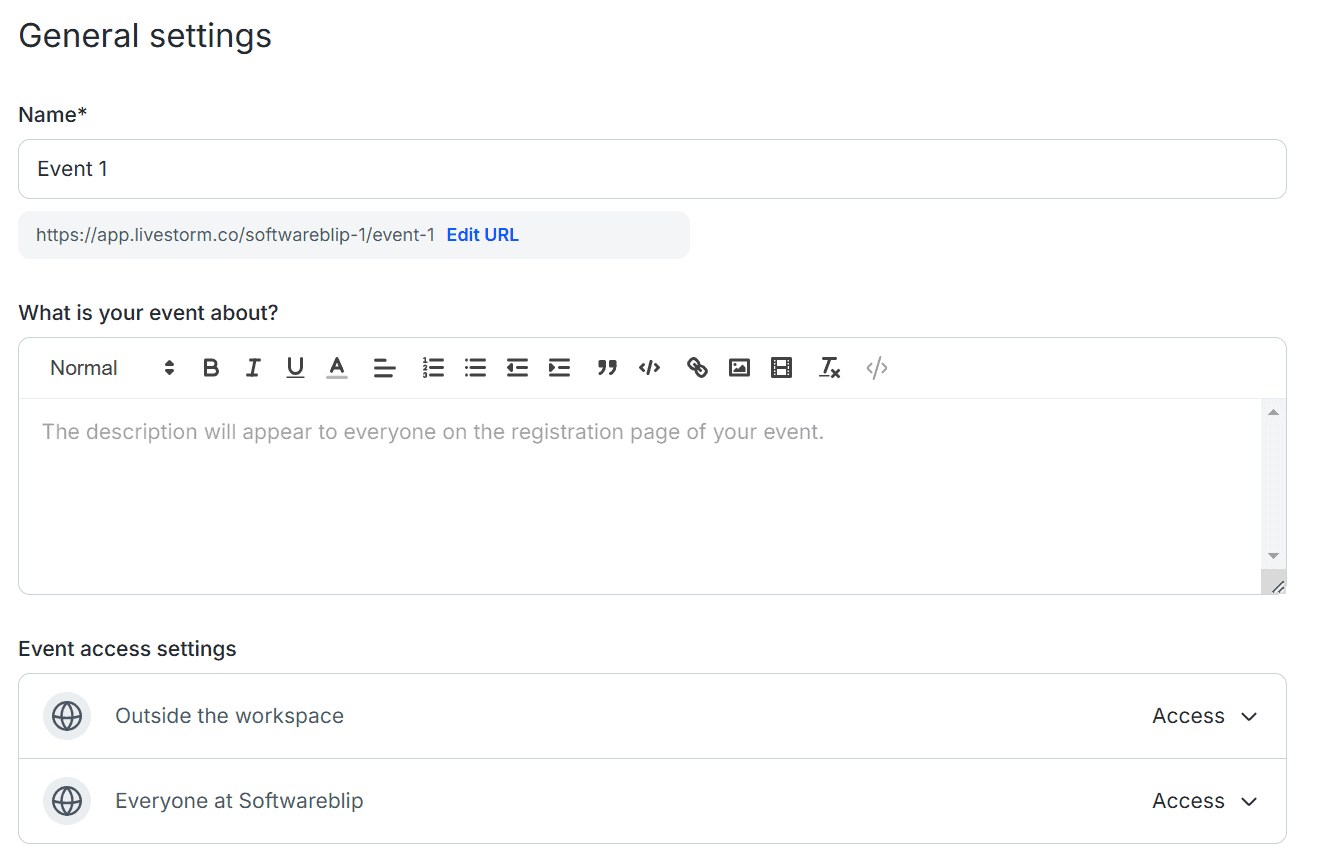
But you do have the option to go into the specifics and tinker with even the minor settings for your event. You can select if your attendees can raise their hand, speak, how their names are displayed in the chat, and more.
More notably, you can customize your webinar registration page to match your brand, adjusting elements like colors and adding your cover image/logo.
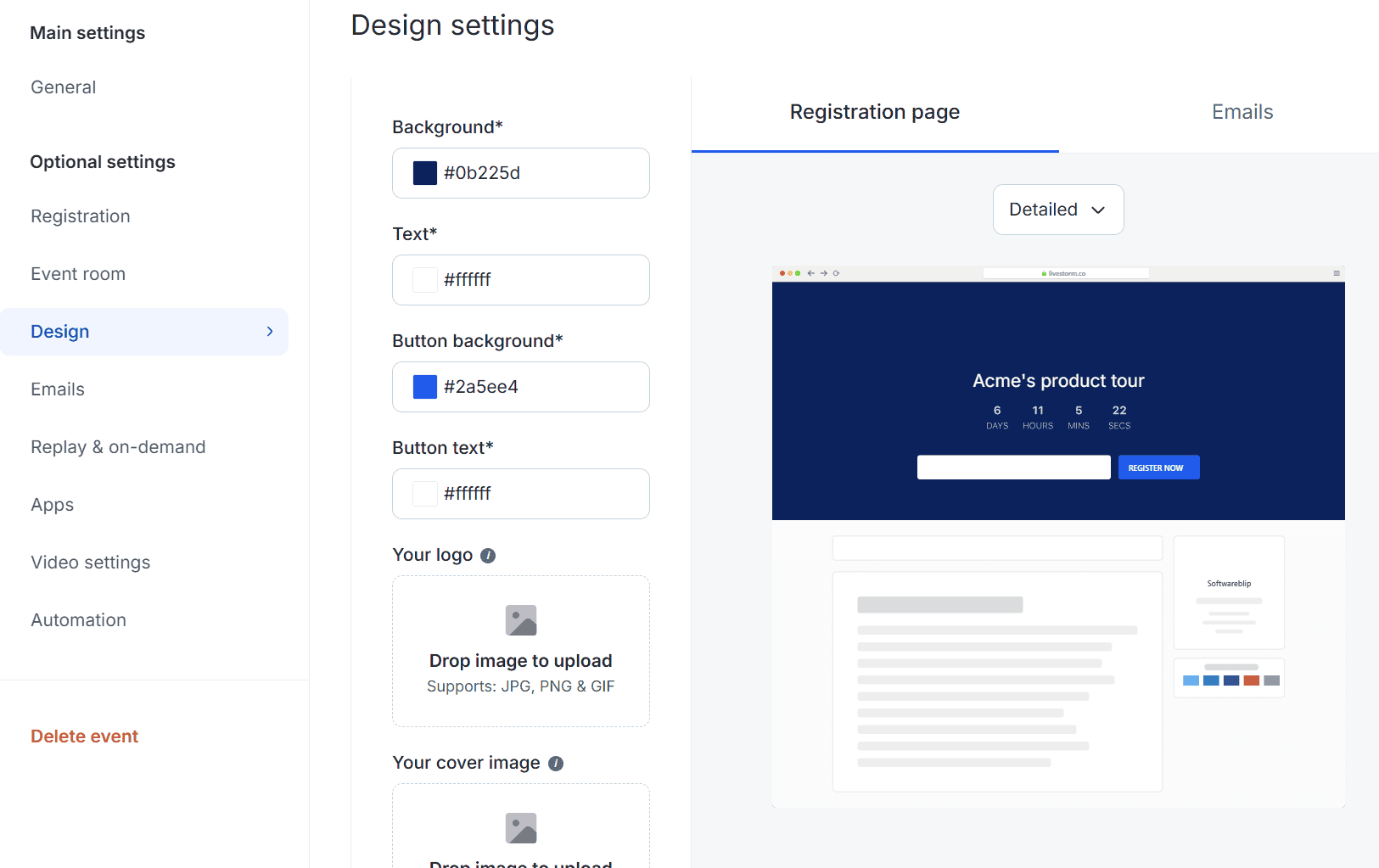
Other settings for email marketing, replays, automations, and more are also accessible on the same page.
Livestorm Pricing
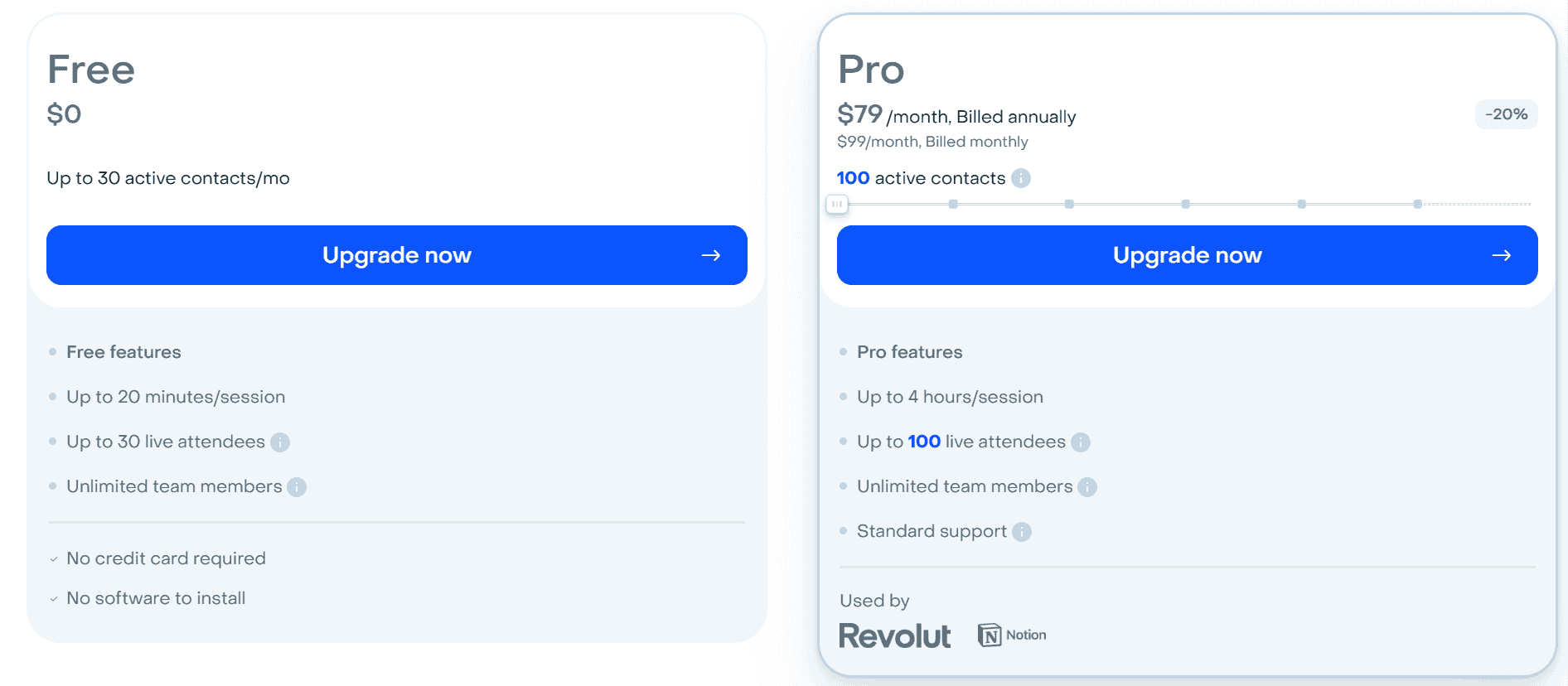
Livestorm has a few different pricing plans, depending on your needs.
The Free Plan lets you sign up without making any commitments—not even your credit card information. However, the limits are modest: you can store up to 30 contacts each month, host sessions of up to 20 minutes, and have a maximum of 30 live attendees at a time.
The Pro Plan starts at $99/month, offering sessions up to 4 hours, support for 100 live attendees and contacts, and scalable options for 200, 350, or 500 attendees, with pricing adjusted accordingly.
The Business and Enterprise plans are suited for large organizations. The pricing for these is not publicly listed—but you get options like 3000 live attendees, VIP support, and more.
Our Final Verdict on Livestorm
Livestorm earns its top spot with features that matter: breakout rooms for focused discussions, built-in email marketing, and HTML email customization. An intuitive, easy-to-use interface combined with its great features help crown it #1 on our list.
The main drawback is pricing – while it works well for small to medium sessions, hosting more than 100 attendees requires custom pricing through their sales team. However, the free tier lets you test-drive key features before committing.
2. WebinarJam – Best for Automated Webinars
Our Verdict on WebinarJam
WebinarJam
WebinarJam is a powerful webinar platform built for high engagement and large audiences, supporting up to 5,000 attendees and 6 presenters. It offers real-time interaction, native email/SMS marketing, and a unique panic button for technical issues. While its interface can be complex for beginners and advanced features come at a premium, WebinarJam shines in live, sales-focused webinars with tools that drive conversions.
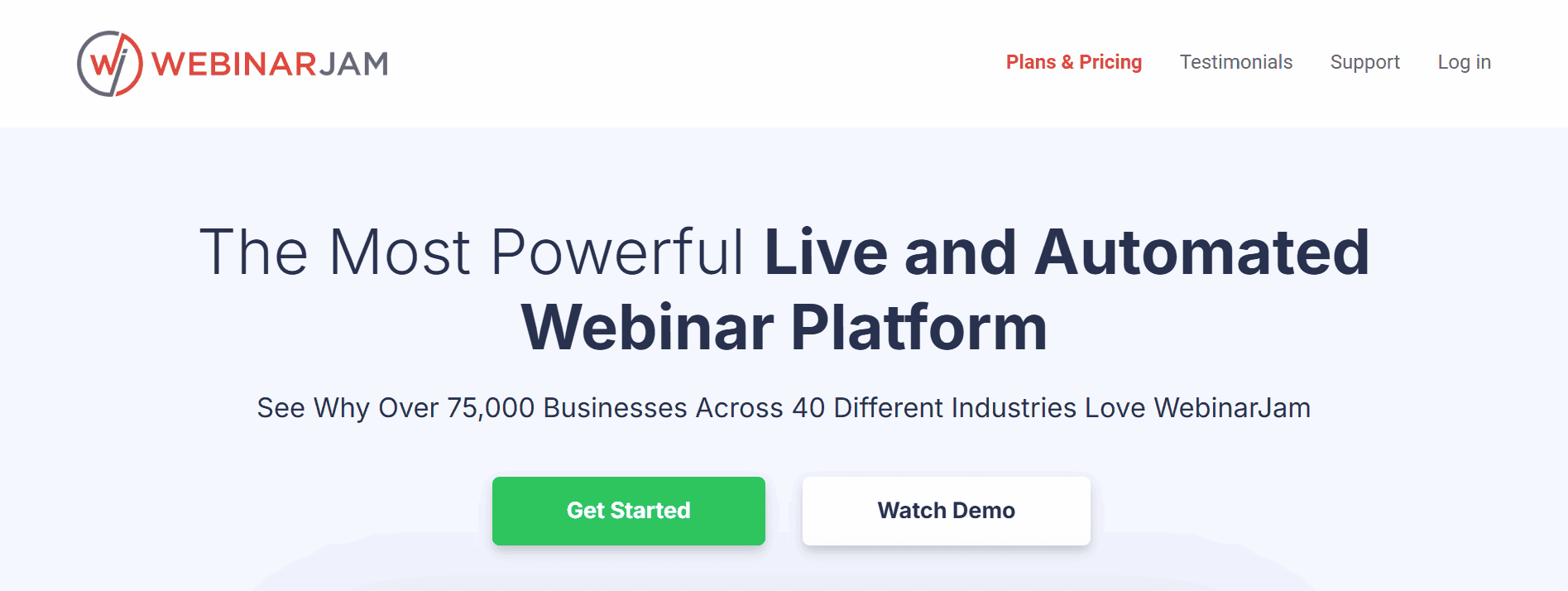
Pros:
Real-time interaction with live chat, polls, and Q&A sessions
Panic button for quick resolution of technical issues
Automated recordings with live chat and interactions
Stream on Facebook and YouTube
Cons:
Complex user interface for beginners
Higher cost for advanced features
Key Features:
Accommodates up to 5,000 participants
Allows up to 6 presenters simultaneously
Registration page builder functionality
Native Email and SMS marketing support
WebinarJam excels in automatic webinars, supporting up to 5,000 participants and 6 presenters at once. Real-time interaction features like live chat, polls, and Q&A sessions make it ideal for large audiences.
A unique panic button addresses technical issues by creating a new session, ensuring continuity. However, the user interface can be complex for beginners, and advanced features come at a higher cost. Despite these challenges, WebinarJam’s robust features make it a powerful tool for automated webinars.
User Experience
Upon signing up, you’ll see two options right away: WebinarJam and EasyWebinar. WebinarJam handles live webinars, while EasyWebinar focuses on turning those live sessions into automated replays.
Most platforms bundle these features into a single tool, so separating them here might feel like a slight hiccup—but personally, I found the categorization really helpful in keeping my recordings/webinars organized.
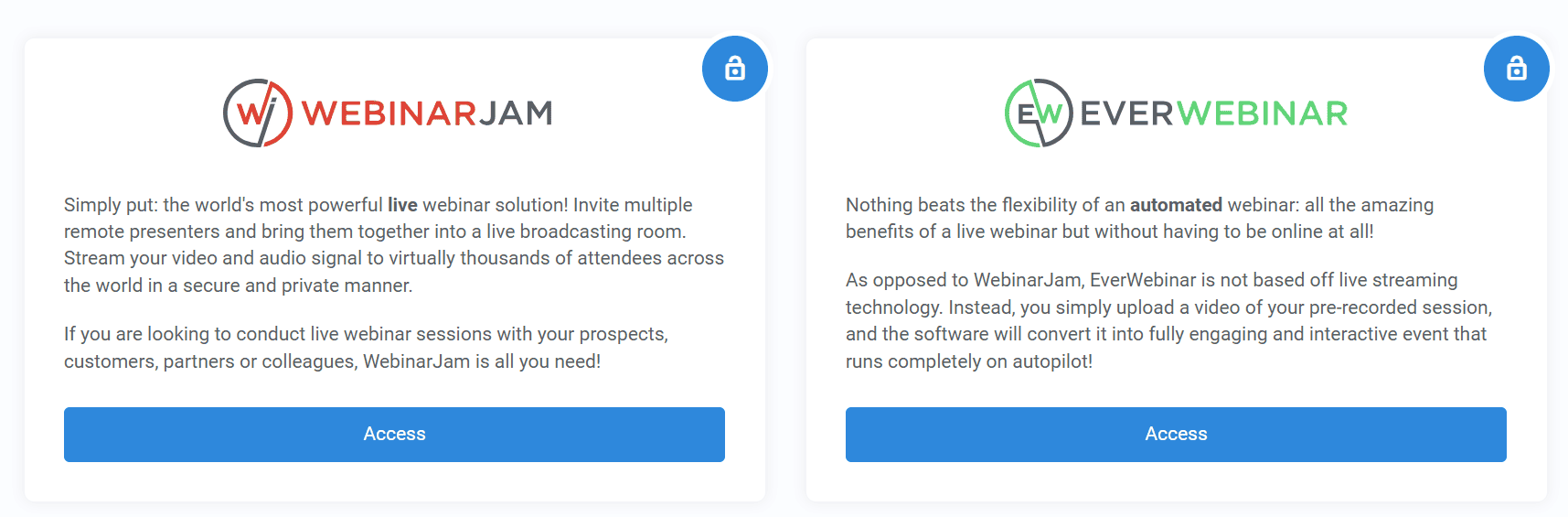
The main interface is uncluttered and neatly divided into four pages, accessible through the left sidebar: Webinars, Analytics, Registrants, and Training.
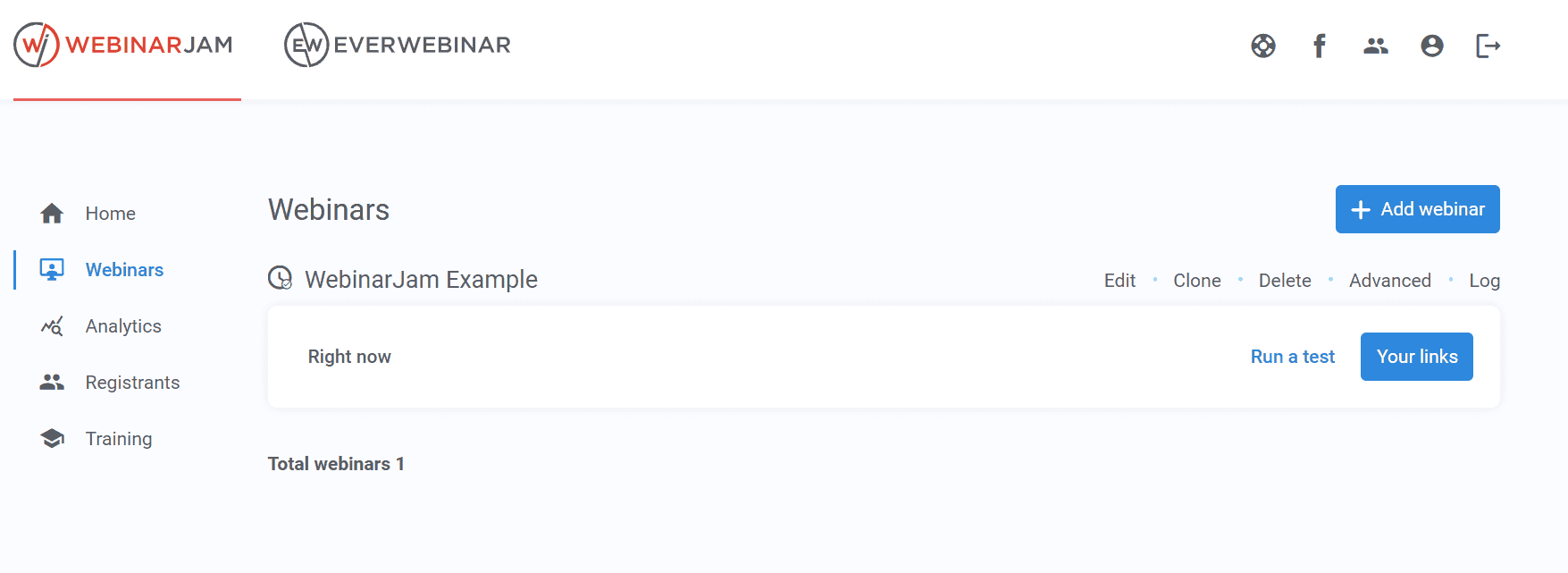
On the Webinars tab, you can create new webinars, manage your existing ones, and access various links related to them (for attendees, presenters, and replay)—all in one place.
Setting up the webinar itself is also a process divided into two categories, based on how quickly you want to be up and running:
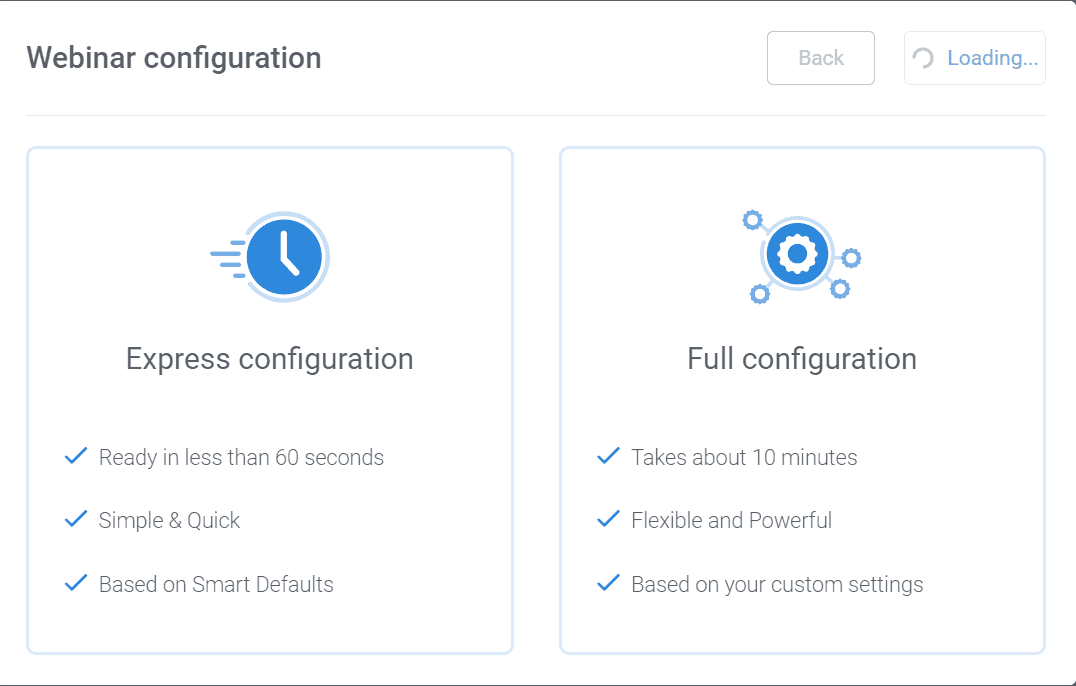
The Express Configuration lets you get started in just a few minutes by providing only a few essential details, such as your webinar name and description.
The Full Configuration is more comprehensive—you can set a schedule, customize registration pages, choose notification types, configure integrations, and more.
WebinarJam Pricing
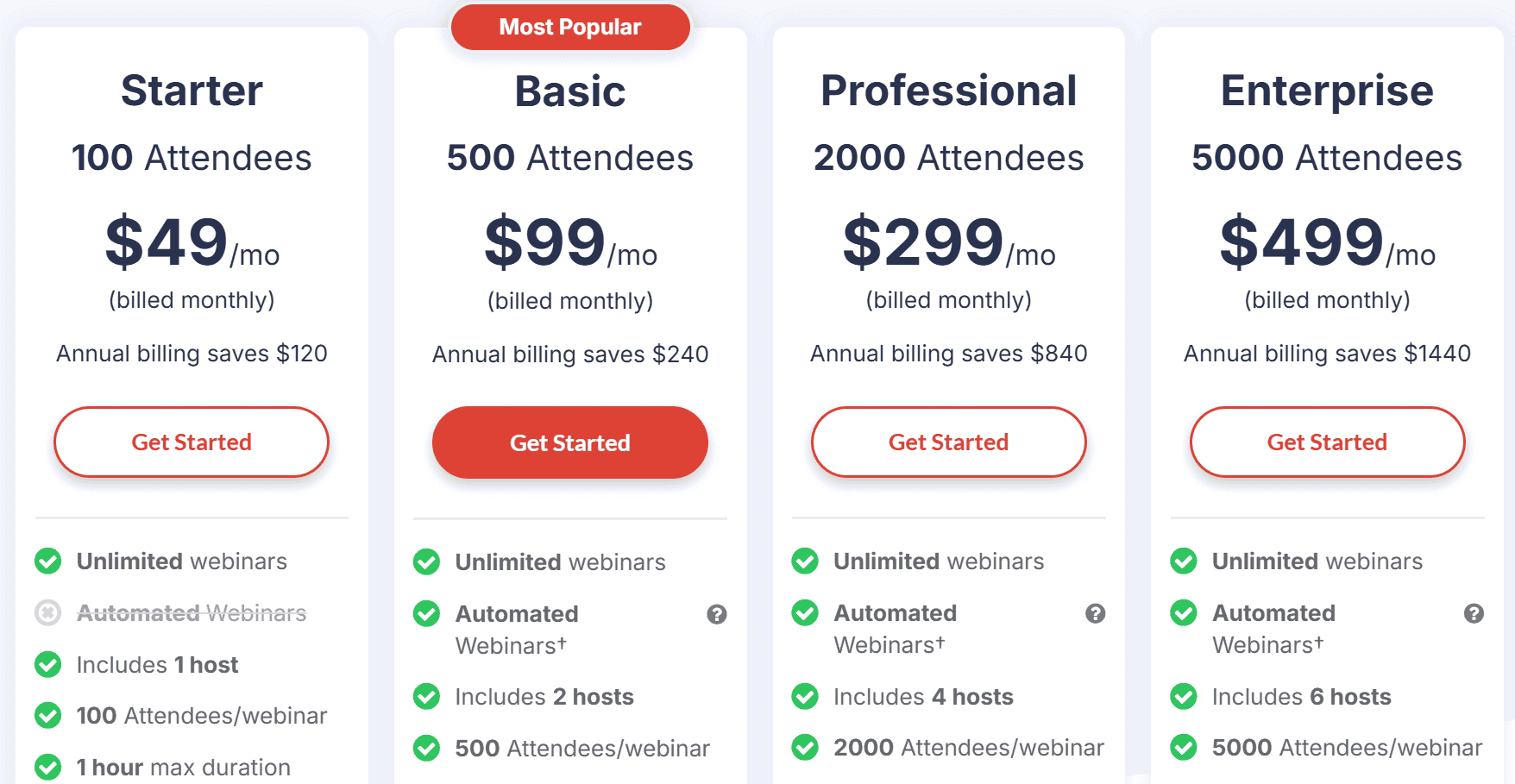
WebinarJam comes with for pricing plans:
The Starter Plan is $49/month and allows 100 attendees, 1 host, and a 1-hour maximum duration for your webinars (but no access to automated webinars).
The Basic Plan costs $99/month and allows 500 attendees, 2 hosts, and a maximum duration of 2 hours per webinar.
The Professional Plan is $299/month and allows 2000 attendees, 4 hosts, and a duration of 3 hours.
The Enterprise Plan is $499/month and allows 5000 attendees, 6 hosts, and a 4-hour maximum duration.
Our Final Verdict on WebinarJam
WebinarJam is a solid choice for hosting sales-focused webinars, offering a user-friendly interface, amazing audience engagement tools, and other features designed to boost your conversions that aren’t commonly found in webinar platforms.
That said, its Starter plan has some limitations, particularly the lack of automation features. But upgrading to higher tiers that integrate with EverWebinar unlocks a more comprehensive feature set and makes the platform more reliable for your webinar needs overall.
All in all, WebinarJam delivers well for those serious about driving conversions through webinars.
3. EasyWebinar – Best for Beginners
Our Verdict on EasyWebinar
EasyWebinar
As the name suggests, EasyWebinar is a beginner-friendly webinar platform with a clean, in-browser interface and effortless setup. It offers live, automated, and hybrid webinars with a built-in page builder and email marketing. While customization and advanced features are limited, its simplicity, free plan, and ease of access make it ideal for hassle-free webinars.
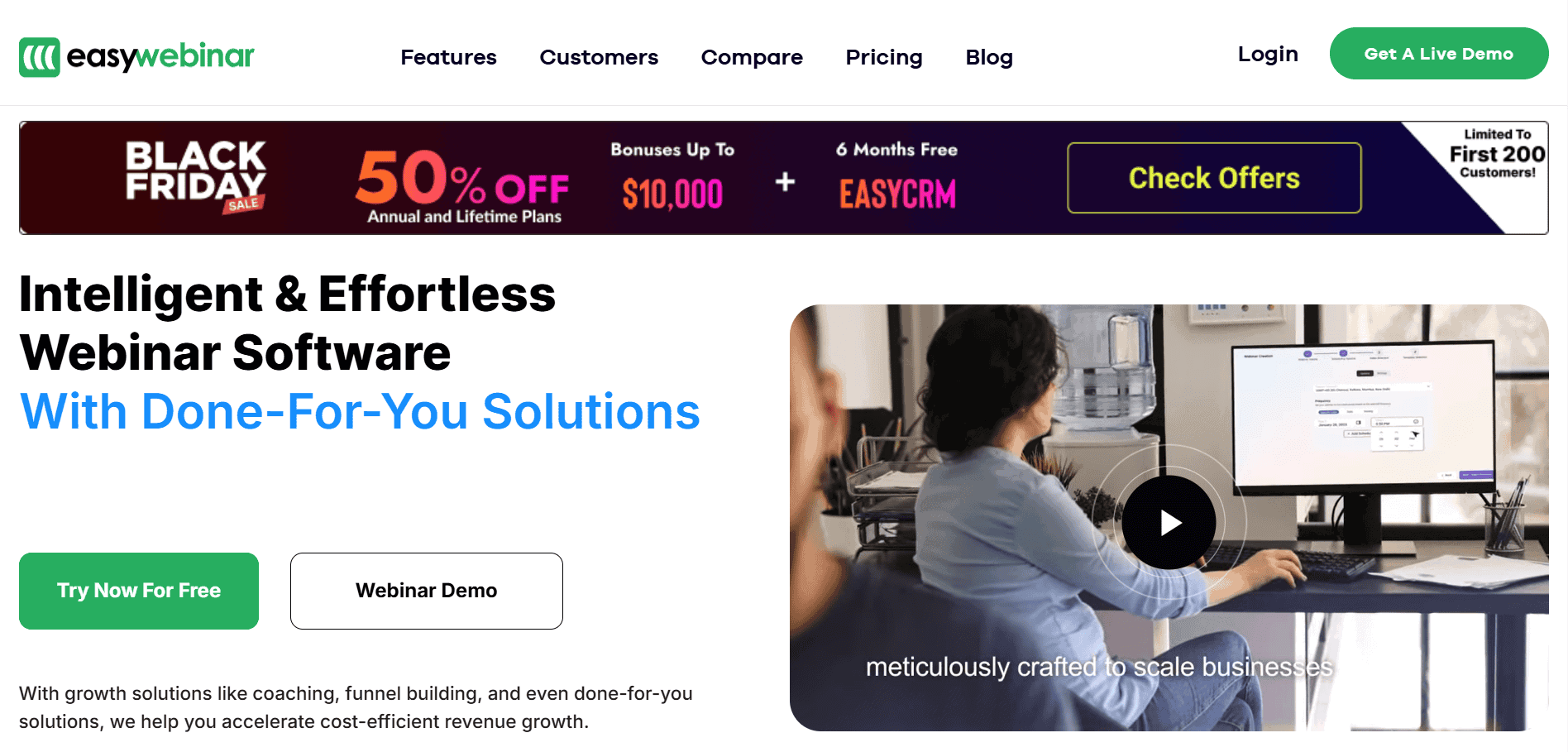
Pros:
- Beginner friendly
Easy navigation and setup
No software downloads needed
Seamless access for attendees
Cons:
Limited advanced features
Basic customization options
Key Features
User-friendly interface
Operates entirely in-browser
Advanced page builder for your registration pages
Integrated Email Marketing Feature
EasyWebinar is ideal for those who prioritize ease of use. Its user-friendly interface ensures straightforward navigation and setup. Operating entirely in-browser, it eliminates the need for downloads, and attendees can access events with the same link for both live and recorded sessions.
Though it lacks advanced features and offers basic customization, its simplicity and ease of use make it perfect for beginners and those seeking a hassle-free experience with a free plan.
User Experience
EasyWebinar has a sparse interface—something I’ve always appreciated, as it usually means that the platform comes with a gentle learning curve.
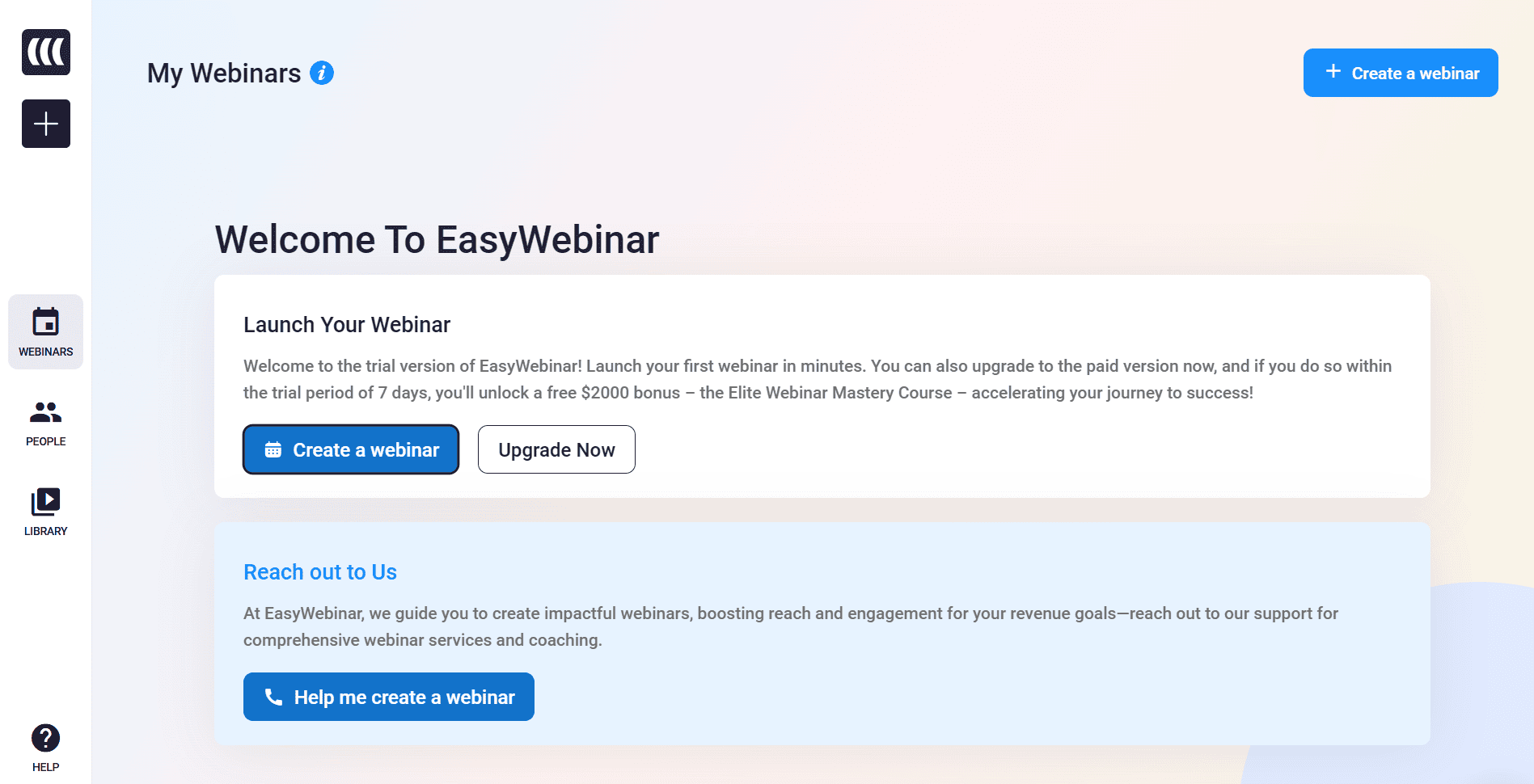
You can create your webinar by clicking on one of the “Create a Webinar” options on the homepage or using the always-accessible plus sign in the left sidebar.
The process is divided into steps, and you have the option to choose from three options: Live, Automated, and Automated Gold.
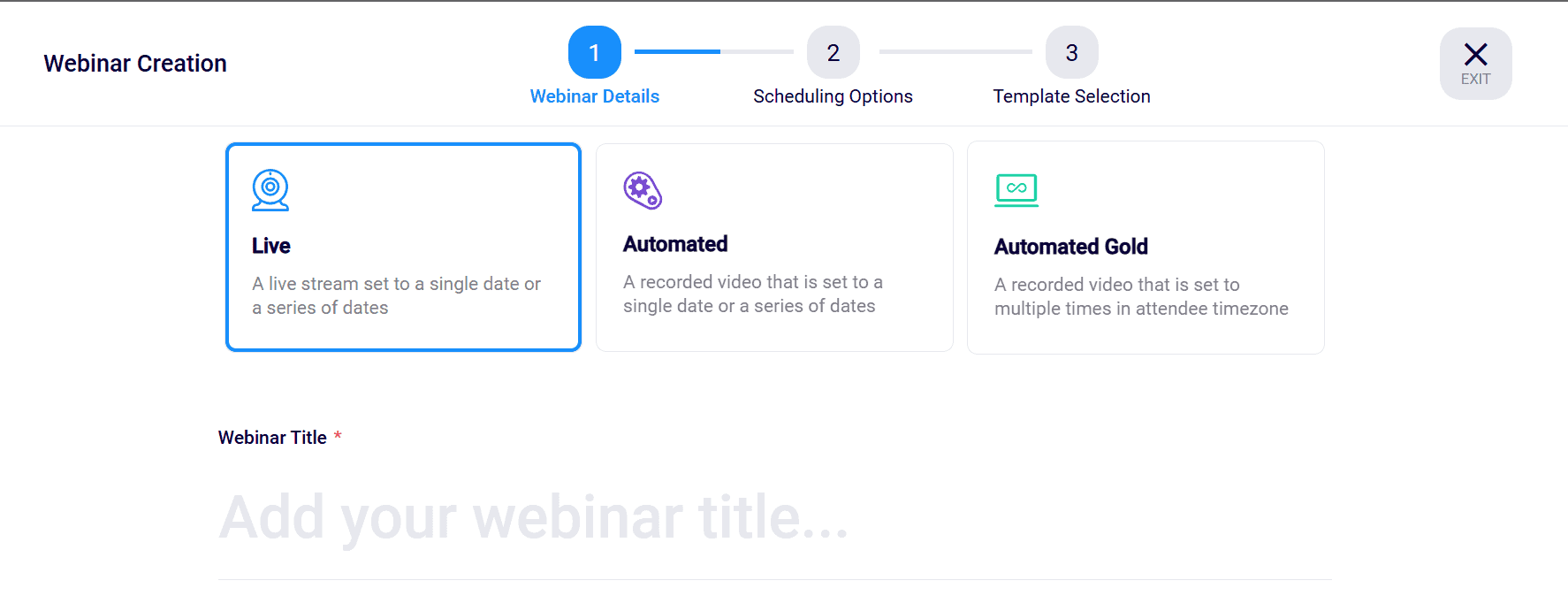
In the final step, you get to choose from a variety of registration page templates for different categories—something not all webinar platforms offer, so it’s definitely a big plus.
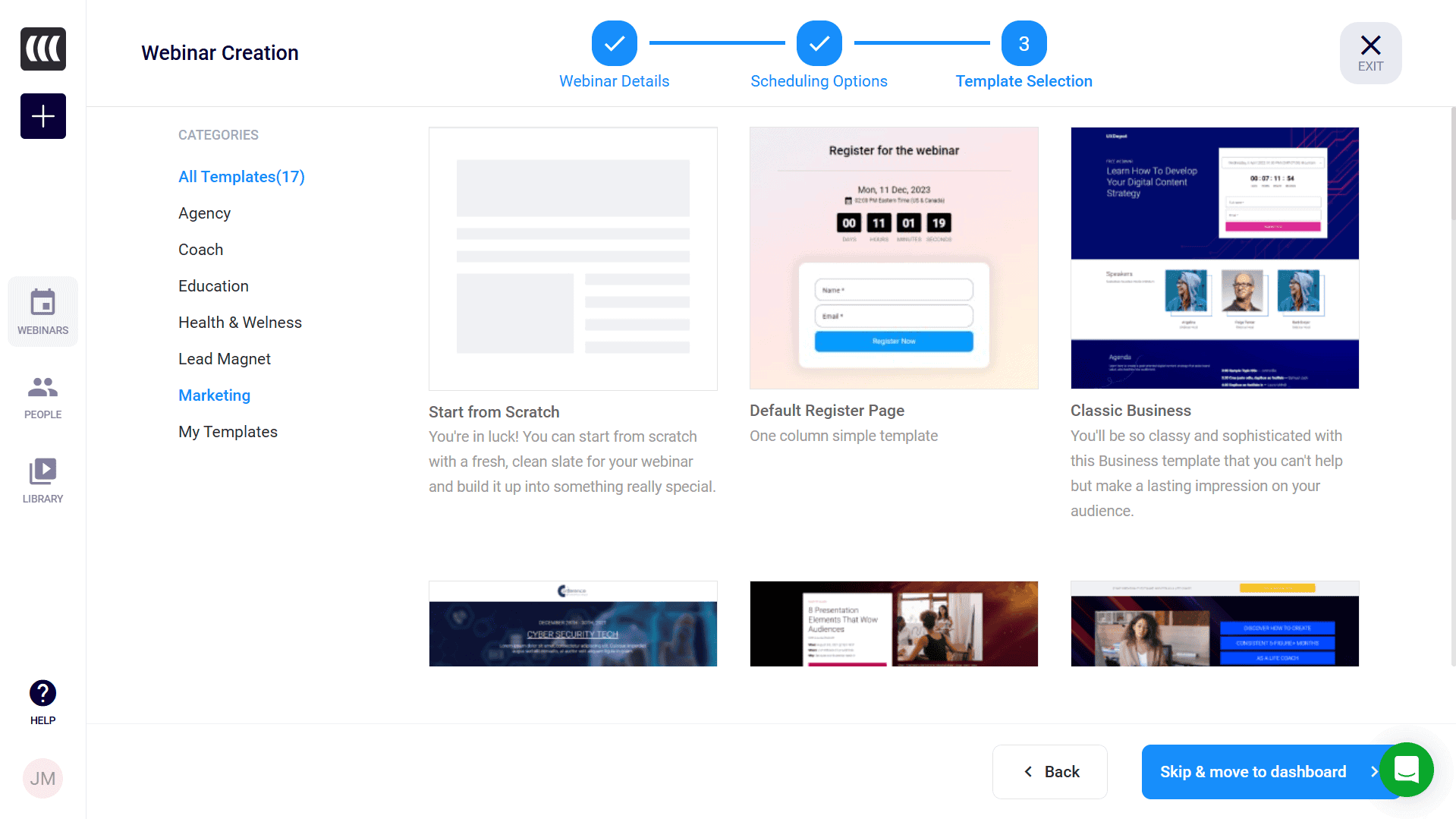
EasyWebinar Pricing
EasyWebinar has four pricing plans:
The Free plan allows a maximum of one 30-minute webinar and 10 live attendees.
The Standard plan costs $40/month and allows 4-hour long webinars with a capacity for up to 100 live attendees, among other features.
The Pro plan costs $98/month and allows 8-hour-long webinar sessions with 500 attendees and 2000 leads.
The Enterprise plan has custom pricing based on your needs and allows unlimited leads, 12-hour webinar sessions, and more.
Our Final Verdict on EasyWebinar
EasyWebinar is a reliable option for hosting live, automated, or hybrid webinars, thanks to its intuitive interface and features like an advanced page builder and social media streaming. These tools simplify the process and help minimize common challenges.
While its built-in email marketing tool is basic, the platform offers seamless integration with third-party tools for added flexibility. Plus, with a free plan available, you can explore its features firsthand before deciding if it’s the right fit for your needs.
4. ClickMeeting – Best for Customization
Our Verdict on ClickMeeting
ClickMeeting
ClickMeeting is a highly customizable webinar platform ideal for businesses seeking a branded experience. With features like branded templates, personalized registration pages, custom CTAs, and in-browser editing tools, it excels at delivering tailored webinars. While there’s a learning curve and higher pricing for advanced options, its customization depth and business-friendly tools make it a standout choice.
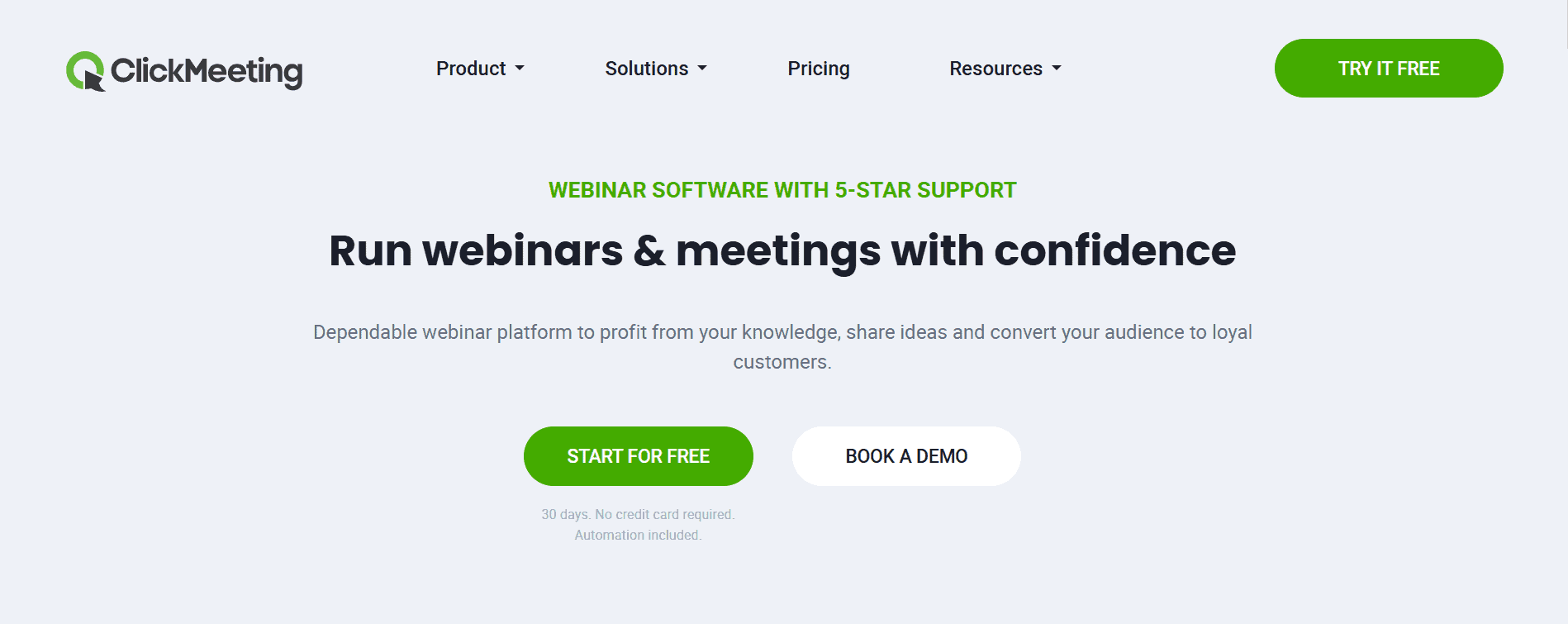
Pros:
Extensive customization options
Branded templates and personalized registration pages
Custom Call-To-Action buttons
Toll-free numbers for easy webinar access without needing an internet connection
Cons:
Learning curve for customization features
Higher cost for advanced customization
Key Features
Live webinars
Integrated email marketing
Edu Mode
Customizable registration forms
Dedicated mobile app
ClickMeeting is perfect for businesses needing high personalization, offering extensive customization with branded templates, personalized registration pages, and the addition of logos and brand colors. Users can enhance engagement with customizable registration pages and multimedia content, along with custom Call-To-Action buttons to drive conversions. Additionally, businesses can create custom registration forms to further tailor their user experience.
The learning curve for customization features and the higher cost for advanced options are drawbacks. Nonetheless, its extensive customization capabilities make ClickMeeting invaluable for businesses aiming for unique, branded webinar experiences.
User Experience
ClickMeeting’s UI stands out from the typical webinar platform: its dashboard serves a purpose other than just being a gateway to another page on the platform.
You get an overview of your webinar stats, a list of all the events you’ve conducted, and my personal favorite: the option to add custom widgets to display specific stats.
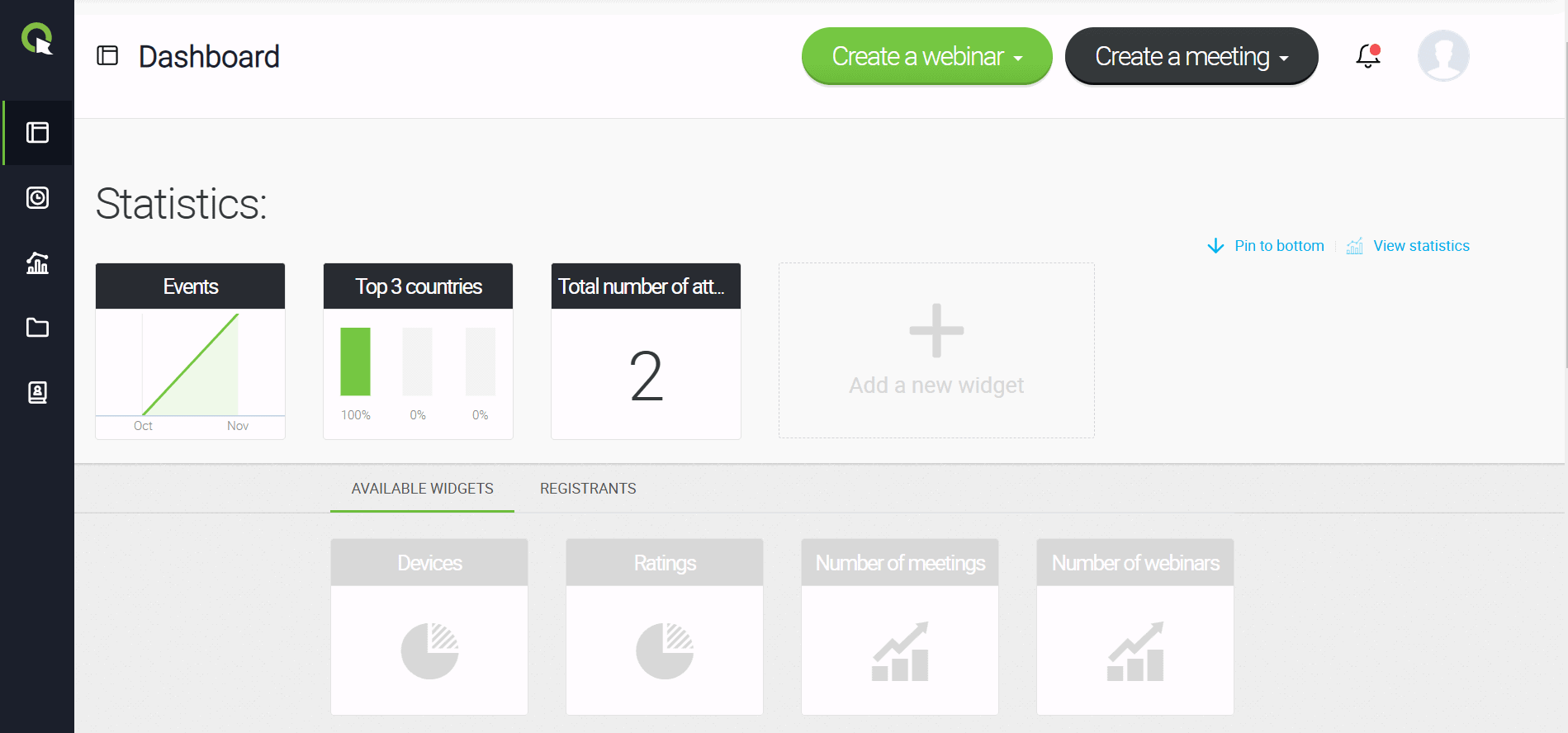
But this is only an overview—if you want an even more extensive breakdown, you can move to the “Statistics” tab on the left sidebar.
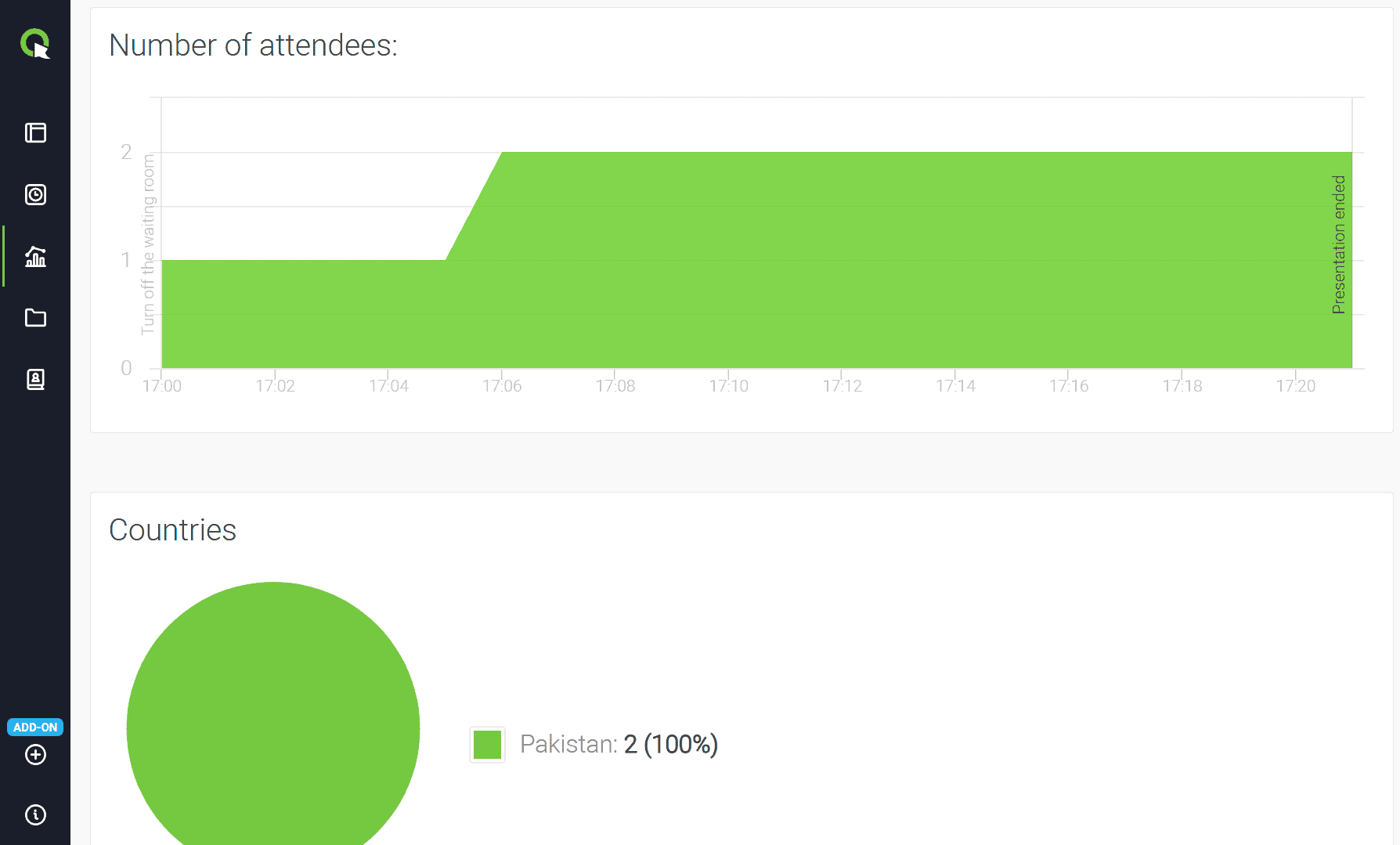
Like other platforms, ClickMeeting lets you repurpose your live webinars into automated replays. However, it also offers the added feature of editing the recording directly within the platform.
Much like a video editing tool, you can add or remove clips, position your CTAs exactly where you want them, include surveys, and more.
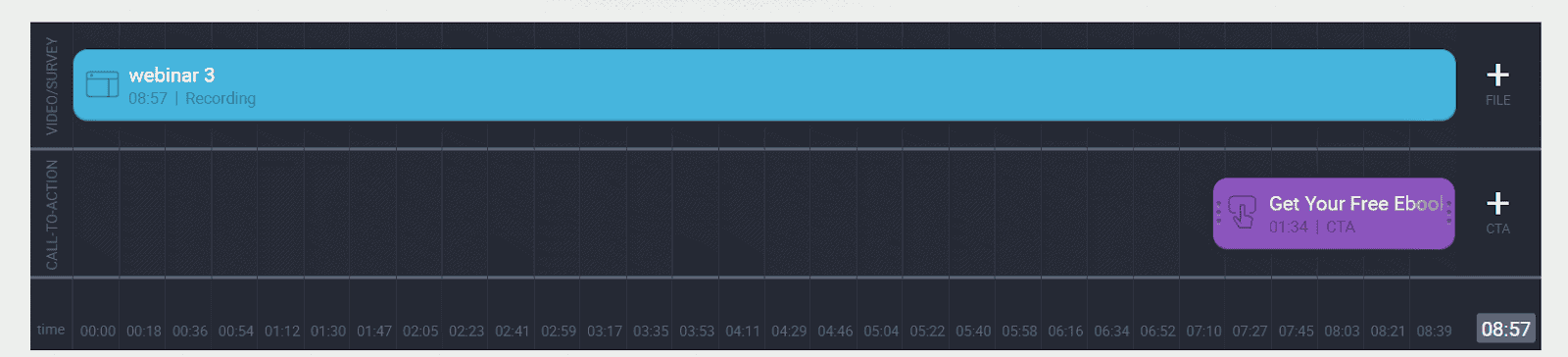
ClickMeeting Pricing
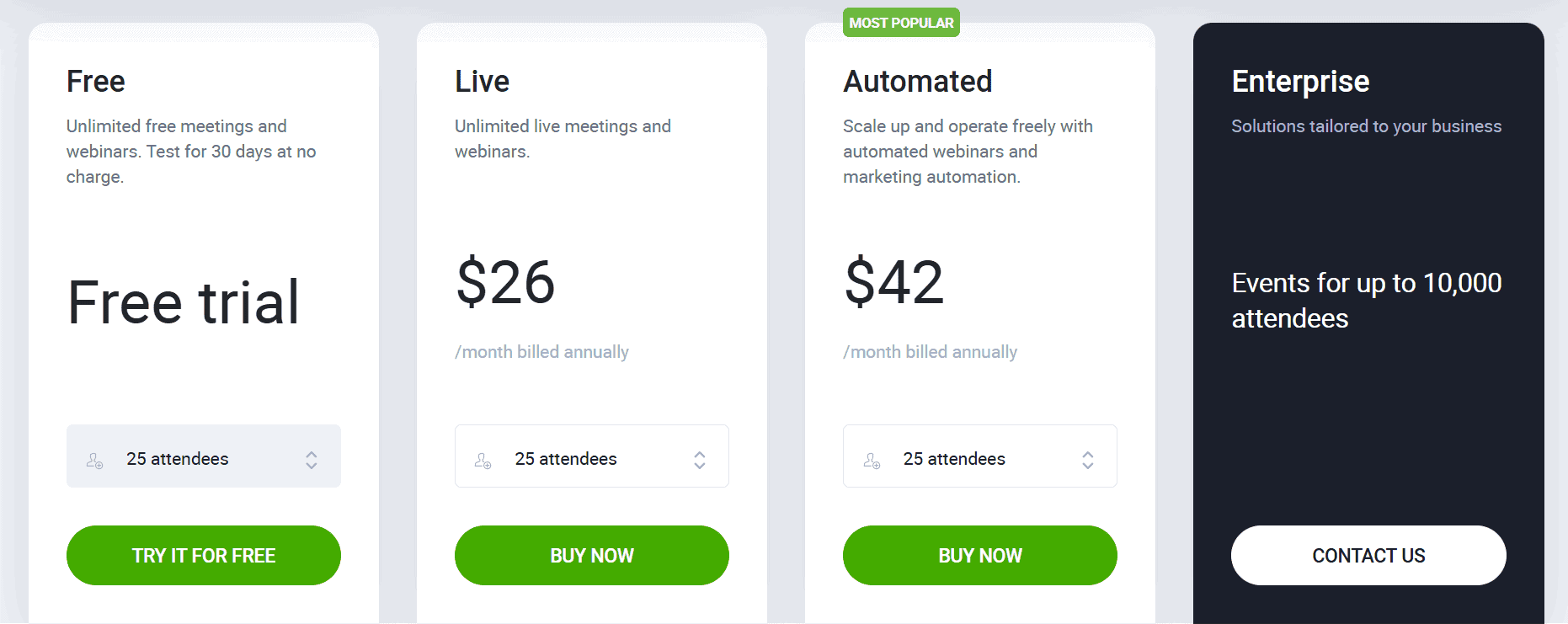
ClickMeeting comes with four plans:
The 30-day free trial lets you have a feel of the platform and allows access to ClickMeeting’s essential features.
The Live plan is $25/month with a cap of 25 attendees per webinar—but you can choose a higher limit for an incremented price.
The Automated plan costs $42/month, supports up to 25 attendees (with upgrade options available), and includes extra features like on-demand and automated webinars, certificate issuance, and automated email reminders.
The last is the Enterprise plan which caters to up to 10,000 attendees—you can get a quote upon contacting the sales team.
Our Final Verdict on ClickMeeting
ClickMeeting makes it easy to host and manage online events with features like audience engagement tools, automation, and detailed analytics to help you run events smoothly and gain useful insights.
While the platform’s email marketing customization options are somewhat limited, integrating with third-party email responders can address this. With a free trial available, you can try it out without any commitment to see if it works for your needs.
5. Demio – Best for Audience Engagement
Our Verdict on Demio
Demio
Demio is a webinar platform built for audience engagement, offering features like polls, Q&A, and real-time chat for interactive experiences. It’s easy to use and highly customizable, with solid design and branding options. While it’s pricier and lacks some advanced features, its intuitive interface and strong engagement tools make it a top pick for interactive webinars.
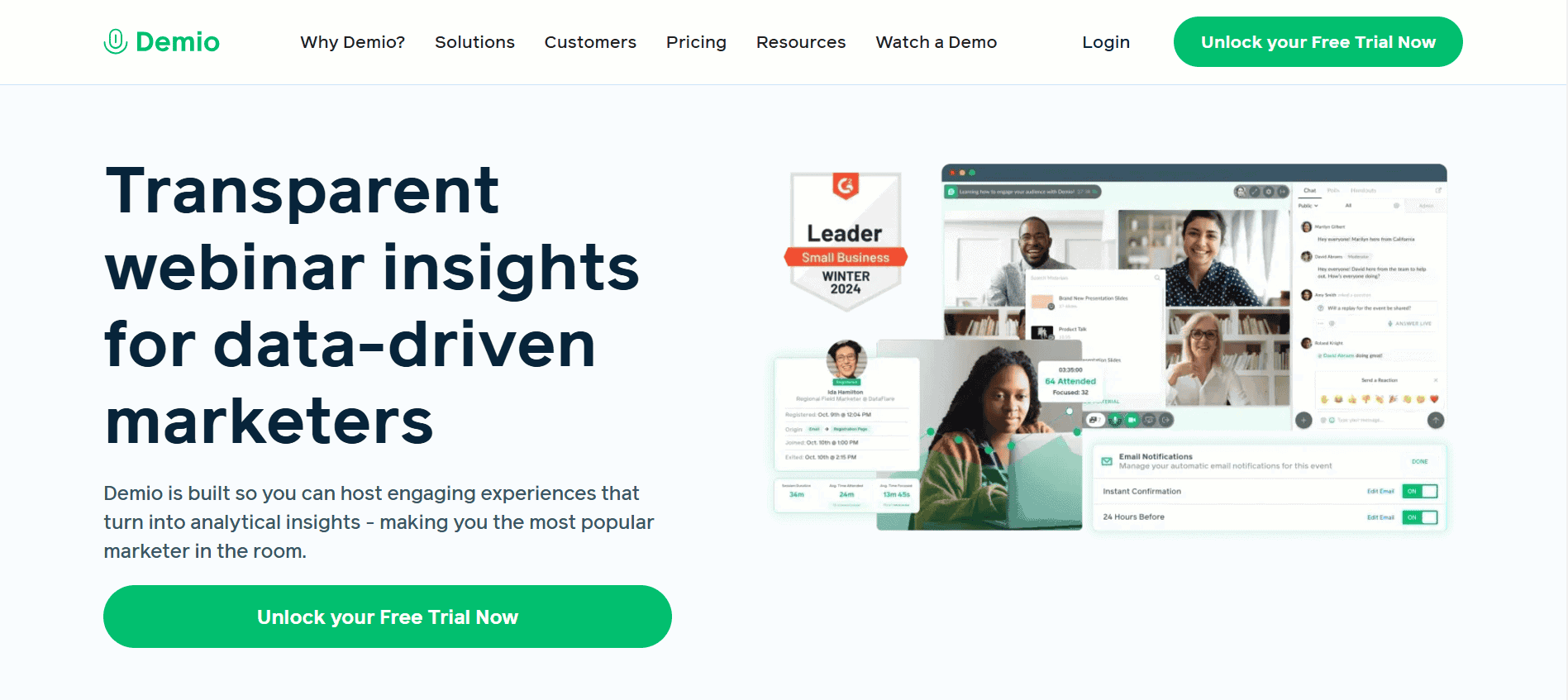
Pros:
Interactive tools like polls and Q&A sessions
Handy engagement features to boost conversions
Allows participants to provide immediate feedback
Answer chat messages with Demio AI
Cons:
Limited advanced features
Higher cost for additional engagement tools
Key Features:
Interactive polls
Real-time chats
Automated email sequences
Customizable registration form and webinar room
Demio excels in audience engagement, making it ideal for interactive webinars. Features like polls, Q&A sessions, and interactive agendas facilitate strong engagement. Participants can give immediate feedback through polls, and attendees can be brought on-screen for active participation.
While it lacks some advanced features and can be costly for additional engagement tools, Demio’s focus on audience engagement makes it an excellent choice for interactive webinars.
User Experience
Demio’s interface is organized into two main sections: the ‘Schedule’ tab, where you can create new webinars and manage their schedules, and the ‘Events’ tab, which allows you to browse and filter through all your webinars with ease.
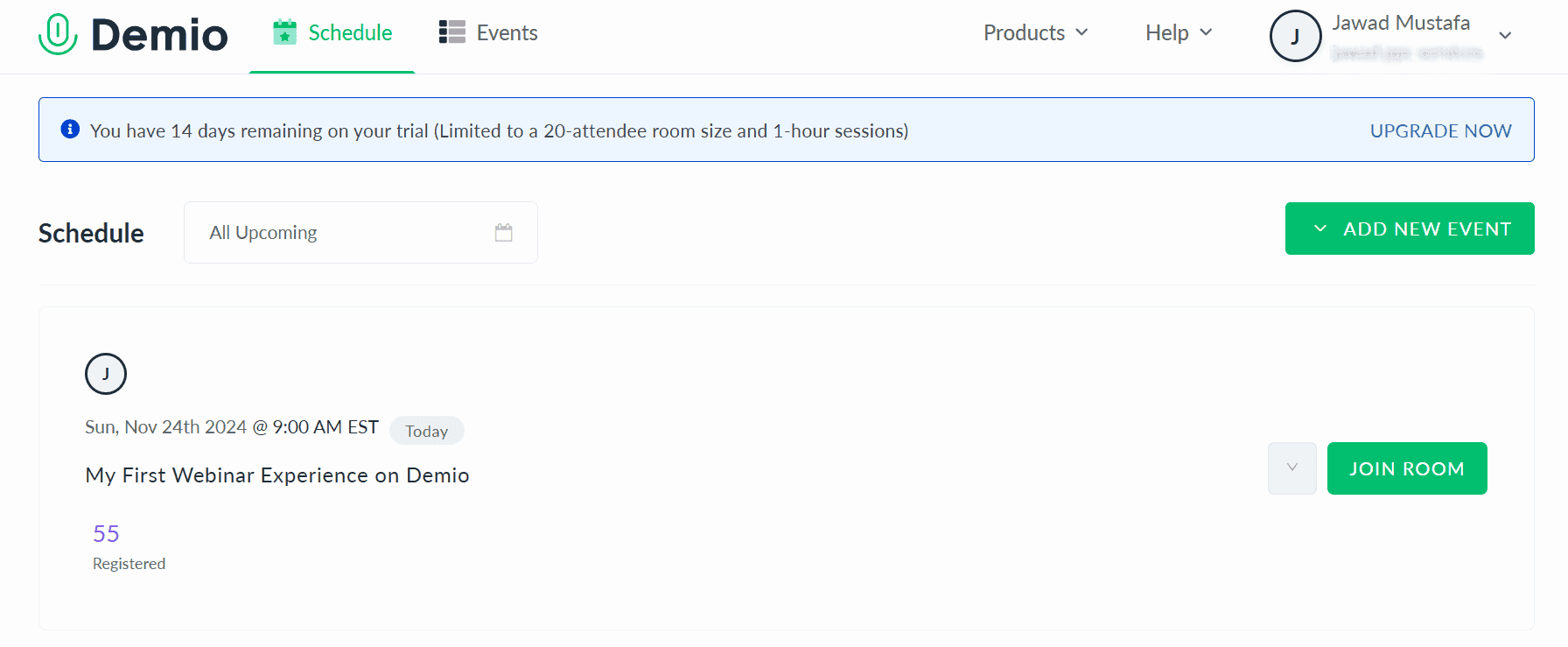
The “Add an Event” option is accessible on both pages. Clicking it lets you choose from three webinar types: standard, series (recurring webinars), or automated.
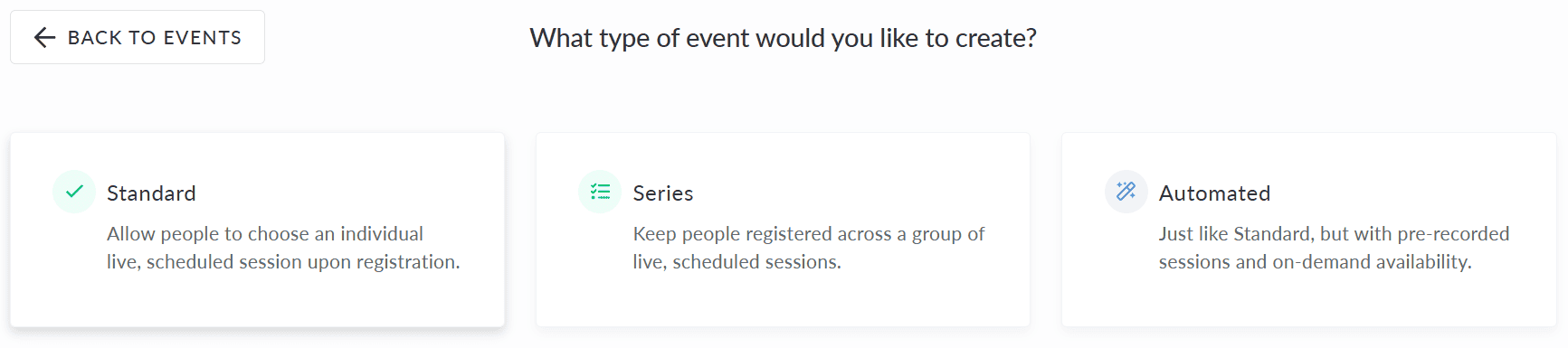
Once you get started, you can access the registration form editor and other customization options. Choose from different templates, add your custom branding material, link your socials, and more.
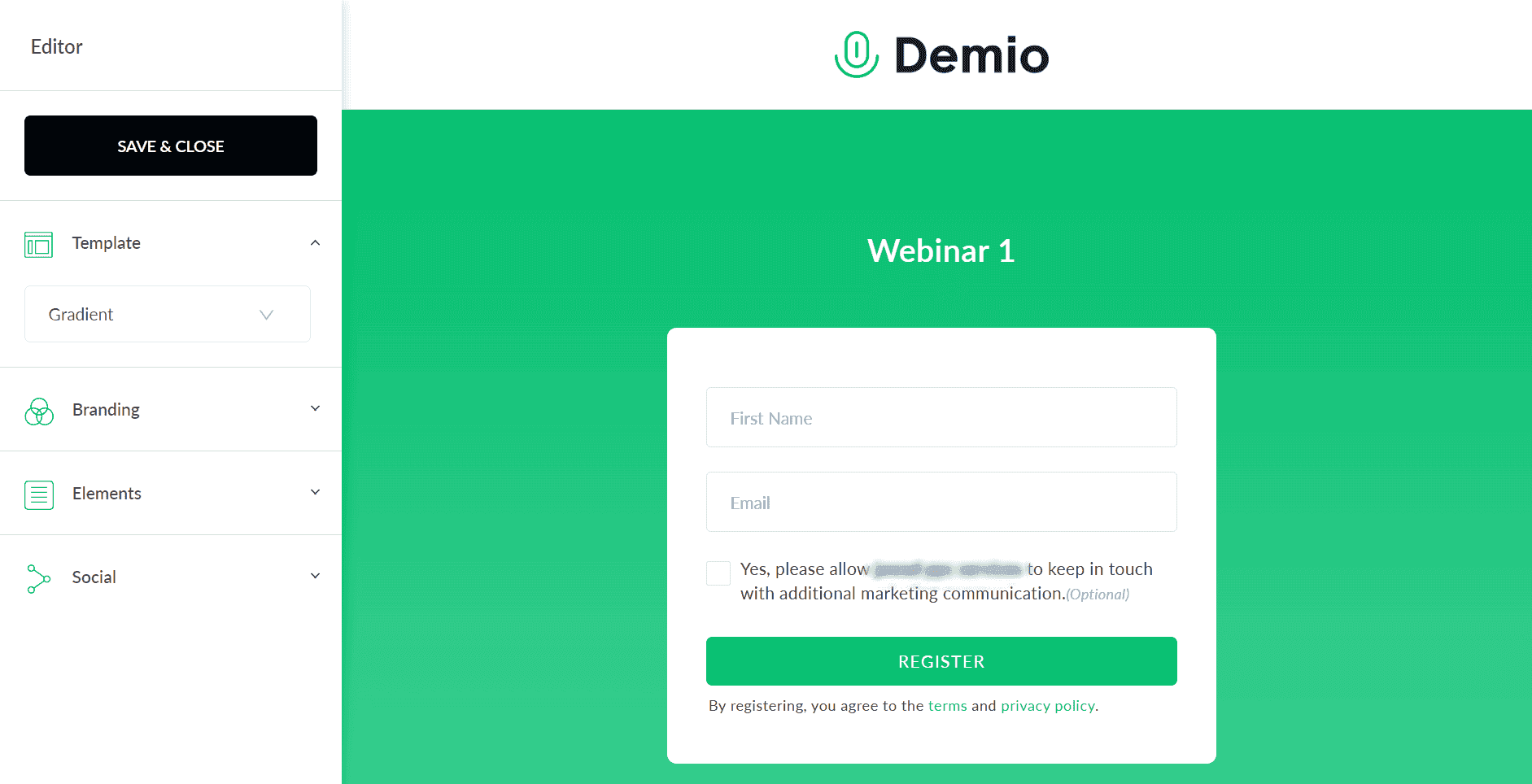
Demio Pricing
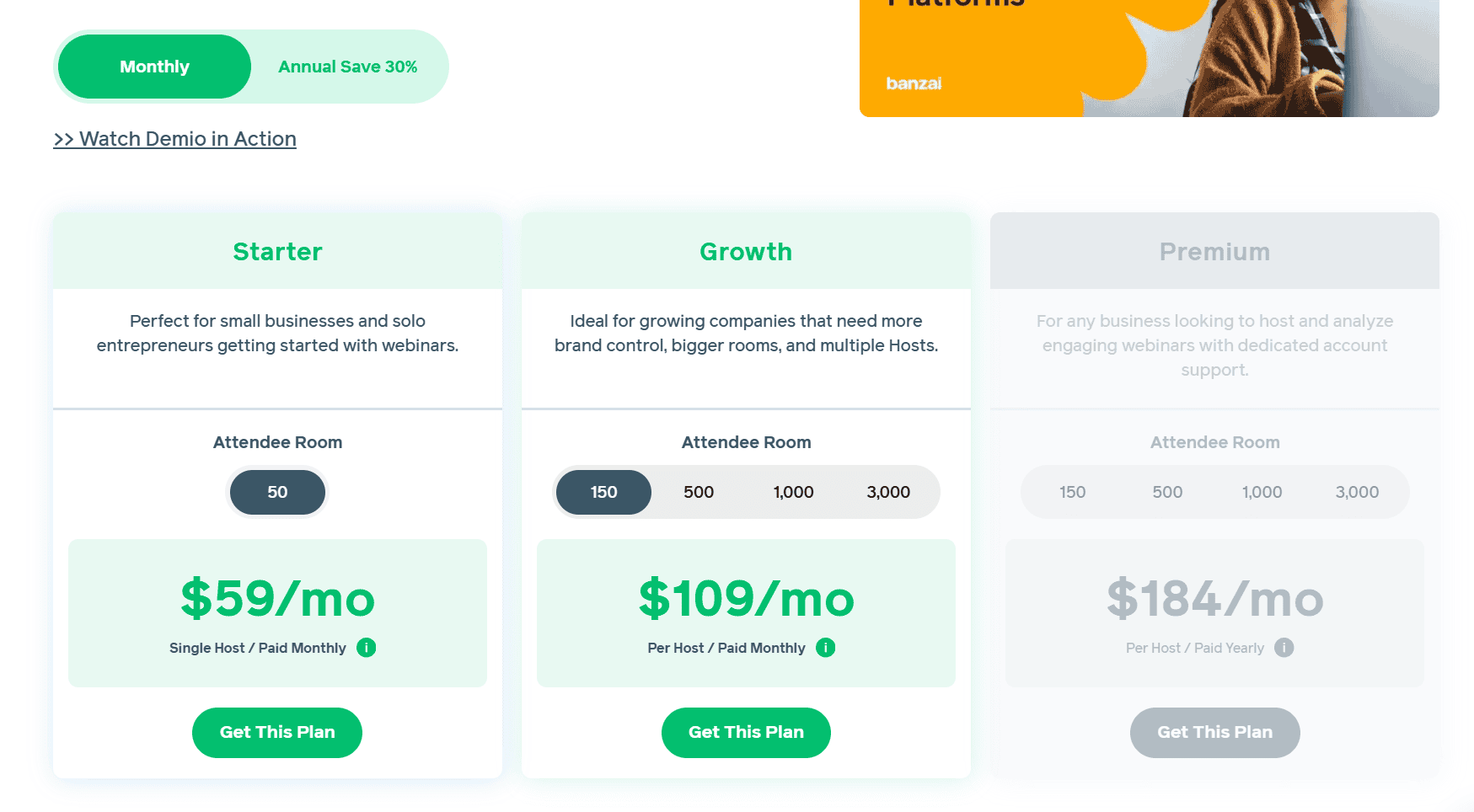
Demio comes with a 15-day free trial and three pricing plans:
The Starter plan costs $59/month and allows 50 attendees and a maximum of one host.
The Growth plan costs $109/month and allows 150 attendees (with options to increase the number at an added price).
The Premium plan (only available at annual subscriptions) is priced at $184/month, accommodating 150 attendees, with options to increase. It also includes a plethora of other perks.
Our Final Verdict on Demio
Demio is a great tool to schedule and run webinars. It has a great interface and plenty of customization options to make your events feel truly yours.
However, it leans toward the pricier side and lacks several advanced features commonly found in other webinar hosting tools, such as creating lead lists and advanced email marketing capabilities.
6. WebinarFuel: Best for A/B Testing
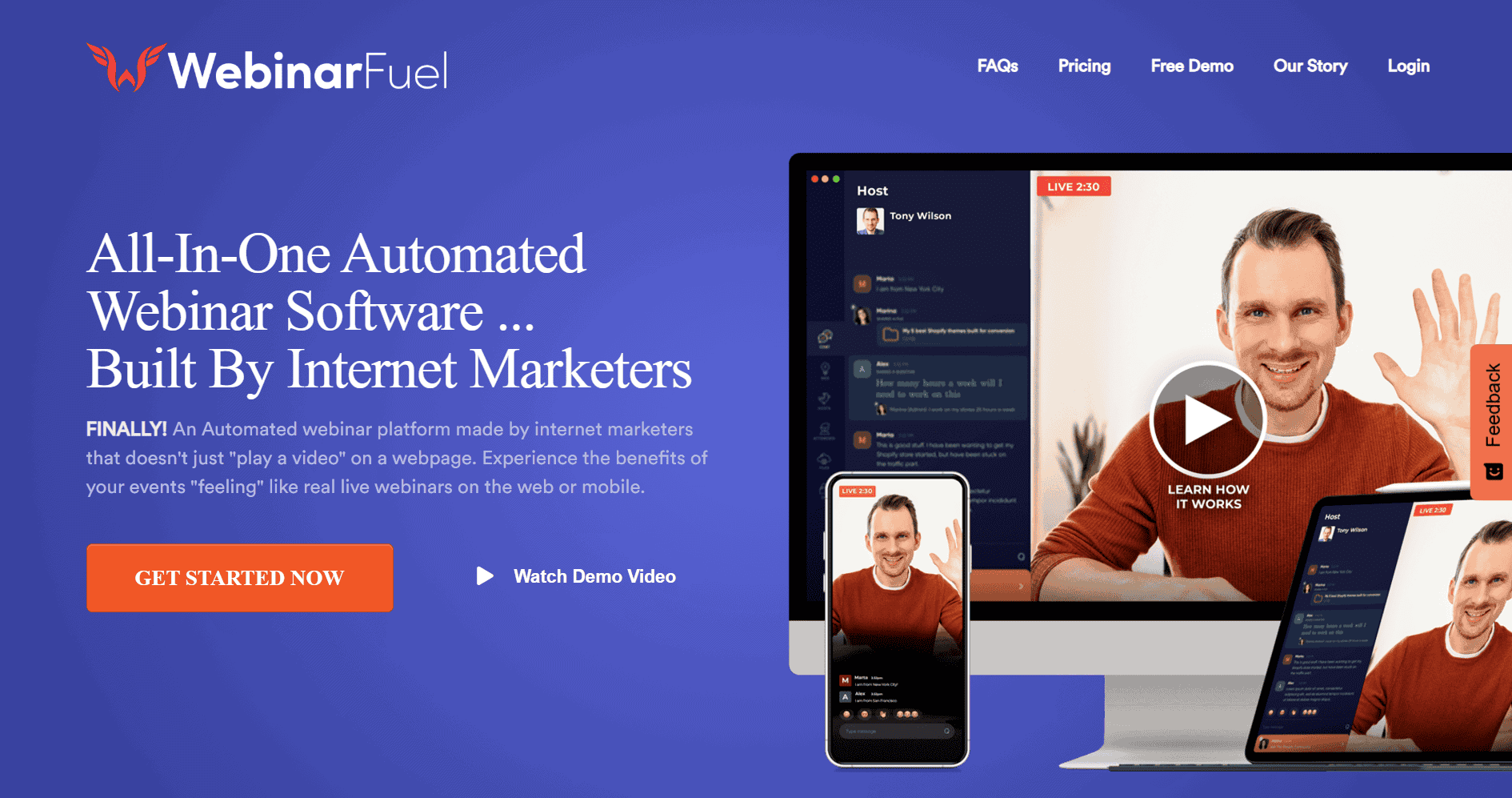
Pros:
A/B testing options for different webinar elements
Available in both app and browser versions
A variety of registration widget options to boost conversions
Target specific thank you pages to different registrant groups based on registration timing
Cons:
Doesn’t support live webinars
Limited pricing options—you can’t choose a more affordable, basic plan with fewer features.
Key Features
Fully automated webinars
Detailed analytics with a breakdown of traffic sources
Lead lists with a detailed overview of their profile and history
WebinarFuel is a webinar-automation platform. You can repurpose your prerecorded videos to simulive webinars. Plus, by using features like widgets and split testing, you can ensure you get the largest number of leads possible.
But note that it is solely an automation platform, meaning you don’t have the option to host live webinars.
User Experience
The dashboard provides a detailed breakdown of your webinar analytics, including a funnel overview showing how many attendees are at each stage of the pipeline and the revenue generated.
It’s super convenient, even if you’re not a fan of digging into complex numbers—which I really loved.
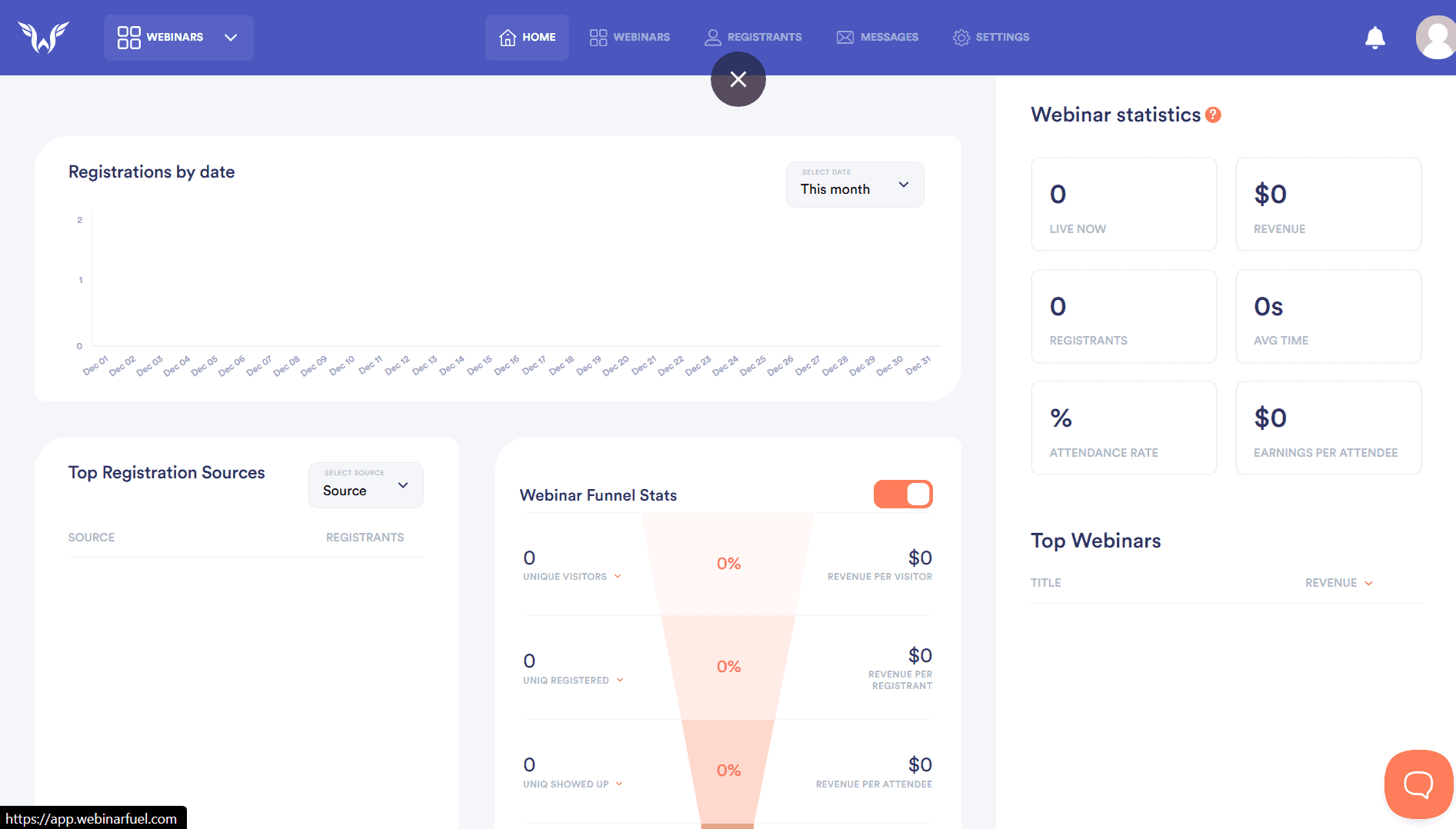
Other tabs are accessible through the top bar, where you can create webinars, track registrants, and more.
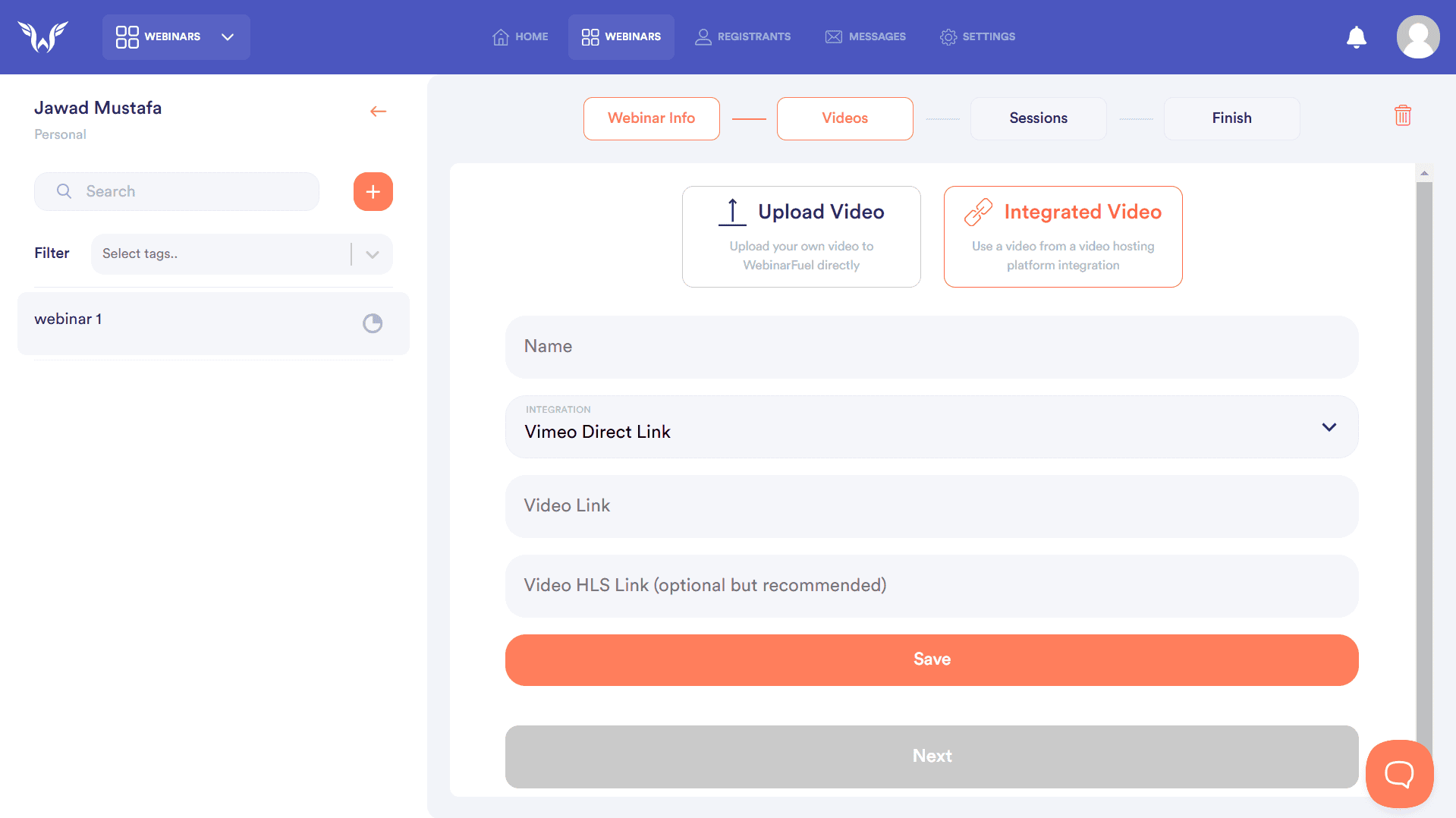
WebinarFuel Pricing
WebinarFuel has two pricing plans:
The Pro Plan is $197/month and allows 2 hosted webinar videos among other benefits.
The FuelSuite Pro plan is priced at $297/month and includes all the features of the Pro plan, plus other additional features.
Our Final Verdict on WebinarFuel
WebinarFuel is great if you want to run automated webinars and figure out what converts best through testing. You get solid analytics and lots of ways to tweak your registration process. But there’s no option for live events, and the pricing is pretty steep.
Worth it if automation is your game and you’ve got the budget—otherwise, you might want to consider another tool.
7. eWebinar – Best for Interactive Elements
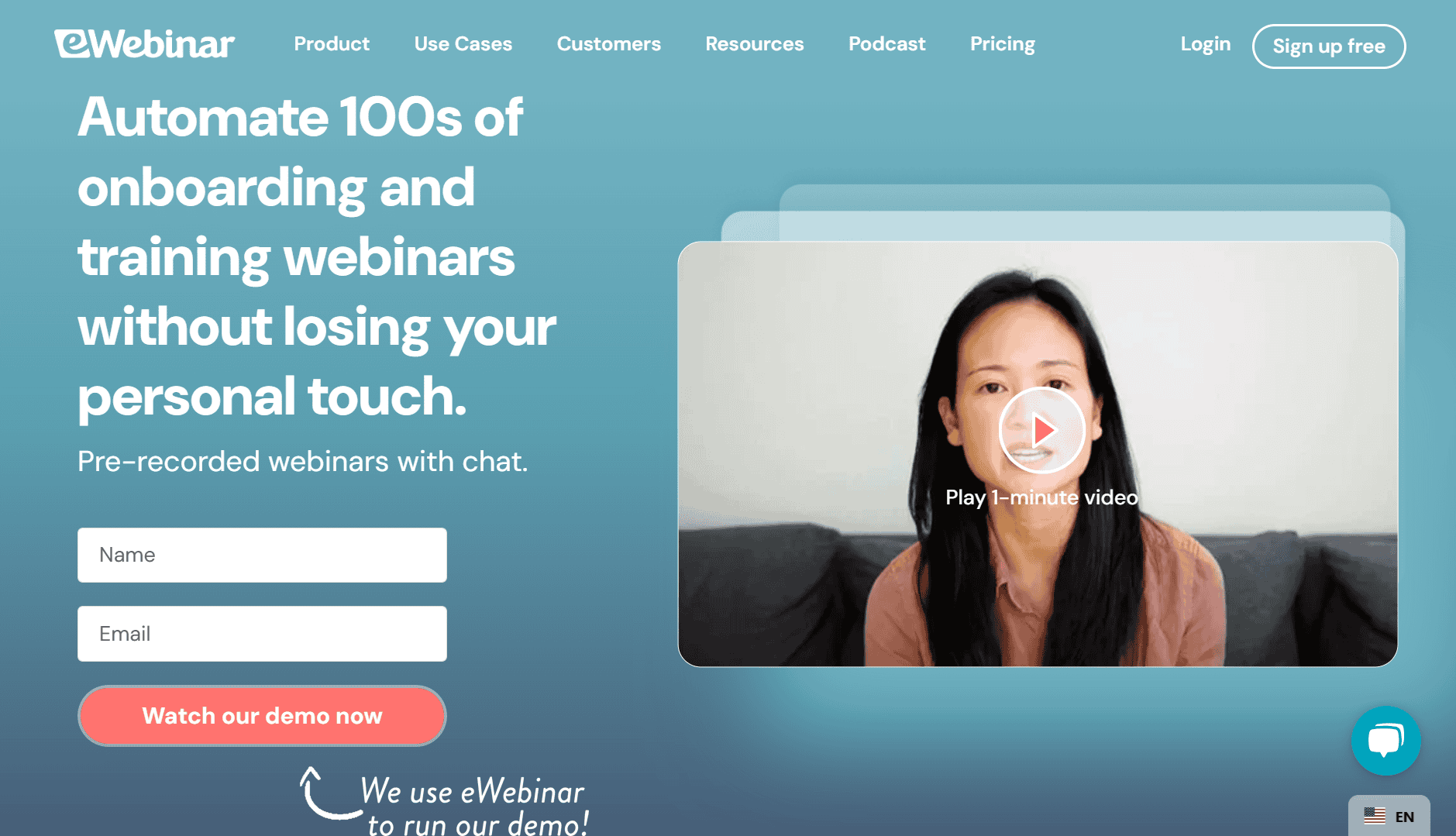
Pros:
Focus on audience engagement
Interactive options during pre-recorded webinars
Reduces manual tasks for hosts
Cons:
Limited live interaction features
Higher cost for advanced automation tools
Key Features
Supports various formats, including live, pre-recorded, and simulive webinars
Allows scheduling with set start/end dates
eWebinar specializes in automated and pre-recorded webinars with interactive options. It only supports pre-recorded and simulive formats, enabling real-time interaction with pre-recorded content. This allows hosts to focus on audience engagement rather than presentation management.
Limited live interaction features and higher costs for advanced automation tools are drawbacks. Nonetheless, eWebinar’s focus on automation and engagement makes it ideal for reducing manual tasks and enhancing productivity.
User Experience
eWebinar is designed to deliver a live-webinar feel to your pre-recorded videos—and the tool’s interface is specifically tailored to support that purpose.
They don’t overwhelm you with options—to start off, you can choose whether you want to start from scratch or go with a template.
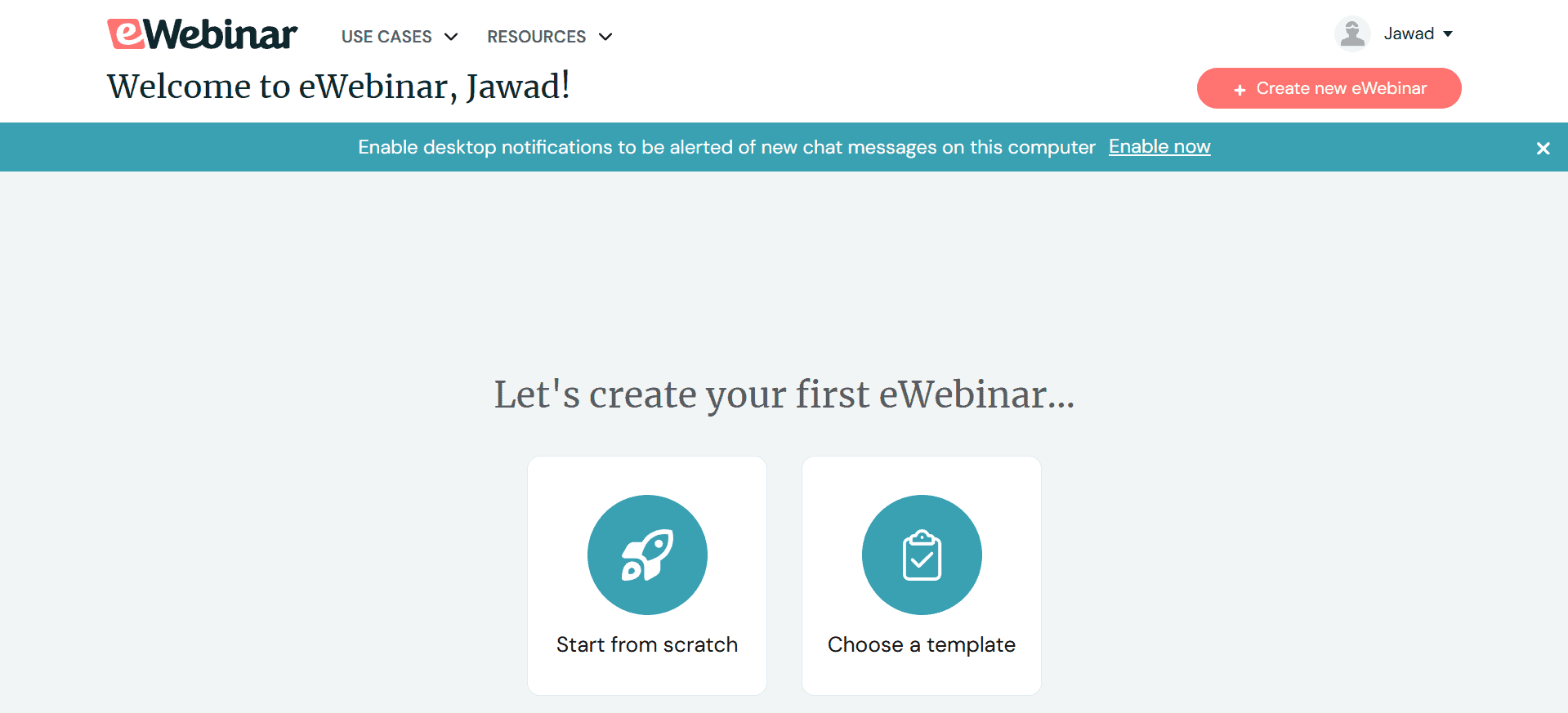
With templates, you can select from various webinar use cases—such as SaaS onboarding or product release—and eWebinar provides pre-designed landing pages, thank you pages, email sequences, interaction options, and more for your use case.
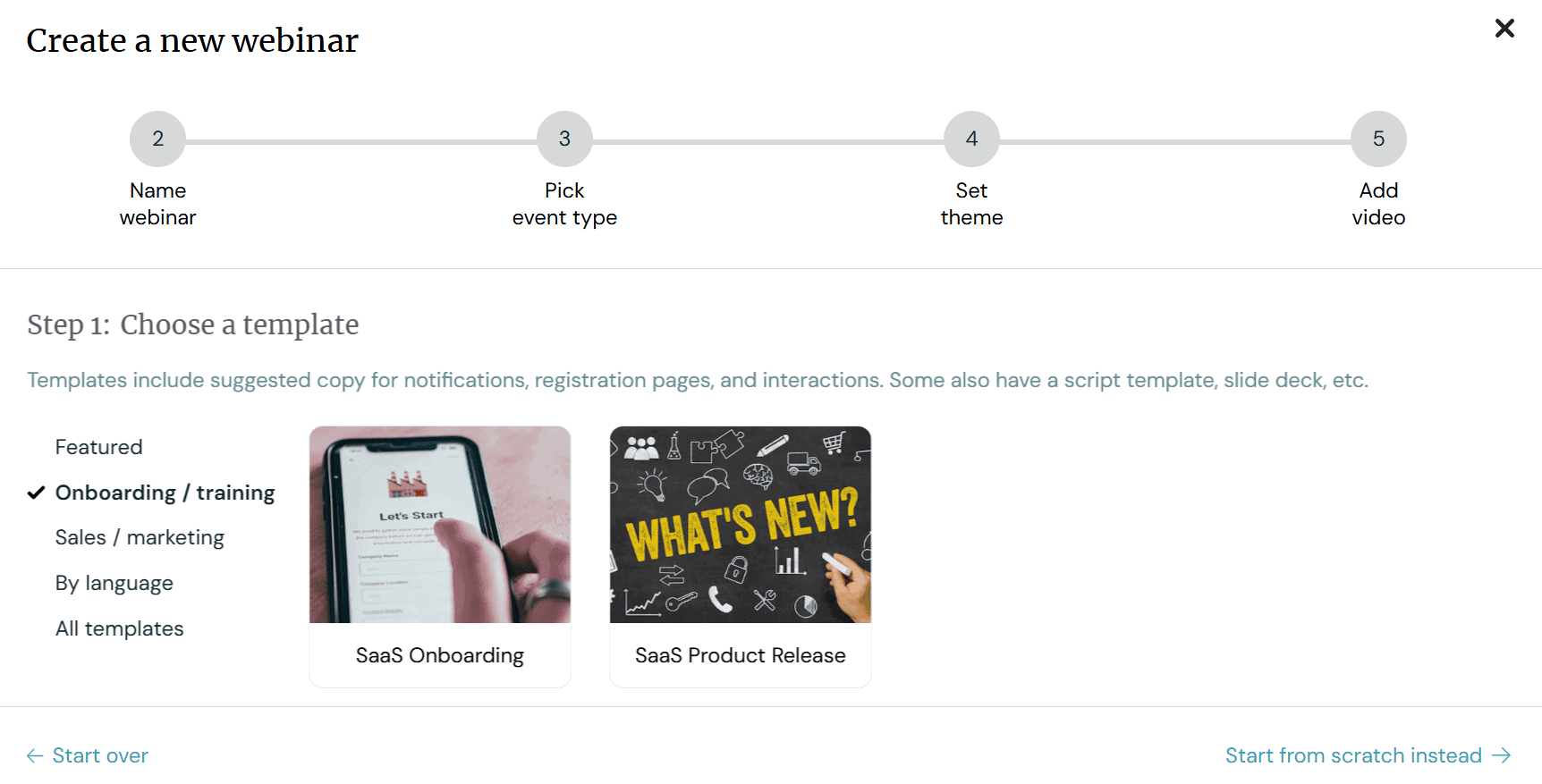
You can further customize the template to align with your brand’s colors and tone of voice. Engagement options like polls and other interactions are pre-added to your recordings at ideal timestamps, but you can also easily adjust or modify them to suit your needs.
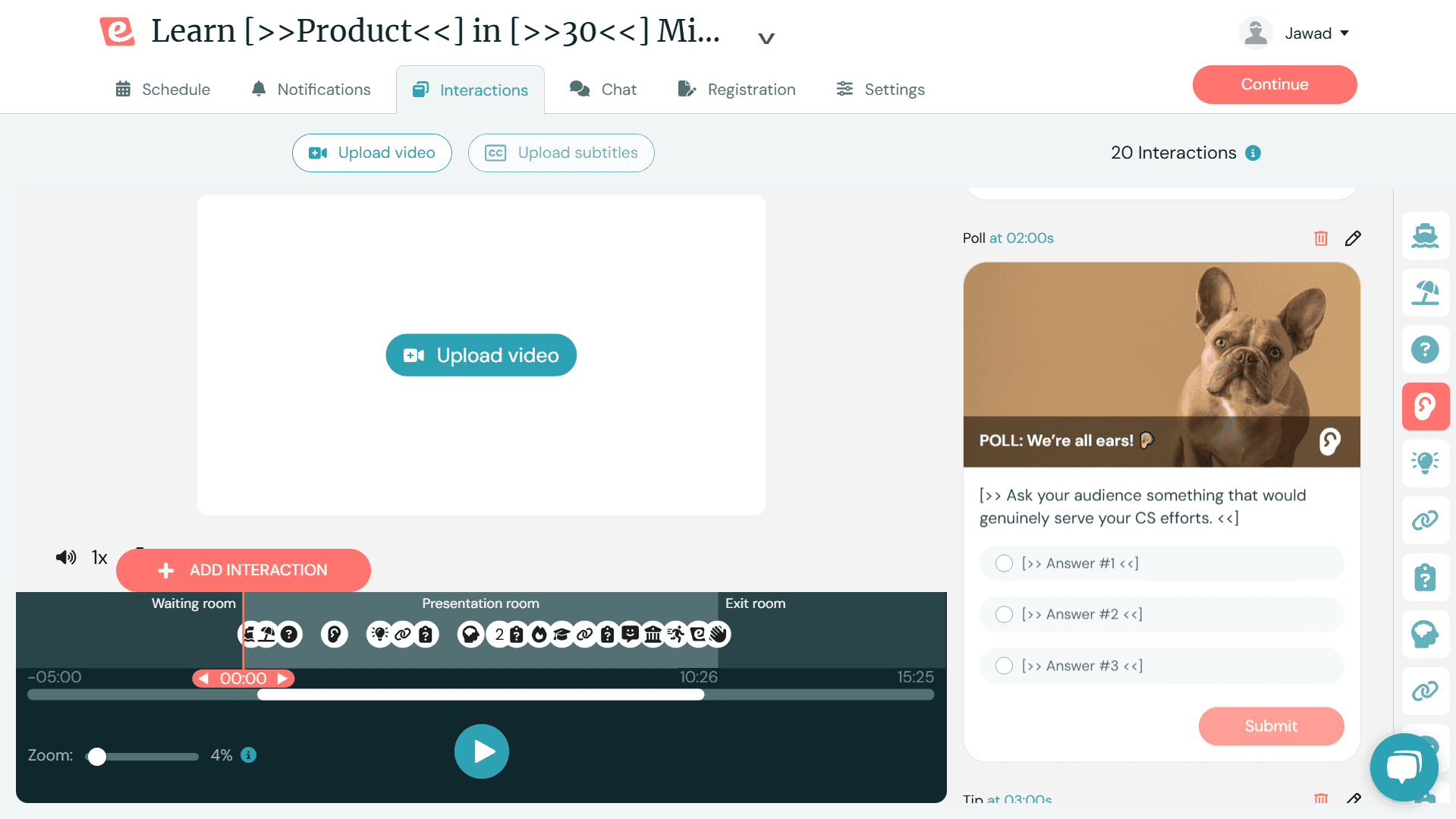
eWebinar Pricing
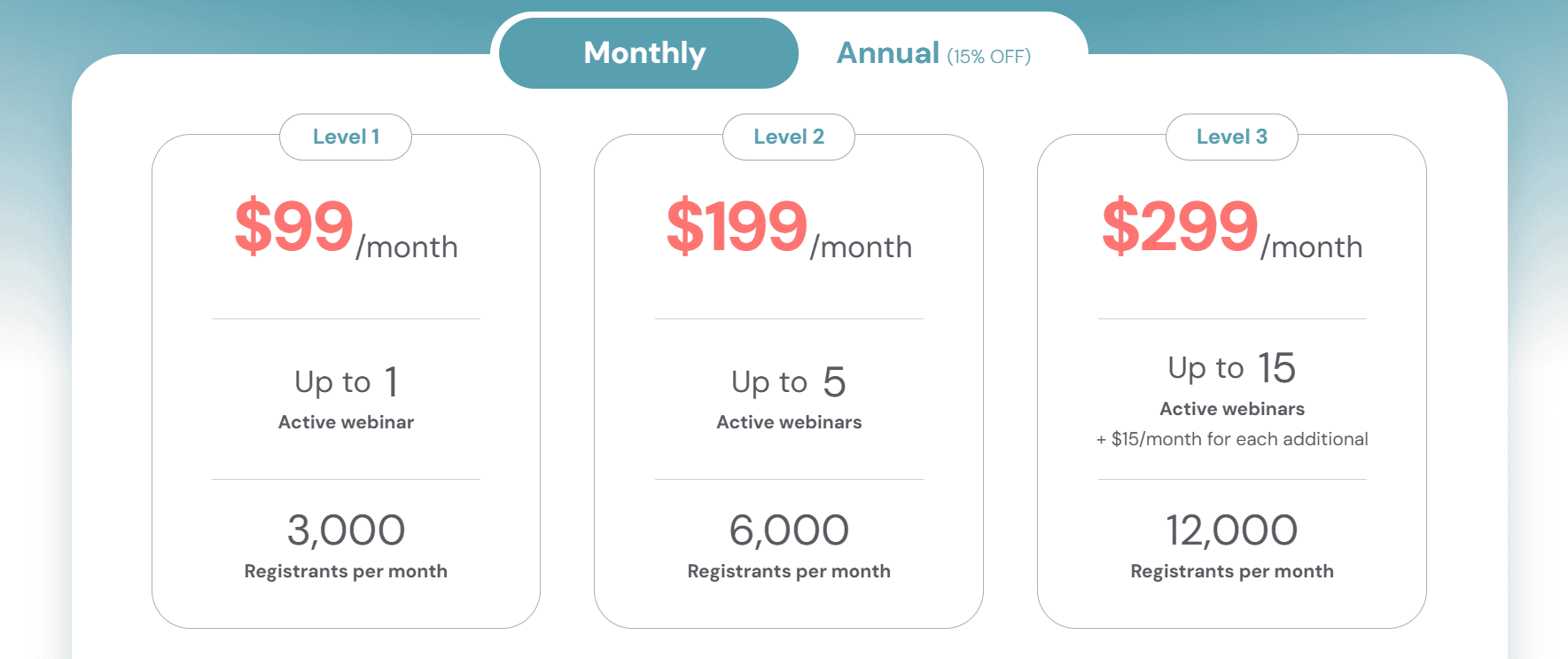
eWebinar comes with a 14-day free trial, after which you can go with one of the three paid plans, divided into Levels:
Level 1 is $99/month and allows one active webinar at a time and 3000 webinar registrants per month.
Level 2 is $199/month and allows up to five active webinars and 6000 registrants per month.
Level 3 is $299/month and offers the capability to have 15 active webinars and 12,000 registrants per month.
Our Final Verdict on eWebinar
eWebinar is an excellent choice if you’re looking for webinar software that makes pre-recorded videos feel as authentic and engaging as live webinars. Features like Interactions ensure your audience gets the best experience possible. The pre-made templates and customization options also help provide e
everything necessary to get your webinar up and running ASAP.
However, eWebinar isn’t for you if you also want to run live webinars alongside, as that option is not yet supported.
8. GoTo Webinar – Best for Reliability
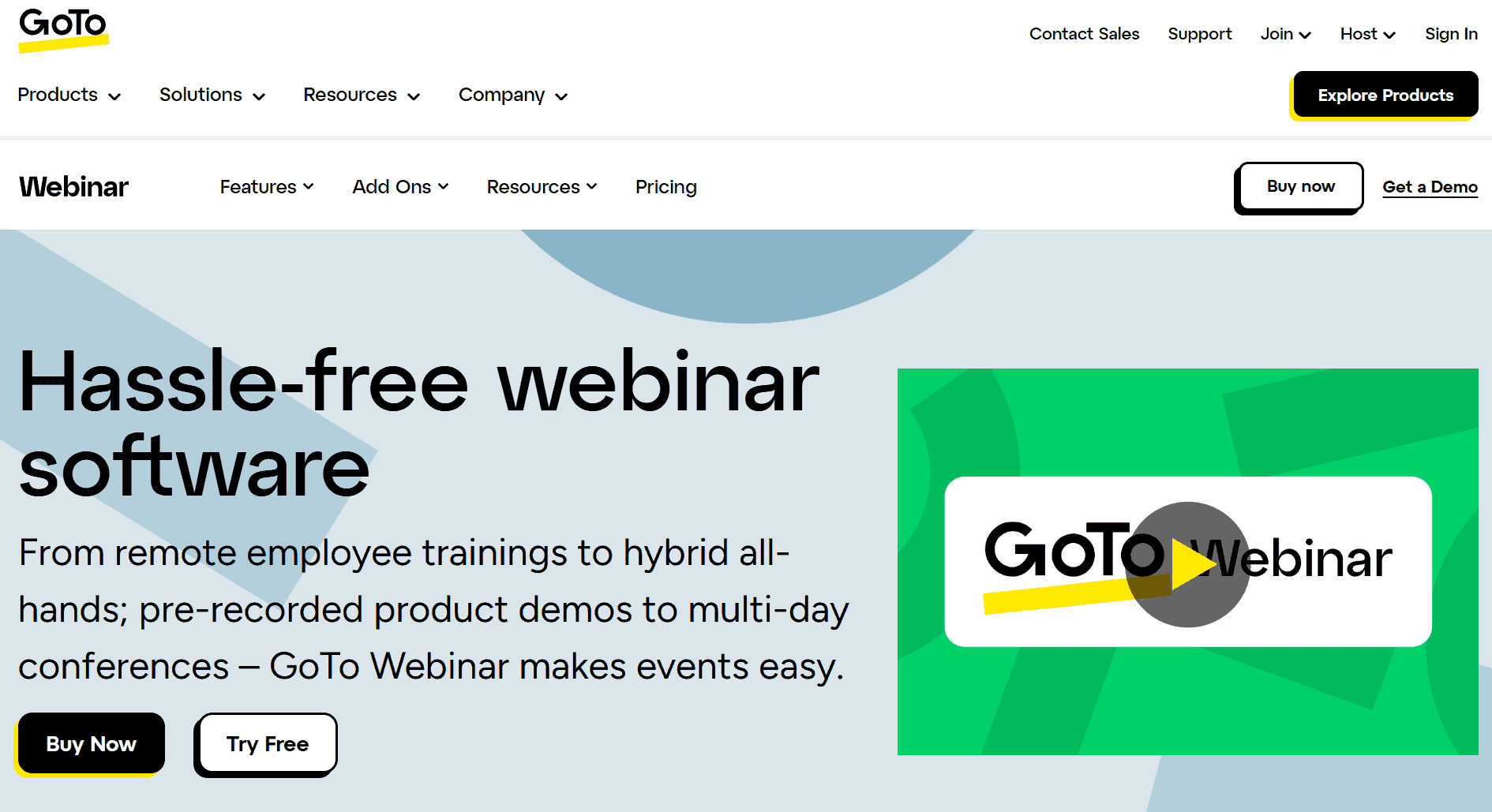
Pros:
Highly reliable platform
Robust reporting features
Integration with GoTo Meeting
Cons:
Limited engagement features
Key Features
Custom registration forms and quizzes
Webinar templates for various use cases
Attendee reports, event analytics, and source tracking
GoTo Webinar is known for its reliability, making it a trusted choice for hosting webinars. It offers robust reporting features for assessing attendance and audience feedback and integrates seamlessly with GoTo Meeting for enhanced functionality.
While the higher cost and limited engagement features are concerns, GoTo Webinar’s reliability and robust reporting make it a dependable choice for professionals.
User Experience
Your GoTo webinar dashboard will open up to your contacts list. Here, you can see the people in your contacts list and your call log.
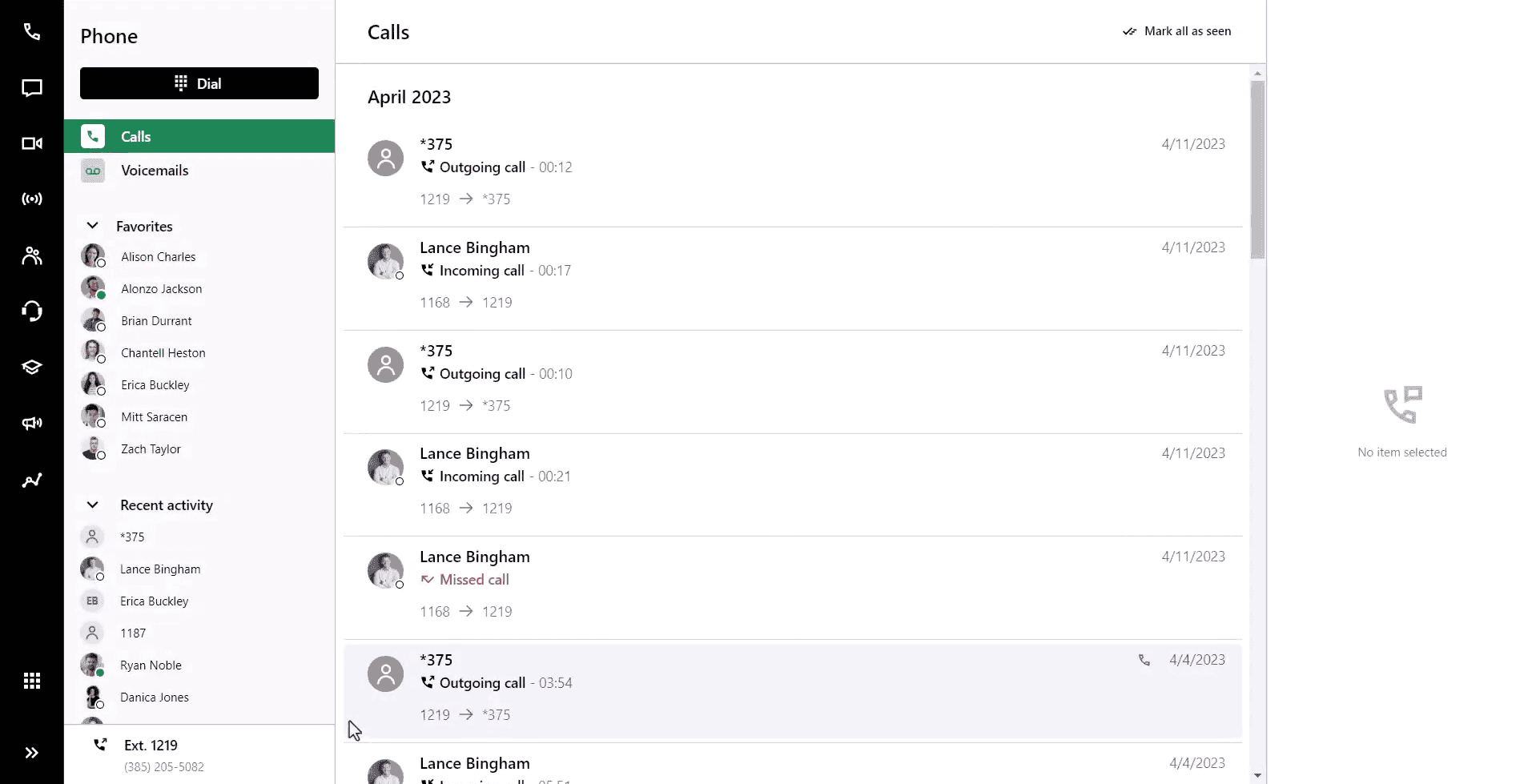
To set up your webinars, navigate to the relevant tab on your left sidebar. You can schedule a webinar or start one right away.
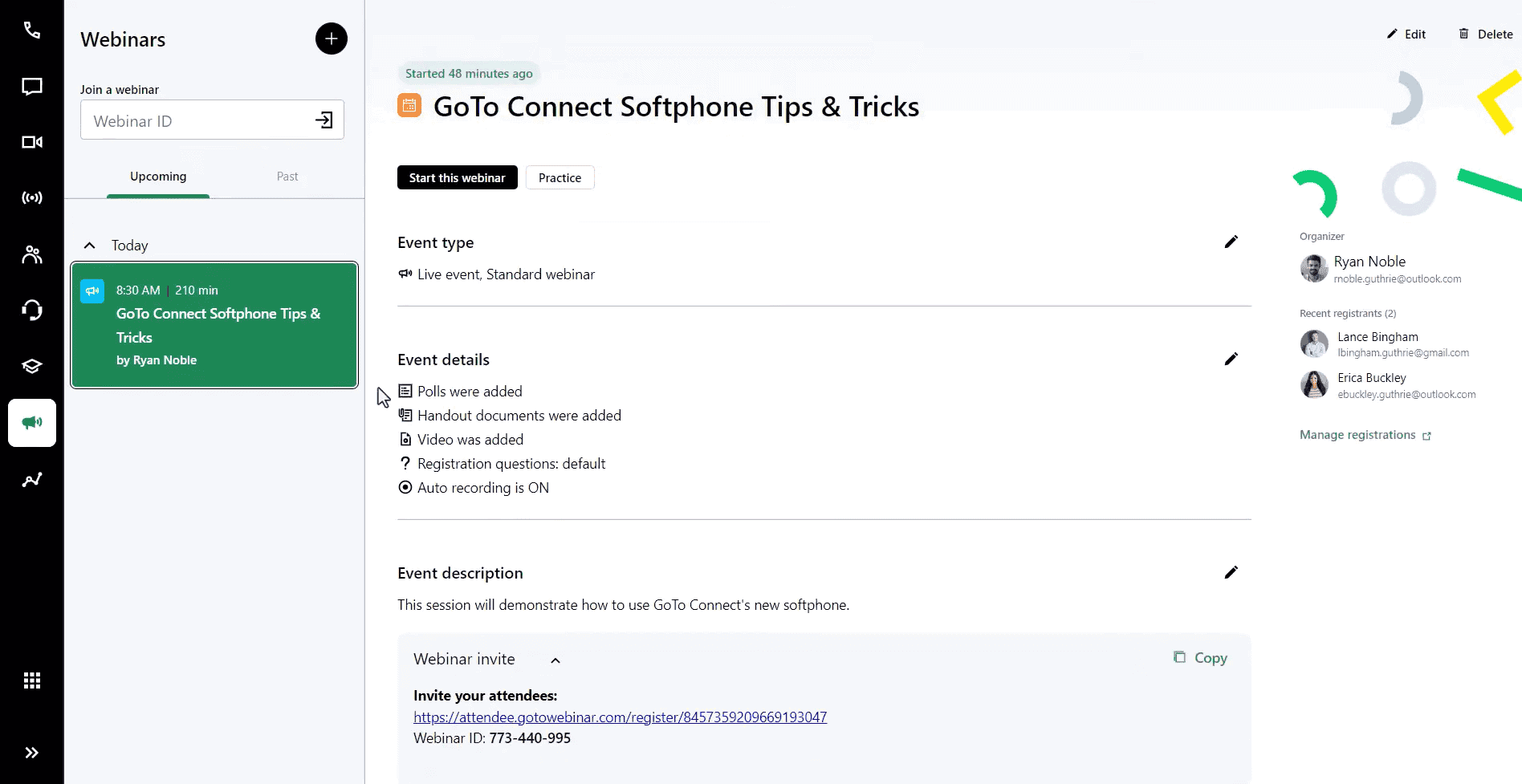
In your webinar room, you can create polls and breakout rooms, share your screen, upload material, and more.
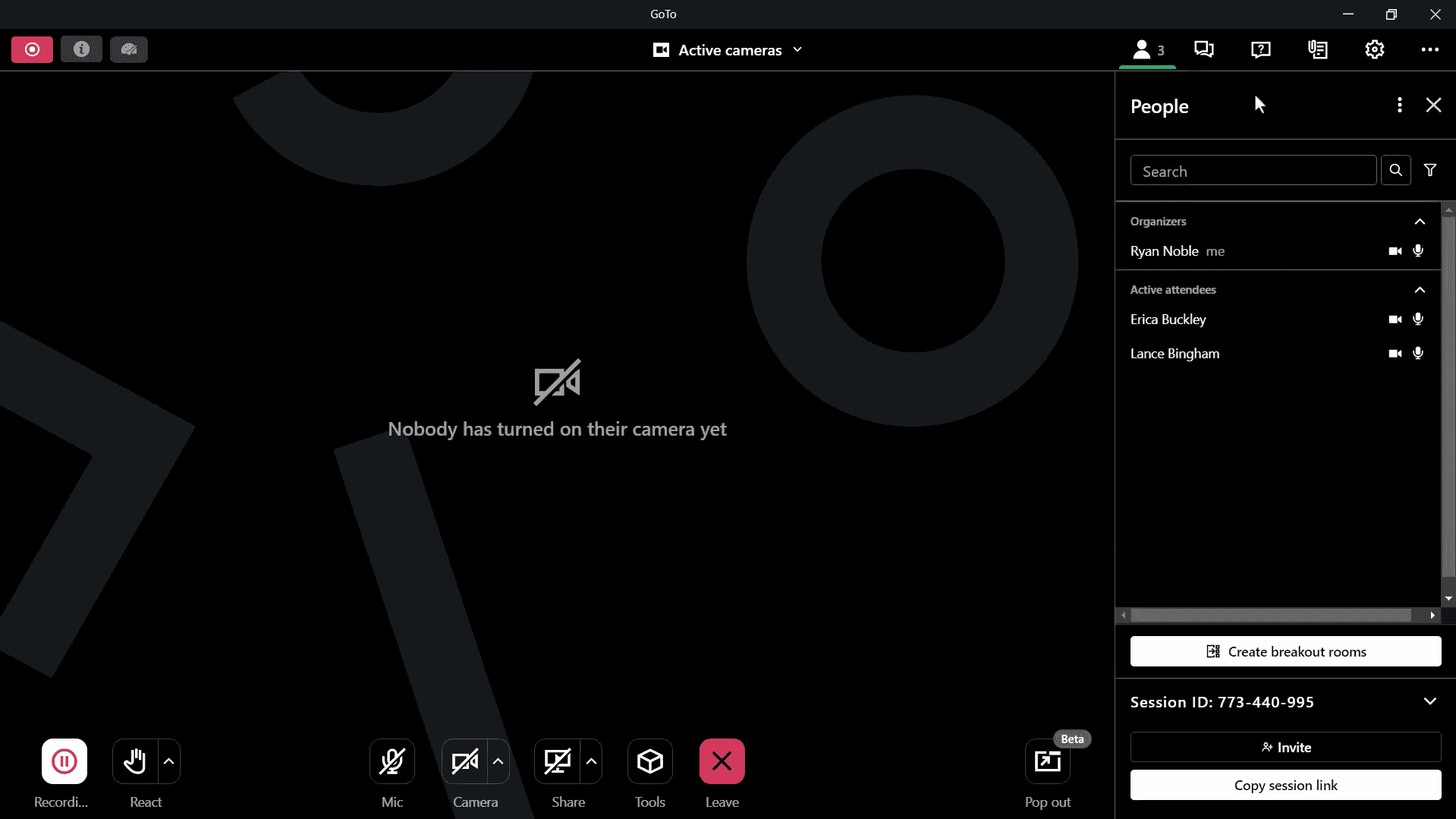
GoTo Webinar Pricing
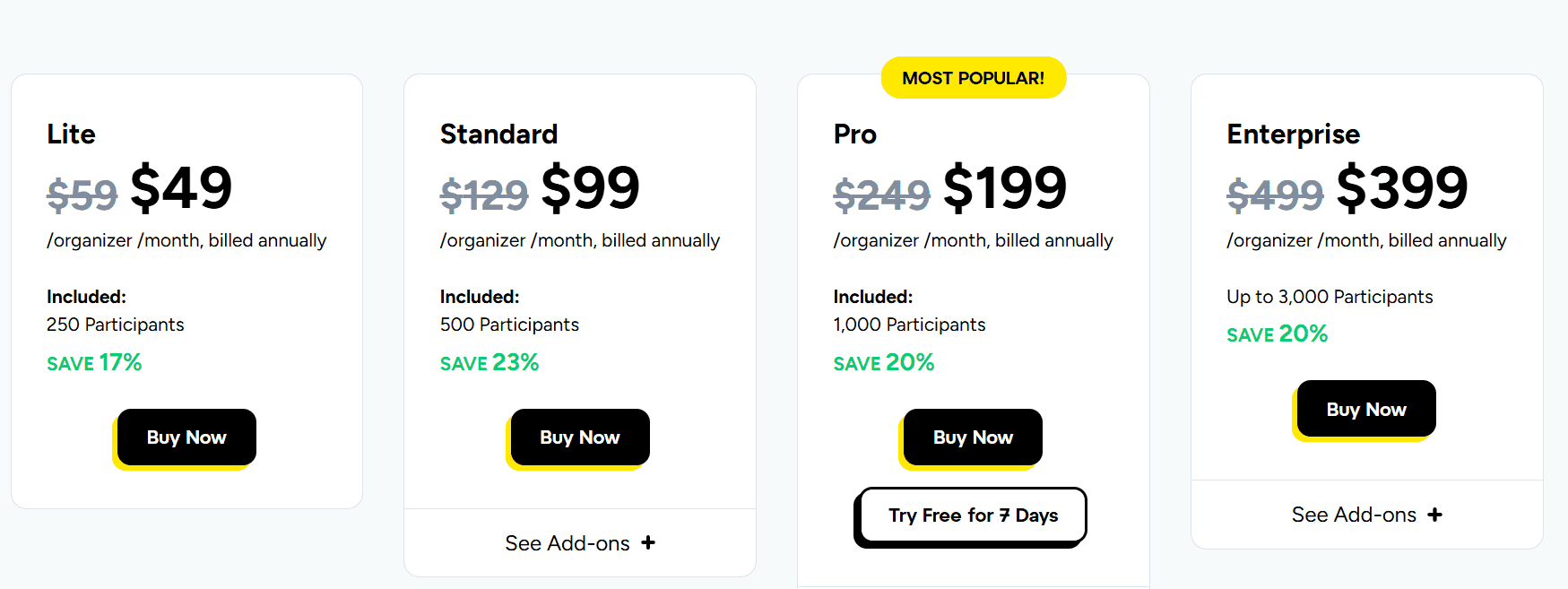
GoTo Webinar has four pricing plans, all of which are only billed annually:
The Lite plan is $40/month and allows 250 participants per webinar.
The Standard plan is $99/month and allows up to 500 participants per webinar.
The Pro plan is $199/month and allows 1000 participants per webinar.
The Enterprise plan is $399/month and allows 3000 participants per webinar.
Our Final Verdict on GoTo Webinar
GoTo Webinar is among the many marketing tools GoTo has to offer—this means access to additional features and an ecosystem of products under one umbrella. It’s an excellent option if you’re already using a GoTo product or plan to integrate multiple tools in the future.
9. Crowdcast – Best for Multi-Platform Streaming
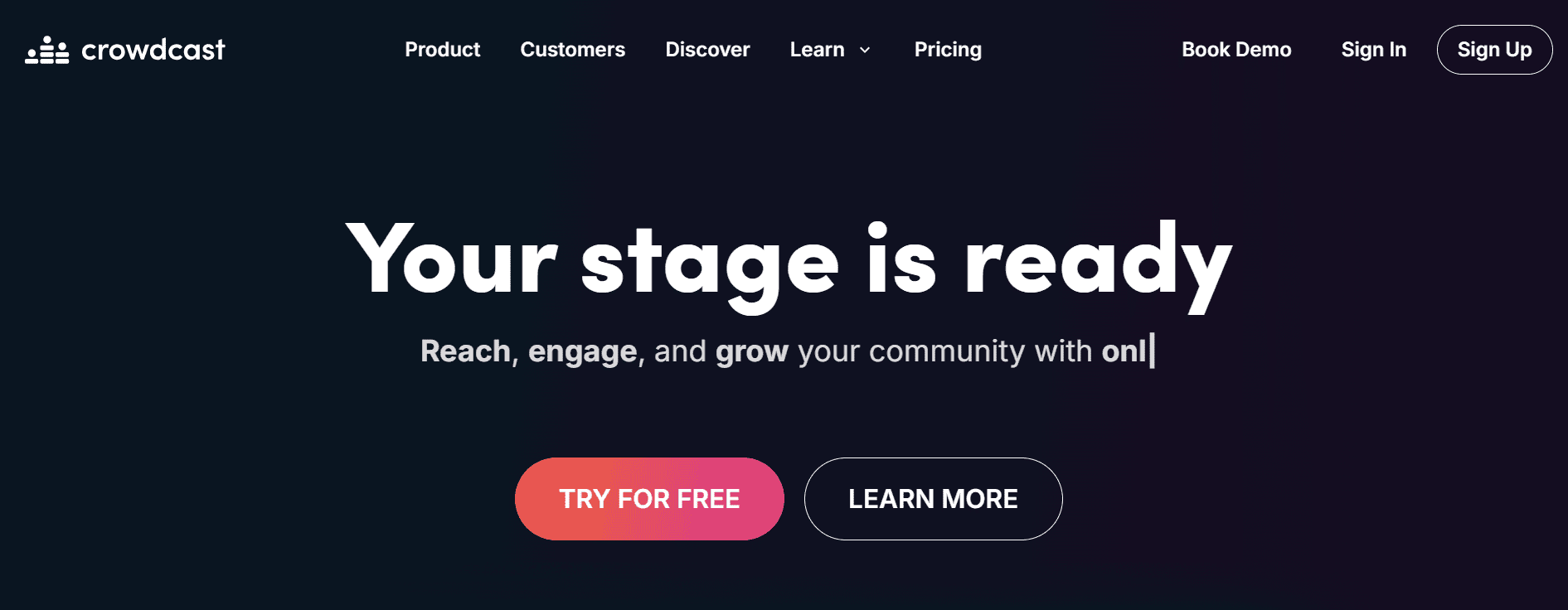
Pros:
Stream to multiple platforms simultaneously
Extensive event analytics
Audience engagement features for when you are live
Cons:
Higher cost for advanced streaming features
Limited email marketing features
Key Features
Multi-platform broadcasting
Detailed event analytics
Social platform for your audience
Crowdcast excels in multi-platform streaming, allowing users to broadcast webinars to multiple platforms simultaneously, thereby reaching a wider audience on networks like Facebook Live and YouTube Live.
Crowdcast also offers extensive event analytics and detailed conversion tracking to help hosts measure event success. While the higher cost for advanced streaming features and complex setup are drawbacks, its multi-platform streaming capabilities make Crowdcast a powerful tool for expanding reach.
User Experience
Crowdcast has an amazing interface and lots of customization options. Your dashboard displays a list of all your events or, if you’re new and haven’t created one yet, an explainer video to help you get started.
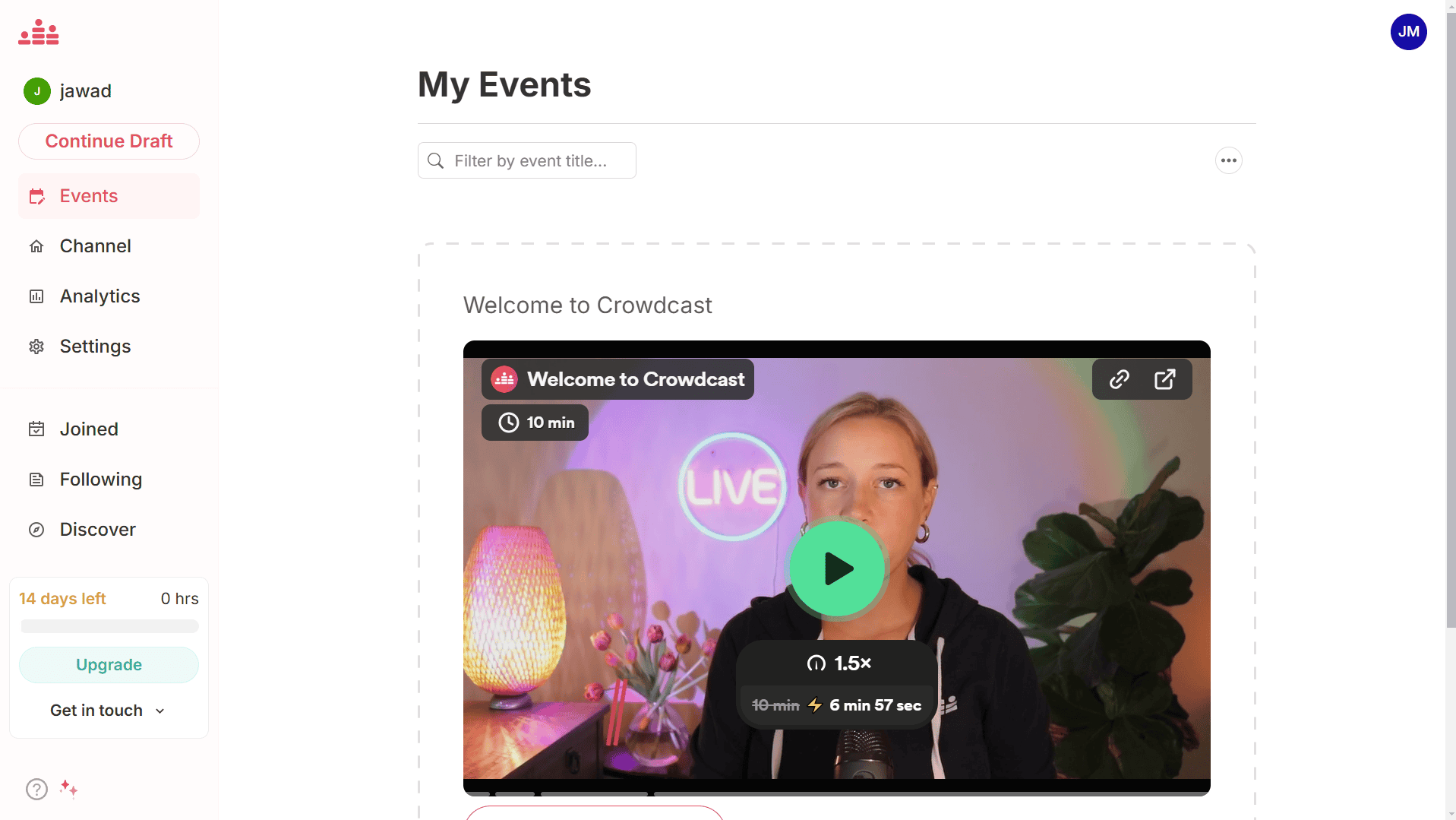
Once you do get to actually creating your event, you’ll find that the process is neatly divided into various steps.
While some aspects are straightforward—like naming the webinar, adding a description, and setting the date and time—it also offers a unique feature not commonly found in webinar tools: a built-in ticketing system, allowing you to create pricing tiers for paid webinars.
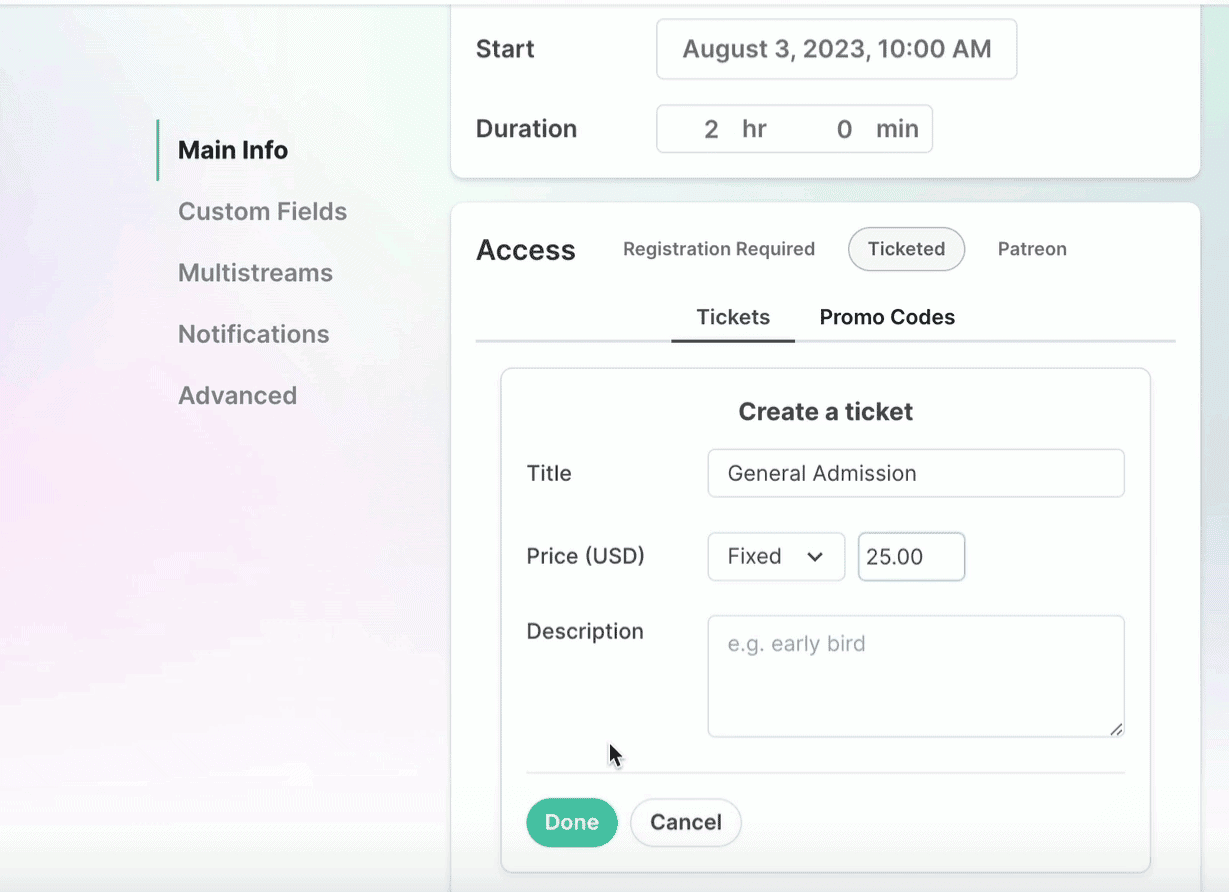
It also has tools to build a community and keep them engaged on a dedicated platform. With the ‘Channels’ feature, you can post updates to keep your audience informed about upcoming events or anything else you want to share.
Similarly, the ‘Discover’ tab on your dashboard’s left sidebar lets you access other ongoing and upcoming webinars.
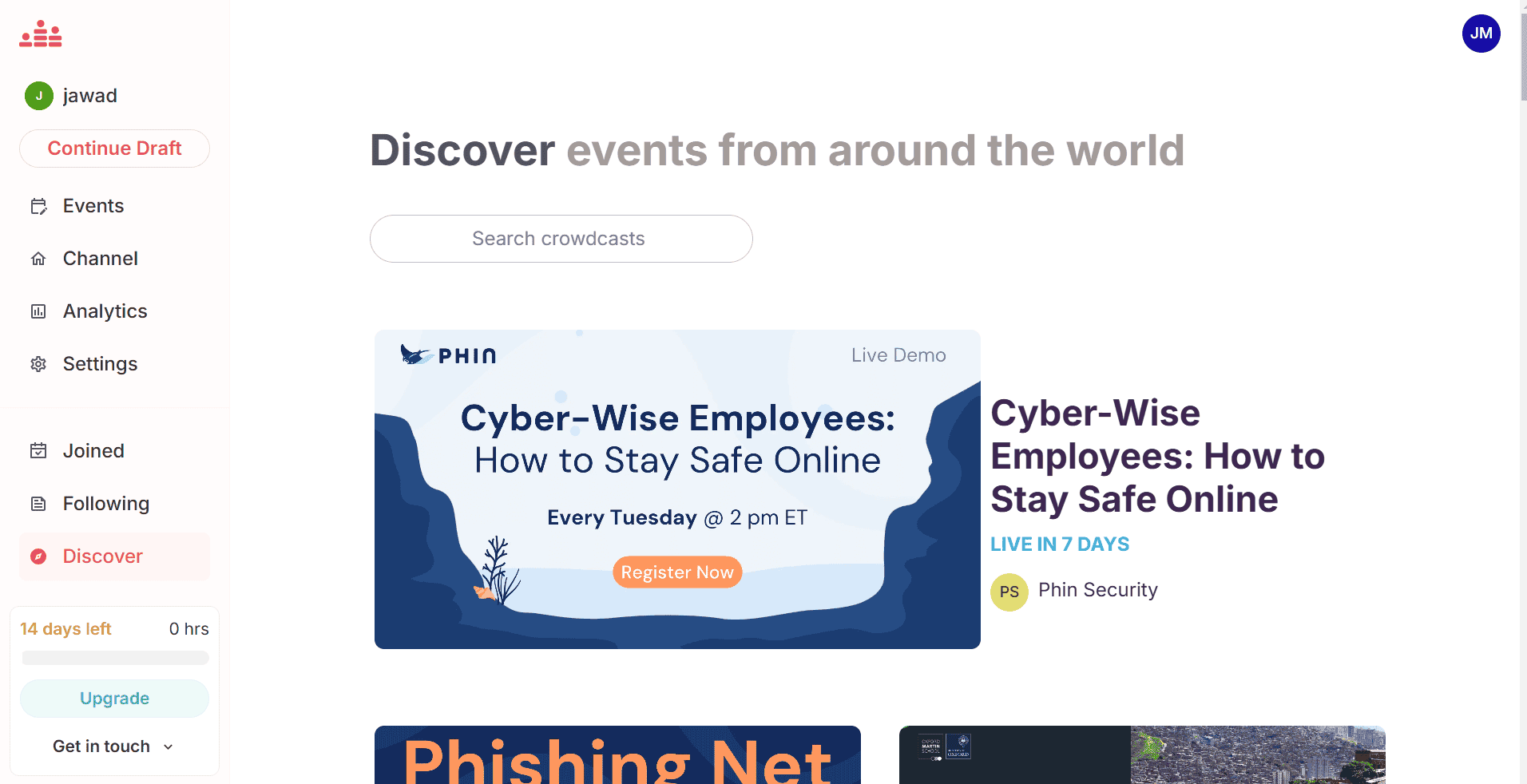
Crowdcast Pricing
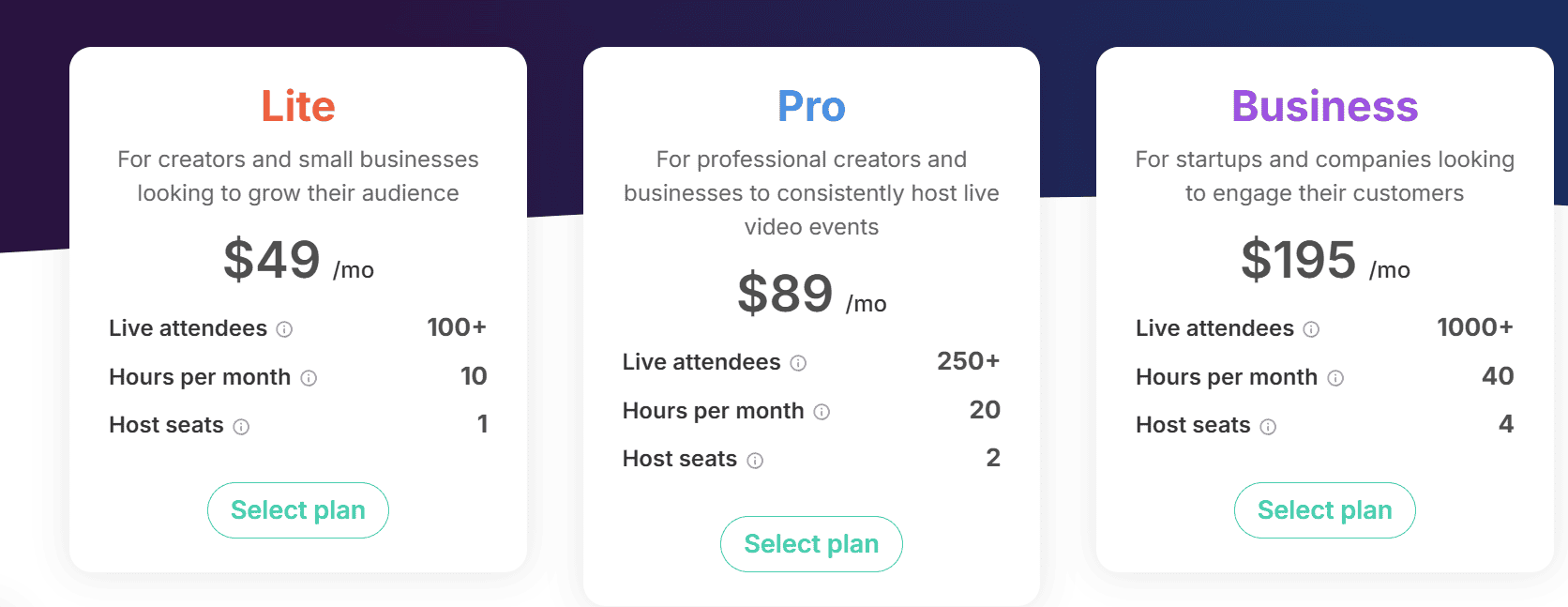
Crowdcast offers three plans, along with the option for a free trial:
The Lite plan costs $49/month and includes support for over 100 live attendees, up to 10 hours of streaming per month, and a maximum of one host.
The Pro plan is priced at $89/month and includes support for 250+ live attendees, up to 20 hours of streaming per month, and a maximum of two hosts.
The Business plan is $195/month and has a 1000+ live attendee cap, streaming capabilities for 40 hours per month, and up to 4 hosts.
Our Final Verdict on Crowdcast
Crowdcast offers more unique features than most other webinar platforms. You can create paid webinars, interact with your audience through Channels, and take advantage of an engaging interface designed to keep your webinars captivating.
But it’s worth mentioning that the email marketing feature is quite basic. While you can send promotional notifications, it lacks advanced triggers. Crowdcast also doesn’t integrate with many third-party tools—just Zapier, Patreon, and Stripe.
10. Sessions – Best for AI Features
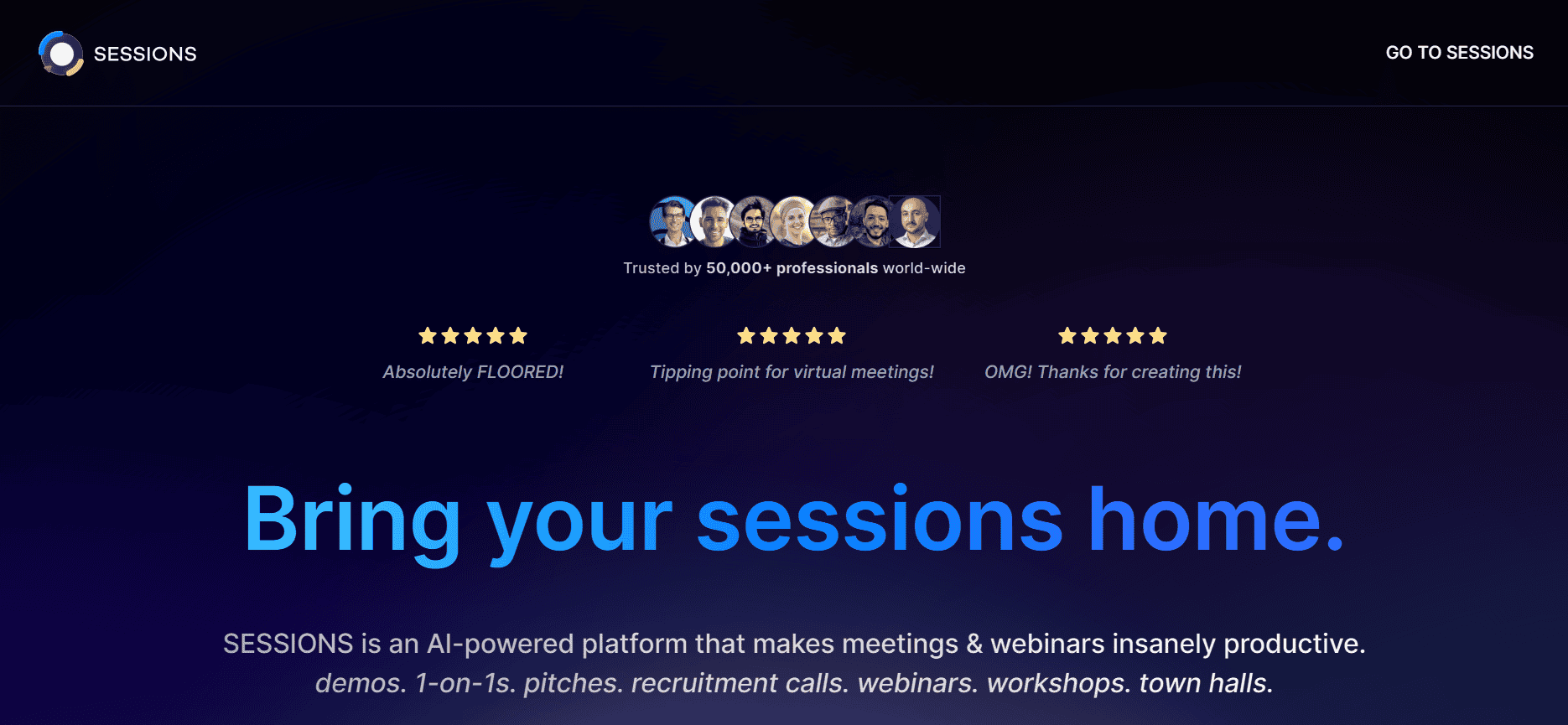
Pros:
Advanced AI features
AI Copilot for generating agendas and transcribing webinars
Cons:
Limited customization options
Bugs and glitches
Key Features
Branded landing pages, registration forms, and email invitations
Breakout rooms, Q&As, polls, and feedback options
Sessions excels with its advanced AI features, making it ideal for AI-powered webinars. The platform’s AI Copilot assists in generating agendas and transcribing webinars, streamlining user experience and allowing hosts to focus more on content delivery.
The frequent bugs and limited customization are drawbacks. Nevertheless, Sessions’ advanced AI capabilities make it a valuable tool for enhancing the webinar experience.
User Experience
Sessions’ dashboard contains options to start a meeting right away, schedule one for later, or create a webinar from start-to-finish.
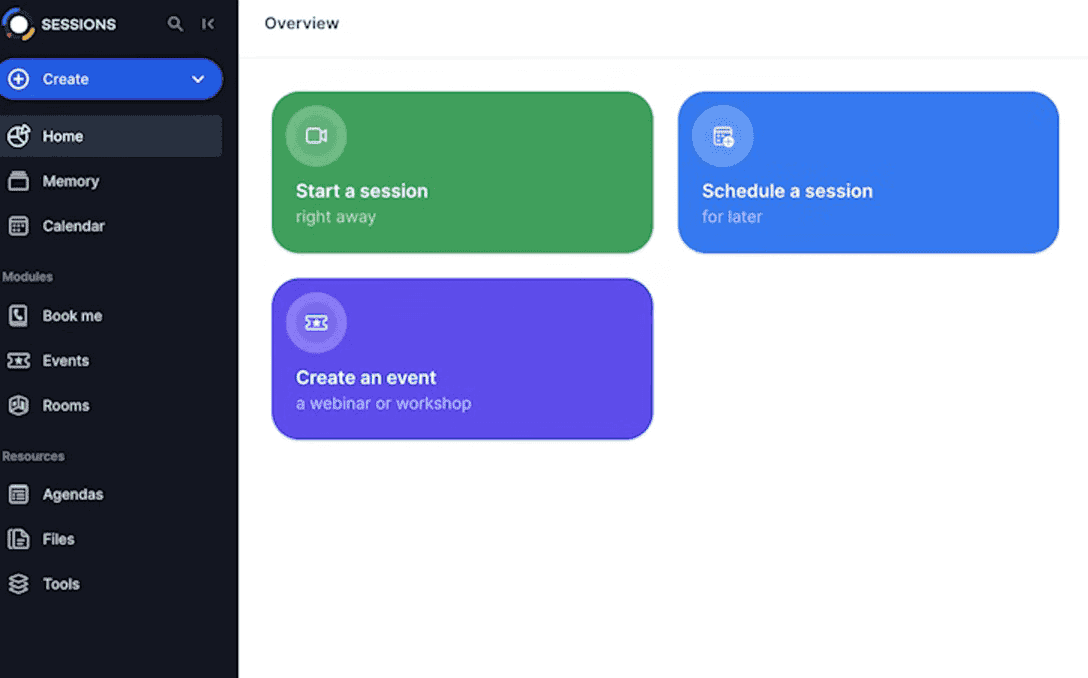
Setting up your webinar is the same standard process you get with other tools, but with a few important benefits I loved. One of them is the ‘Agenda’ creation option, which lets you add notes and schedule discussion points for specific timestamps during the live session.
Or, if you want to automate that process, you can have Sessions’ AI Copilot do it for you.
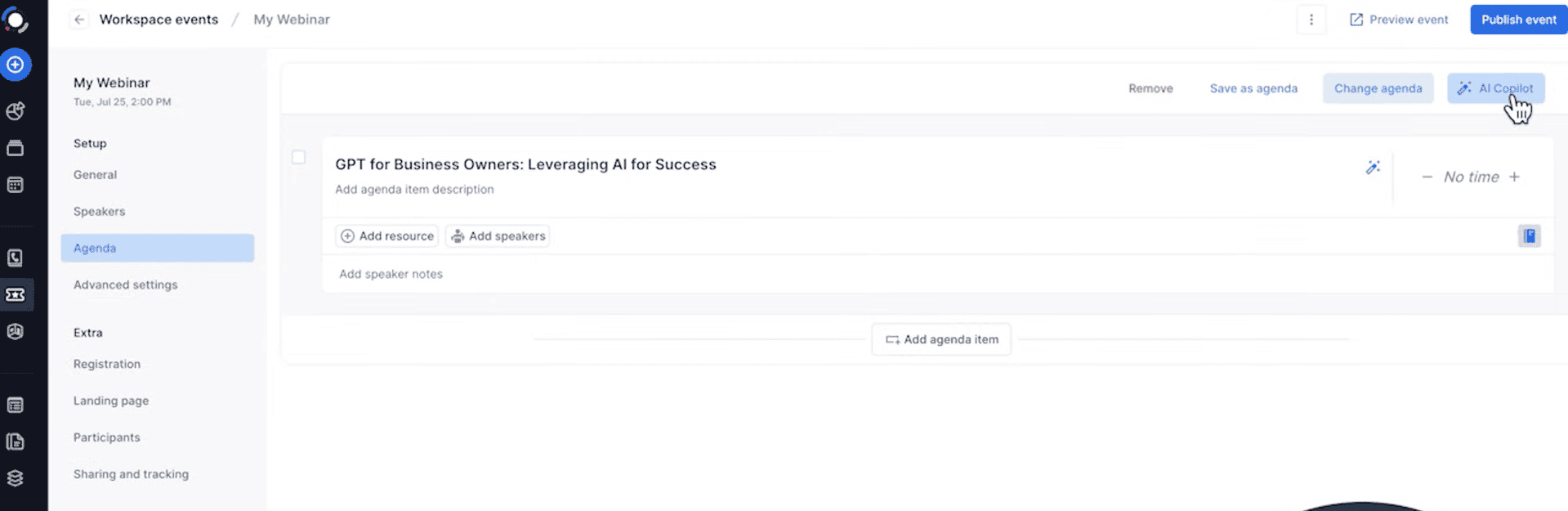
The AI can also handle other tasks, such as generating a transcript of the event and intelligently summarizing its key points.
Sessions Pricing
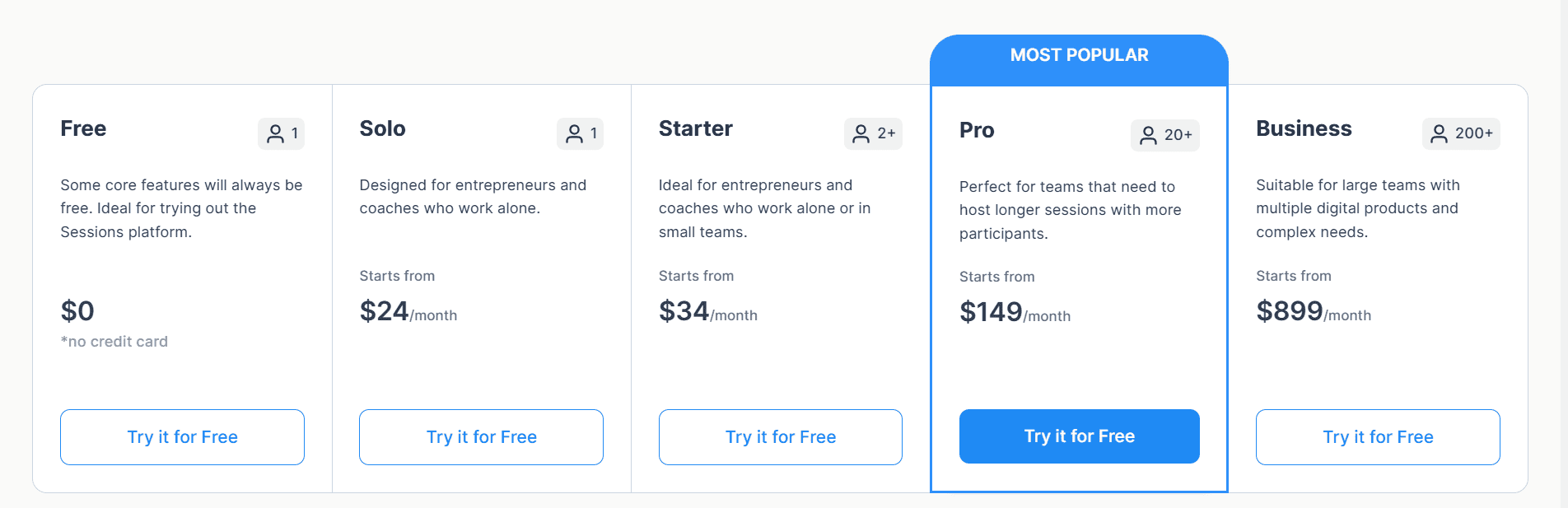
Sessions comes with five plans:
The Free plan offers up to 45-minute sessions, 3 maximum attendees, and one event per month.
The Solo plan is priced at $24/month and includes 4-hour sessions, support for up to 50 attendees, and one event per month.
The Starter plan is $34/month and matches the Solo plan in attendee and session limits but offers more team member slots and supports up to three events per month.
The Pro plan is $149/month and allows 12-hour long webinars, 500 attendees, and 20 events per month.
The Business plan is $899/month and allows 24-hour long sessions, 3000 attendees, and 50 events per month.
Our Final Verdict on Sessions
Sessions has all the necessary features to host a great webinar at a relatively affordable price point. The AI features are particularly a highlight—these save you from the trouble of manually juggling a lot of your tasks.
However, I did encounter several bugs during my experience. At times, the platform would completely lock me out, requiring a refresh to regain access. I recommend trying out their free plan before committing.
11. BigMarker – Best for Advanced Features
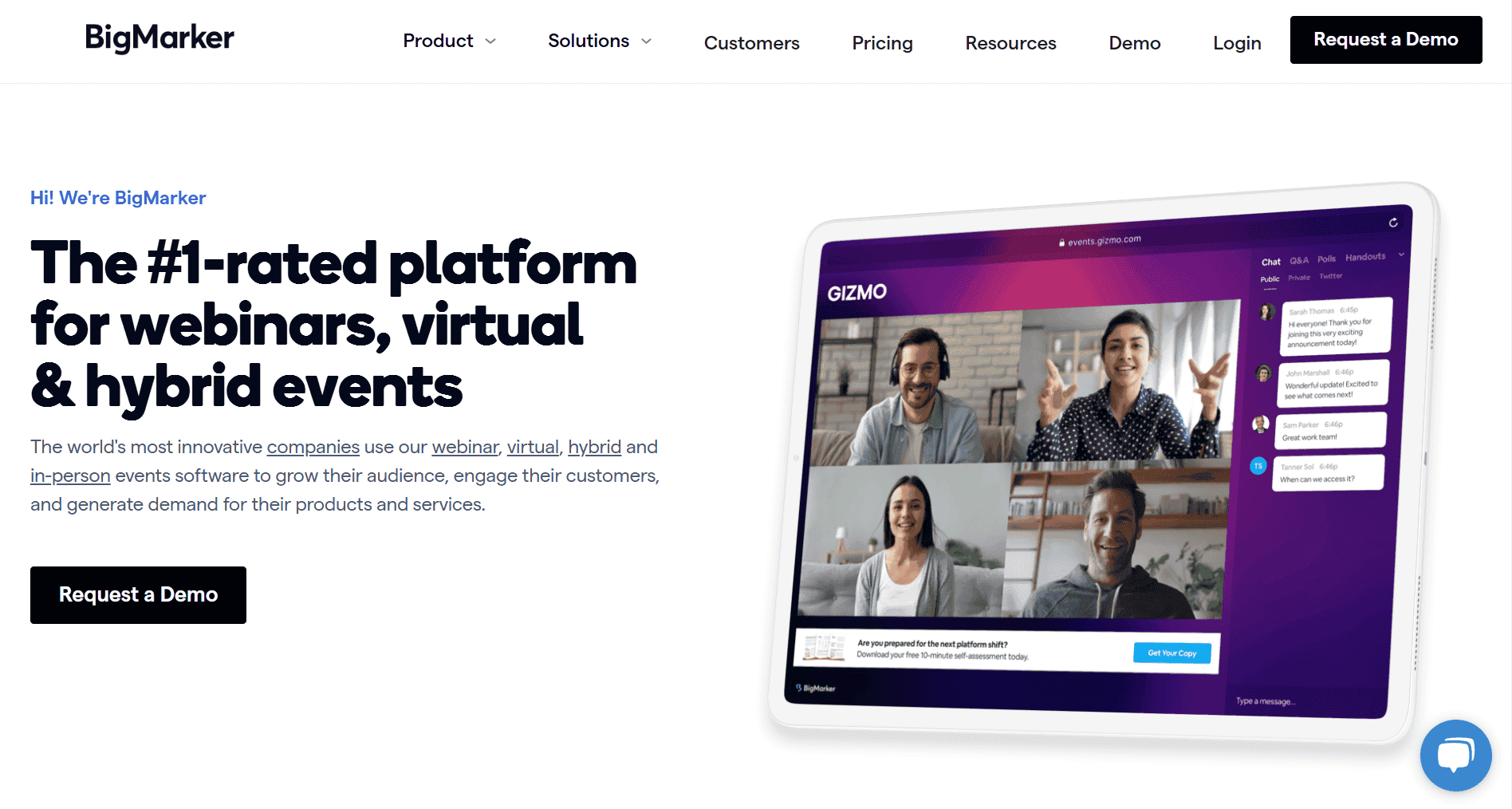
Pros:
Comprehensive feature set
Built-in automation and integration with various tools
Unique engagement features
Cons:
Higher cost
Steeper learning curve
Key Features
Customizable registration pages with pre-made template options
Send email invites and reminders
Integrate with third-party CRMs
BigMarker is one of the most comprehensive webinar platforms, offering a variety of advanced features. Built-in automation features ease webinar management, including waiting room, chat messages, polls, and handouts. Integration with LinkedIn Ads and Slack automates event registrations and provides immediate alerts.
While BigMarker is one of the more expensive platforms and has a steeper learning curve, its extensive features and advanced tools make it an excellent choice for businesses seeking a powerful and versatile webinar solution.
BigMarker Pricing
BigMarker has three plans, but the pricing isn’t listed publicly—you’ll need to reach out to their sales team for a quote.
12. Zoom Webinars: Best for Hosting Very Large Webinars
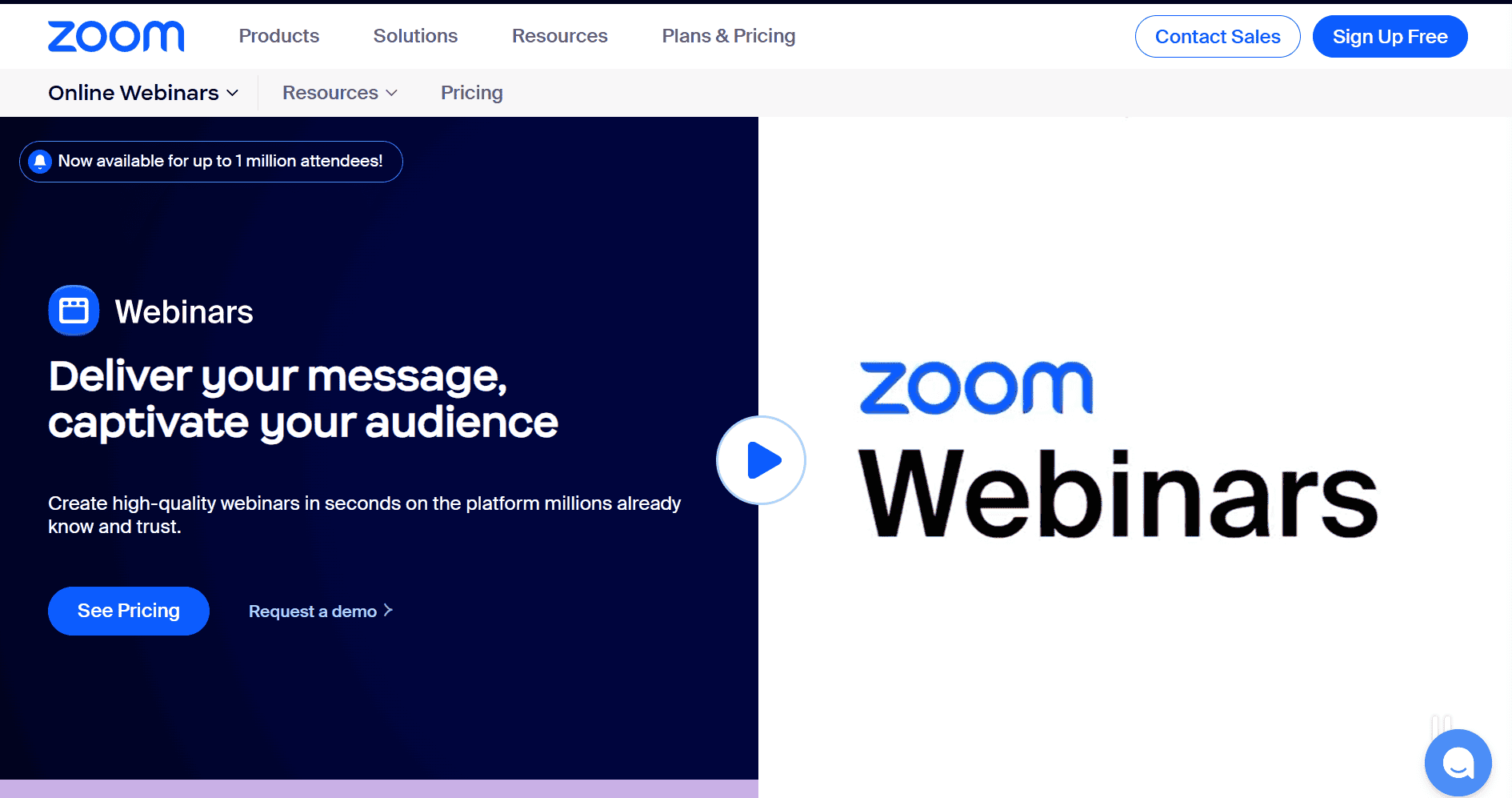
Pros:
Supports up to 100,000 attendees
It’s a popular platform, so attendees are likely already familiar with it
AI companion to help generate messaging and images
Cons:
A separate Zoom Workplace license is required in addition to the regular subscription
Breakout rooms are not available on the entry-level Webinar plan
Key Features
Custom backgrounds and attendee name tags
Customizable registration pages
Revenue, engagement, and attendance analytics
Zoom Webinars add to the platform’s regular meeting features, letting you host events with perks like custom-branded name tags, panelist backgrounds, and automated emails before and after the event.
That said, there’s quite a bit missing. Other dedicated webinar platforms typically offer a broader range of features—and they don’t hit you with an annual license fee on top of the subscription.
User Experience
Zoom Webinars are accessible through the web portal. Simply log in and navigate to the webinars tab on the sidebar. Here, you can keep track of your previous/upcoming webinars and schedule a new one.
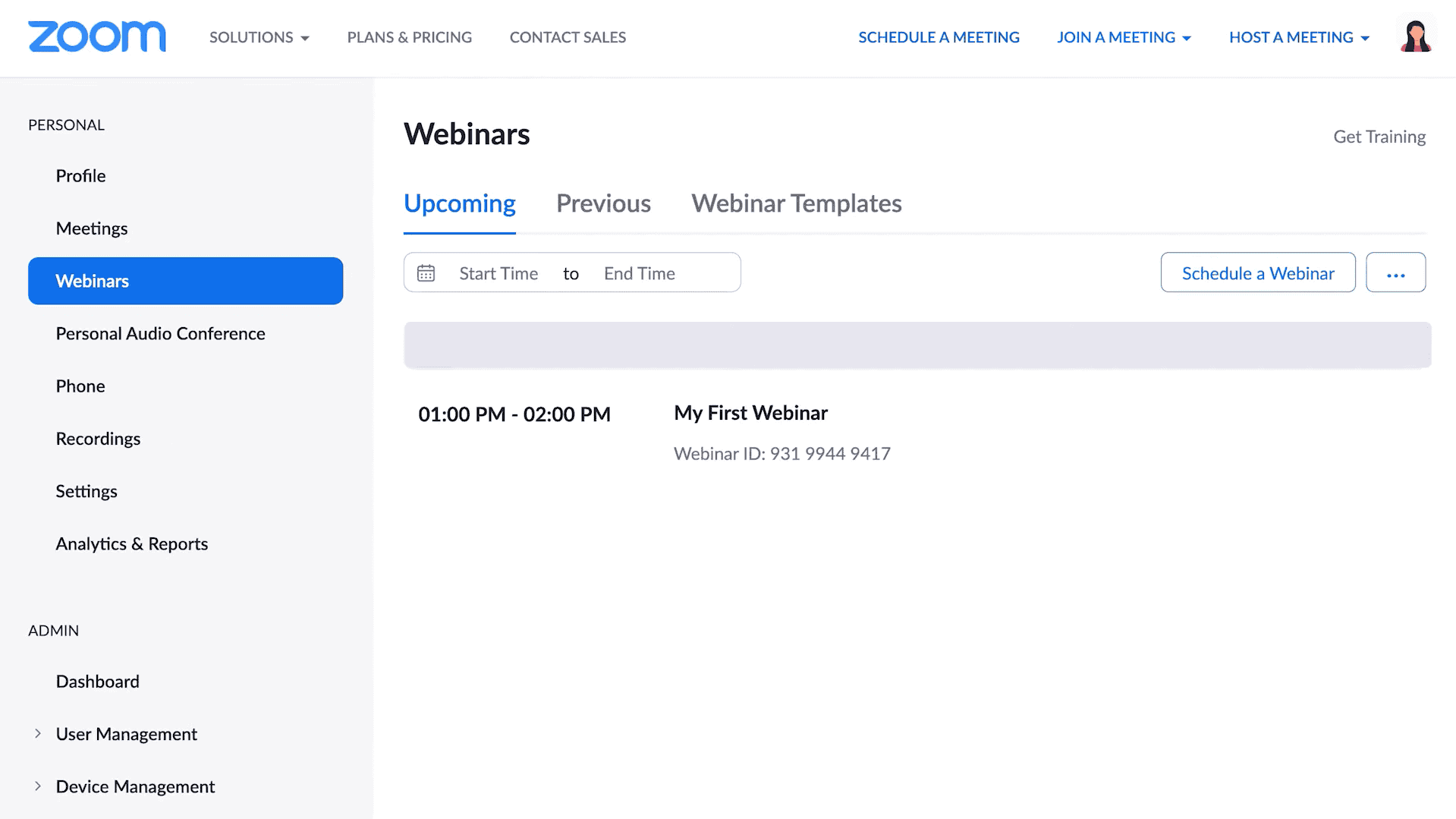
When setting up your webinar, you can manage email settings, customize branding, and set up polls, surveys, and Q&A—all in one place.
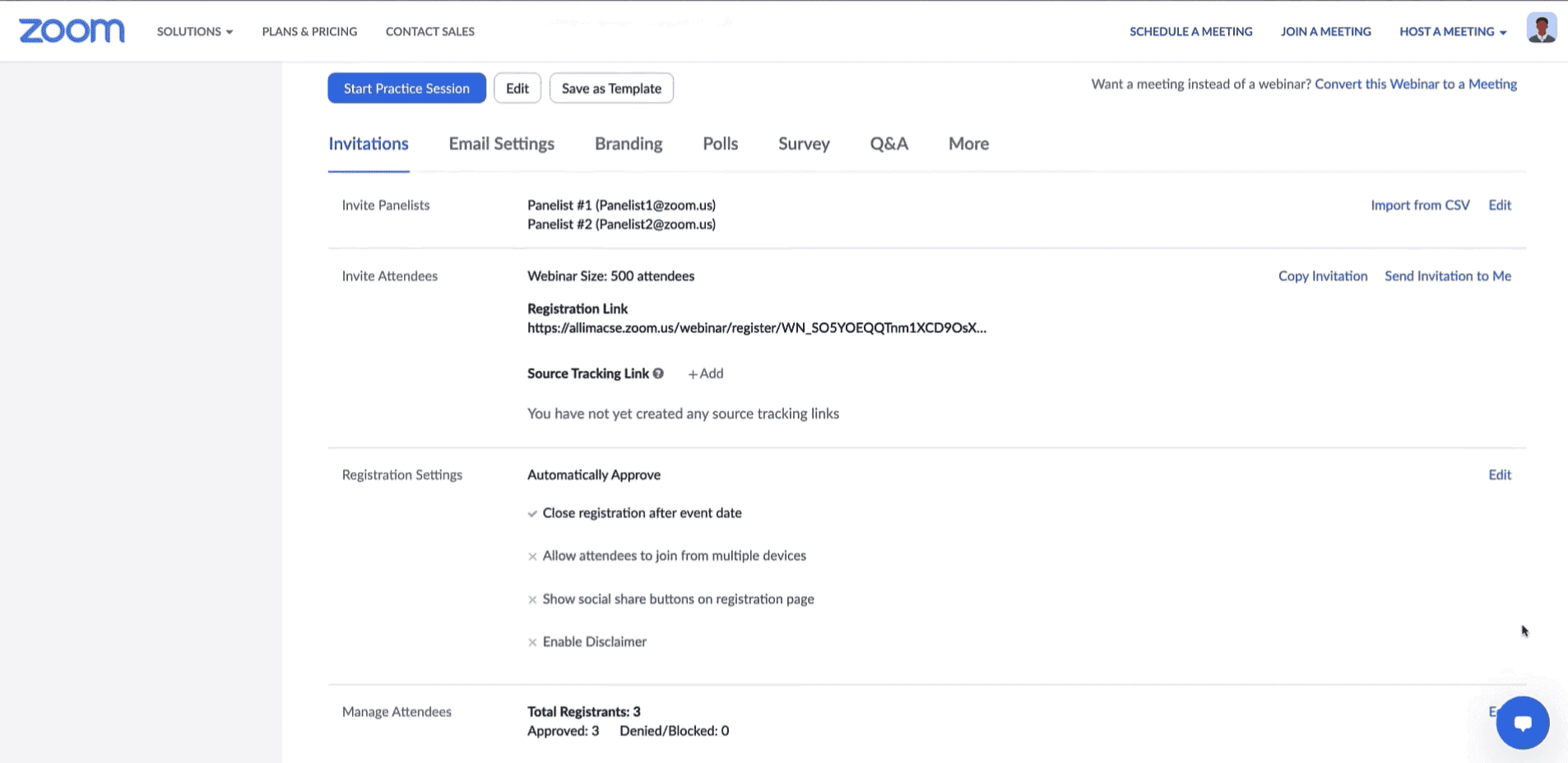
Zoom Webinars Pricing
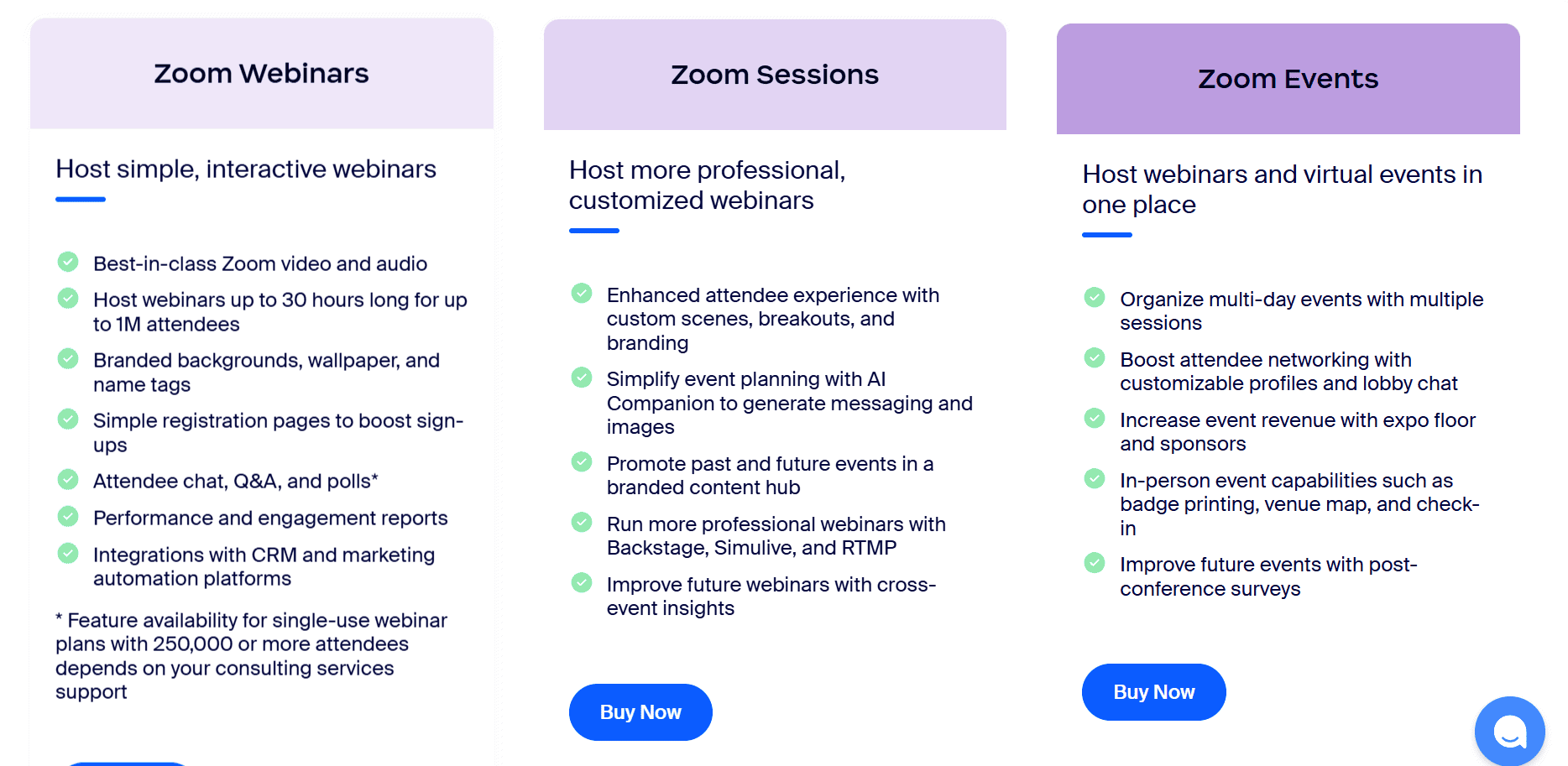
Zoom has a few different plans that offer Webinar hosting functionality. Just keep in mind that on top of the plan’s cost, you’ll also need a Zoom Workplace license, which runs $159.90 per year.
The Zoom Webinars plan costs $79/month and offers basic webinar hosting with support for up to 500 participants (upgradeable if needed). However, it doesn’t include the regular meeting functionality.
The Zoom Sessions plan is $99/month for a capacity of 100 attendees, you can increase the limit for a higher price.
The Zoom Events plan starts at $149/month for up to 100 attendees—but again, you have the option to increase the limit for a more premium price.
Our Final Verdict on Zoom Webinars
Zoom Webinars is a solid choice if you’re already using Zoom and want a straightforward way to host large events. The interface is familiar and it handles the basics well.
But the extra license fee might make you think twice, especially since other, more feature-rich platforms don’t charge additional fees.
13. Zoho Webinar: Best for Marketing Tools
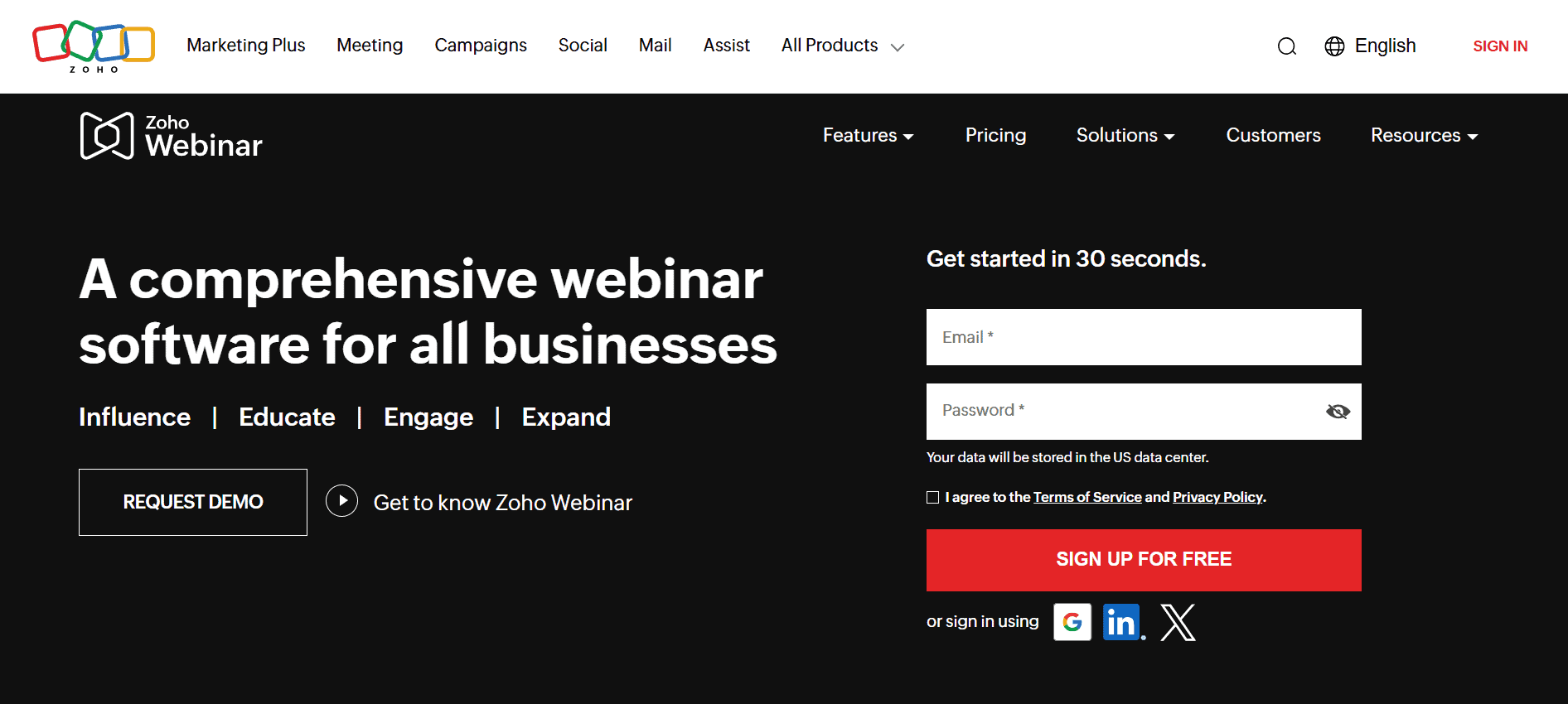
Pros:
YouTube streaming option
Embeddable registration forms
Very light on the wallet
Access to other Zoho tools
Cons:
No option to create registration & thank you pages
You can’t run automated webinars
Key Features
Easily share materials like PDF, docs, and videos with attendees
Have town hall sessions with your peers
Analytics on attendance, audience engagement with polls, and QnAs
Source tracking to see which platforms are bringing in the most traffic
Zoho Webinar connects with Zoho’s wide range of business tools, letting you run virtual events while tapping into CRM, email marketing, and analytics features—all in one place. You can brand your events, send automated emails, and track attendee data across the entire platform.
The trade-off? The interface takes time to master, especially if you’re planning to use multiple tools in their suite.
User Experience
Zoho’s dashboard opens up to two clear options: start a meeting or launch a webinar.
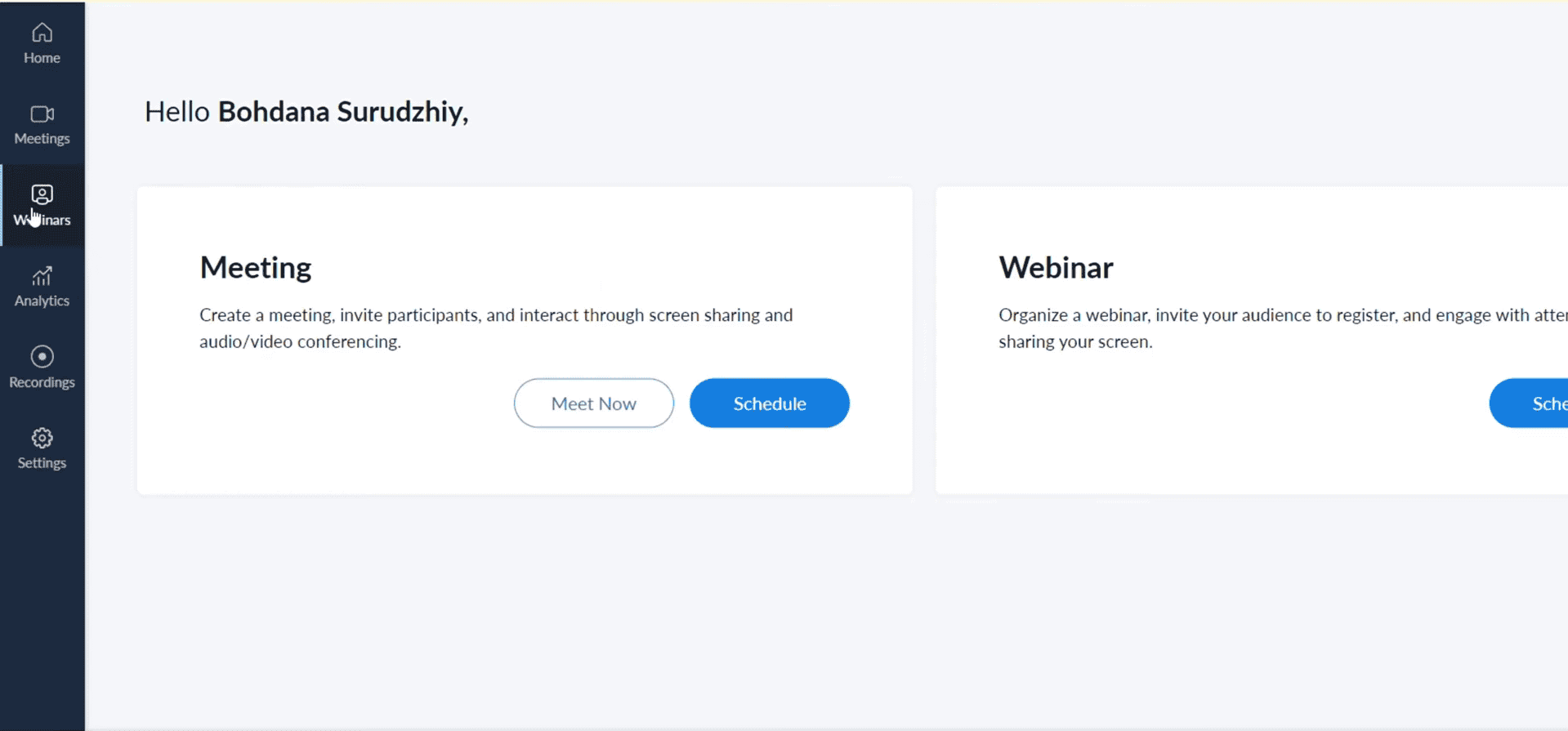
You can either jump straight into setting up your event or use the tabs on the left sidebar to explore additional features. Here, you can access analytics, recordings, and adjust webinar settings.
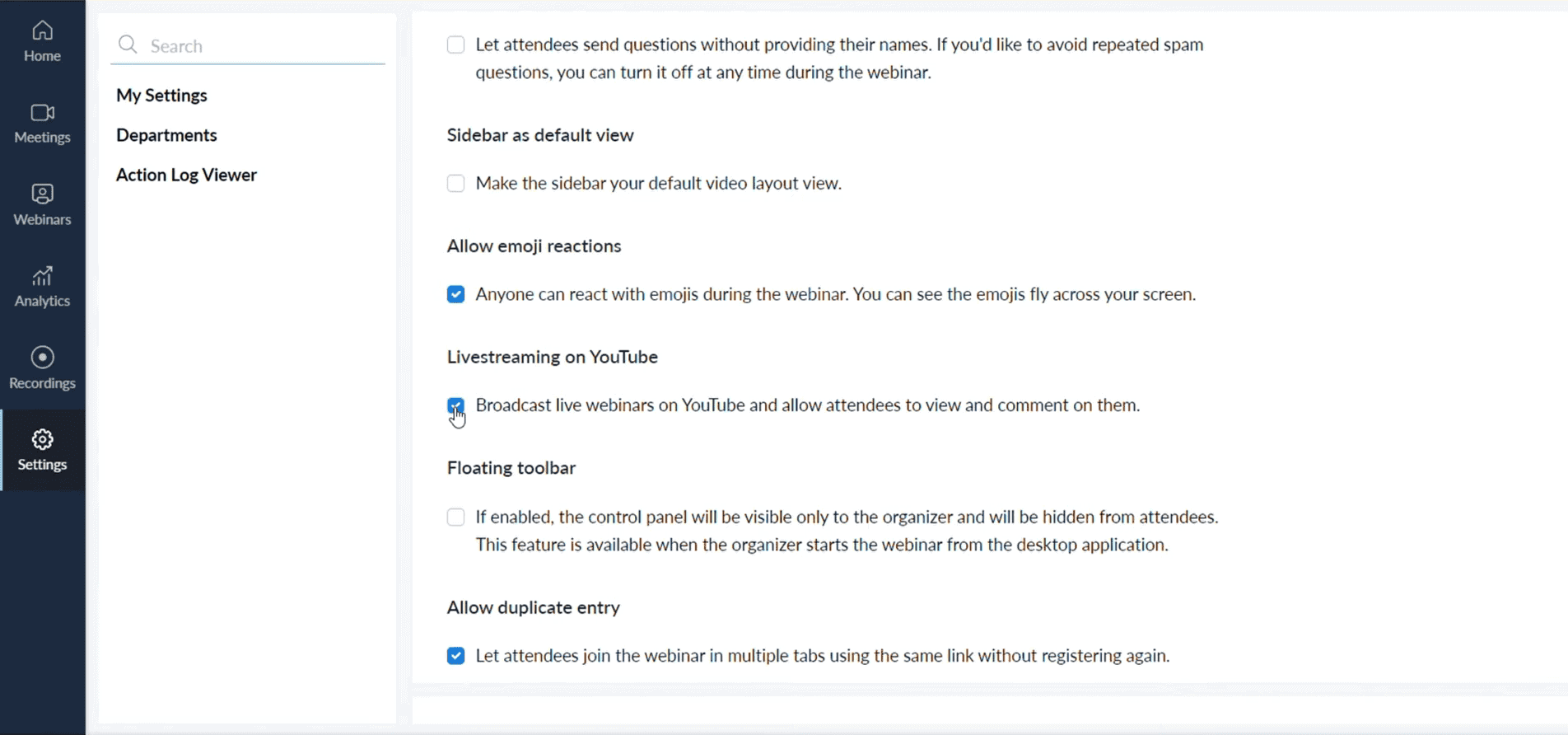
Zoho Webinar Pricing
Zoho Webinar lets you test drive all features for 14 days at no cost. After your trial, you can pick from these plans:
The Free Plan allows up to 100 attendees, offers unlimited webinars, and provides a 60-minute limit per webinar.
The Standard Plan is $9/month for 25 attendees, but you do have the option to upgrade to a higher limit. This plan allows 24-hour-long webinars and embeddable registration forms.
The Professional Plan is $19/month for 25 attendees (upgradable) and has features like source tracking and customizable registration forms.
The Enterprise Plan is $79/month, has a limit of 500 attendees (upgradable to 5000), and allows custom domains and email options.
Our Final Verdict on Zoho Webinar
Zoho Webinar is a budget-friendly option that plays nicely with other marketing tools. You get YouTube streaming and good audience tracking, plus it won’t break the bank. The downside? No automated webinars, and you’re stuck with basic registration pages.
14. Webex: Best for Real-Time Translation
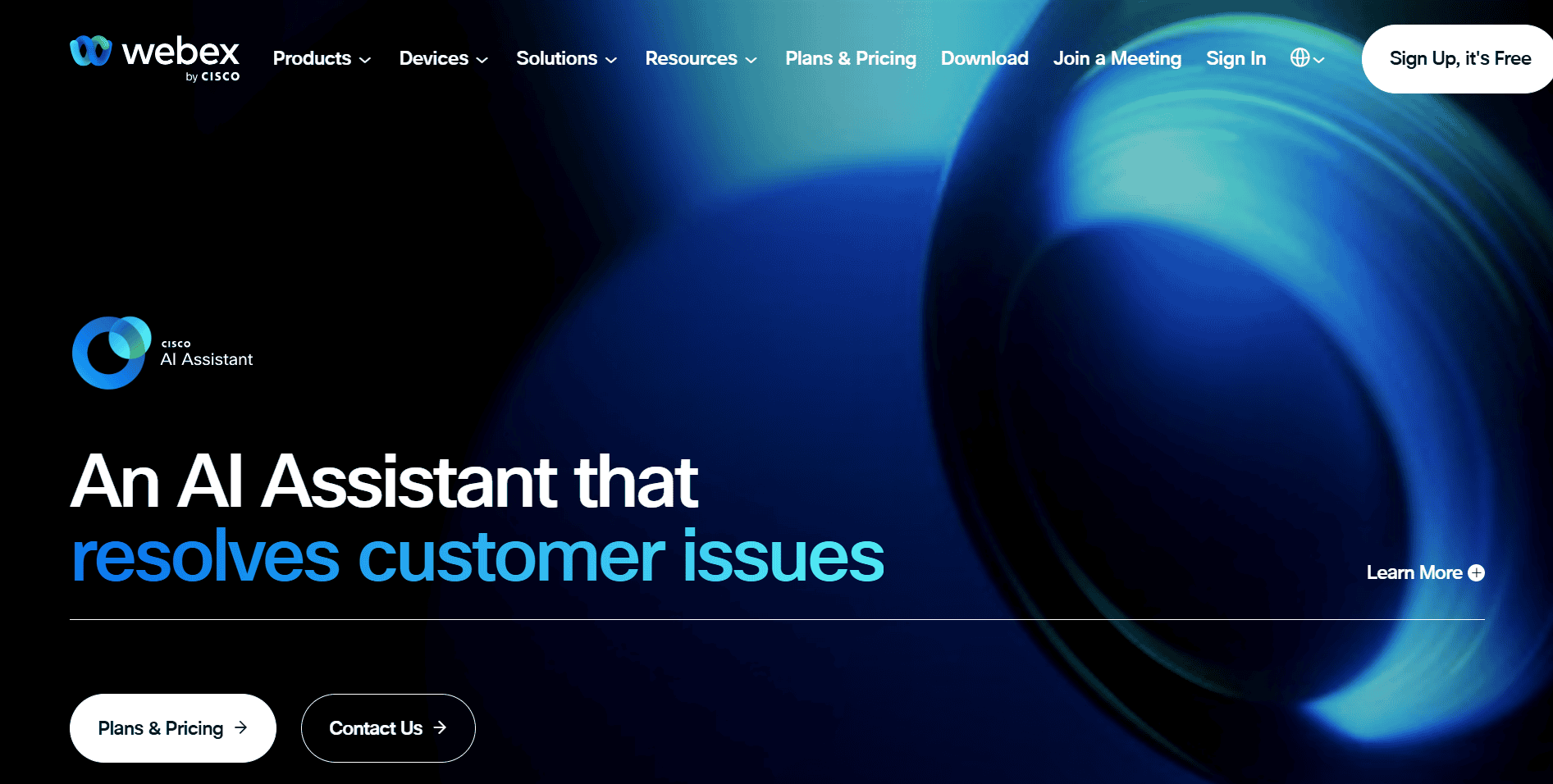
Pros
Real-time translations in 100+ languages
Practice sessions to rehearse before going live
Third-party app integrations
Cons
Separate plans for meetings and webinars
You will need a third-party CRM to keep track of your leads and contacts
Key Features
Create custom branded pages and emails
Supports live, simulive, and on-demand webinars
Monetization options with ticketing and sponsorship
User Experience
Webex has a nice, clean interface that isn’t too hard to get used to. You can set up your webinar directly from the home page, or navigate to the dedicated Meetings tab on the left sidebar.
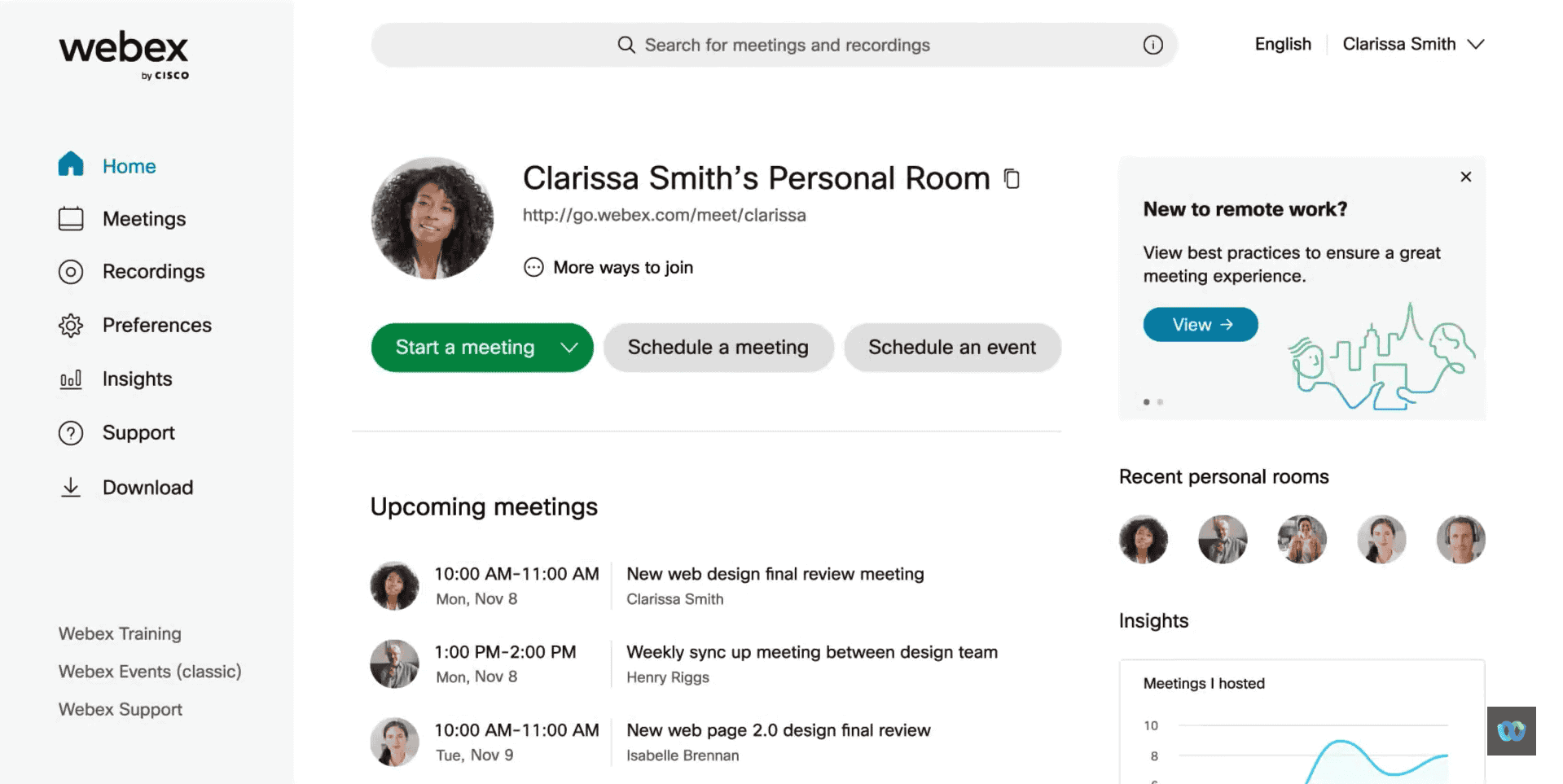
You can also customize your registration pages and give it your own unique touch when setting up the webinar.
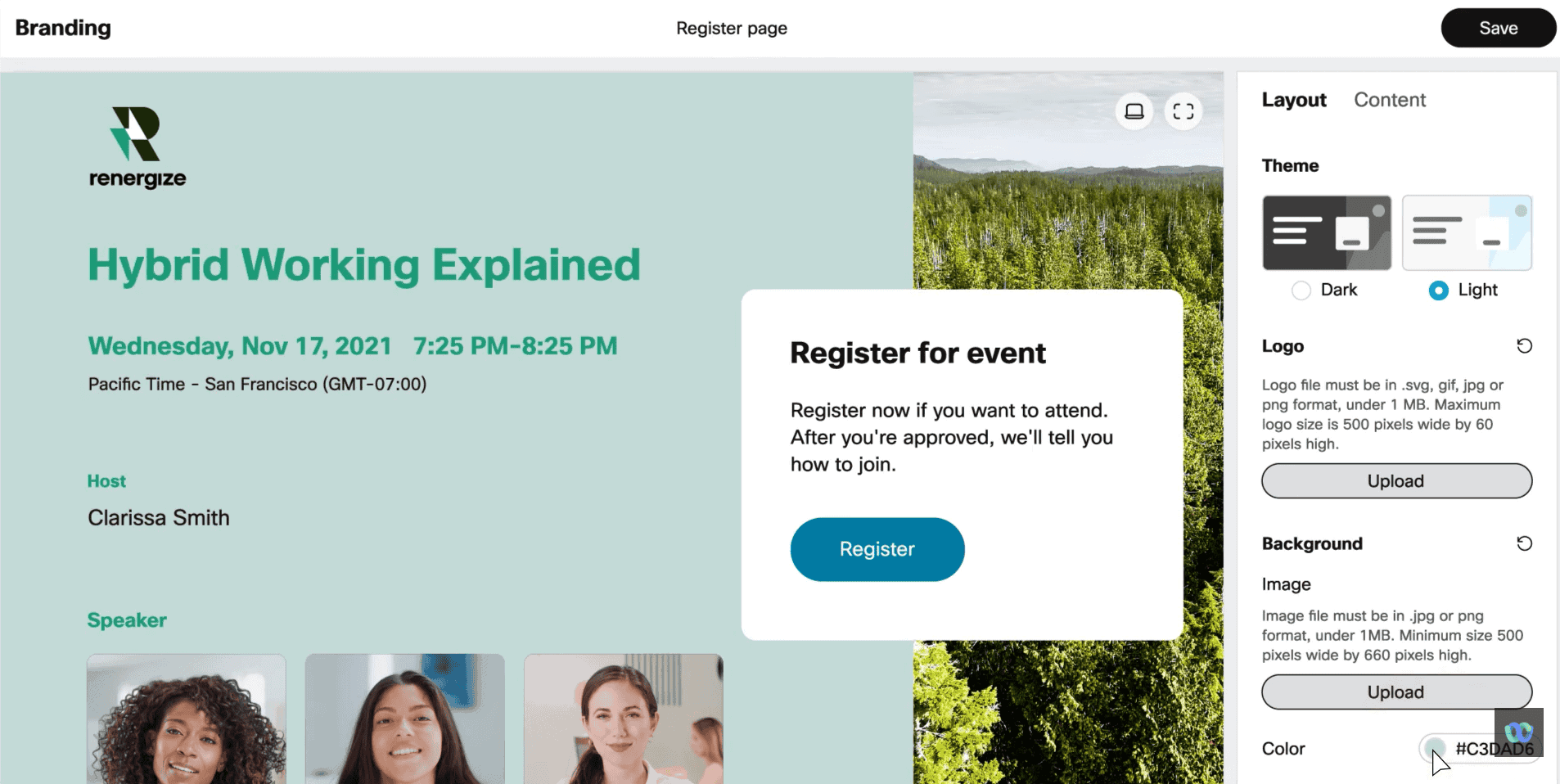
Webex Pricing
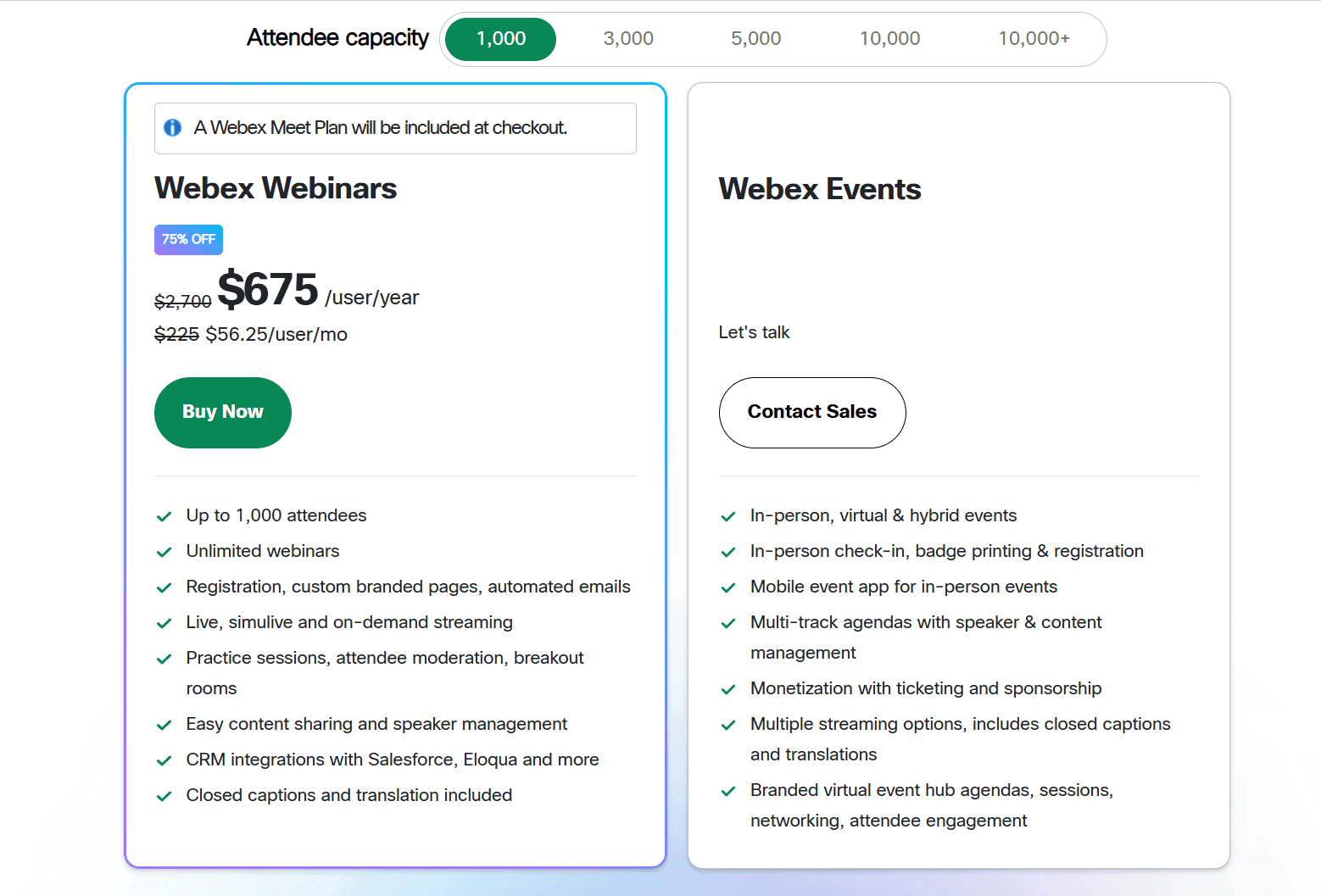
Webex offers two plans, both starting with a base capacity of 1,000 attendees—but you can upgrade to support 10,000+ attendees for an increased price
The Webex Webinars plan is priced at $68.75/month for a single user, but you’re also required to subscribe to the Meet plan for regular meetings, which costs an additional $14.50/month.
The Webex Events plan doesn’t have its pricing publicly listed. It provides additional features like in-person events and more.
Our Final Verdict on Webex
Webex shines with its real-time translation and practice sessions, making it a strong pick for global events. The clean interface is a plus, and you can make money through tickets and sponsors.
The catch? You’ll need to pay for separate plans to access both meetings and webinars, and there’s no built-in CRM.
15. Airmeet: Best for Detailed Analytics
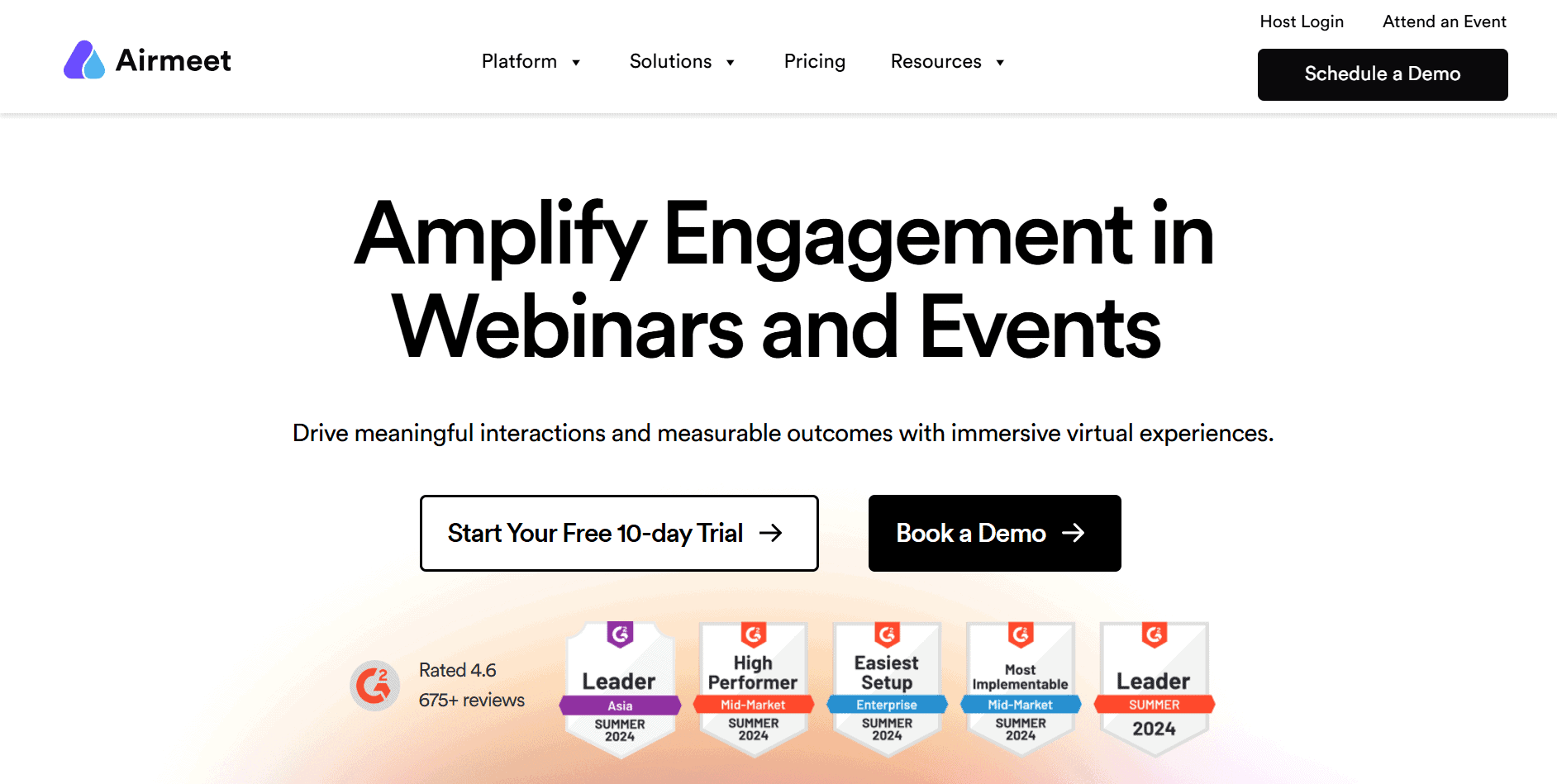
Pros
Integrates with 50+ apps
Townhalls, community meetups, and many other use cases
AI customization recommendations
Cons
According to our testing, the website can be buggy at times
Key Features
Detailed analytics for different data points
Advanced integrated CRM with deal prioritization signals
Pre-event emails, content scheduling, and event duplication features
User Experience
All features and tools in Airmeet are accessible through the dashboard. You can see a summary of your events on the homepage, and navigate to one of the pages like registration, people, sessions, and more through the top bar.
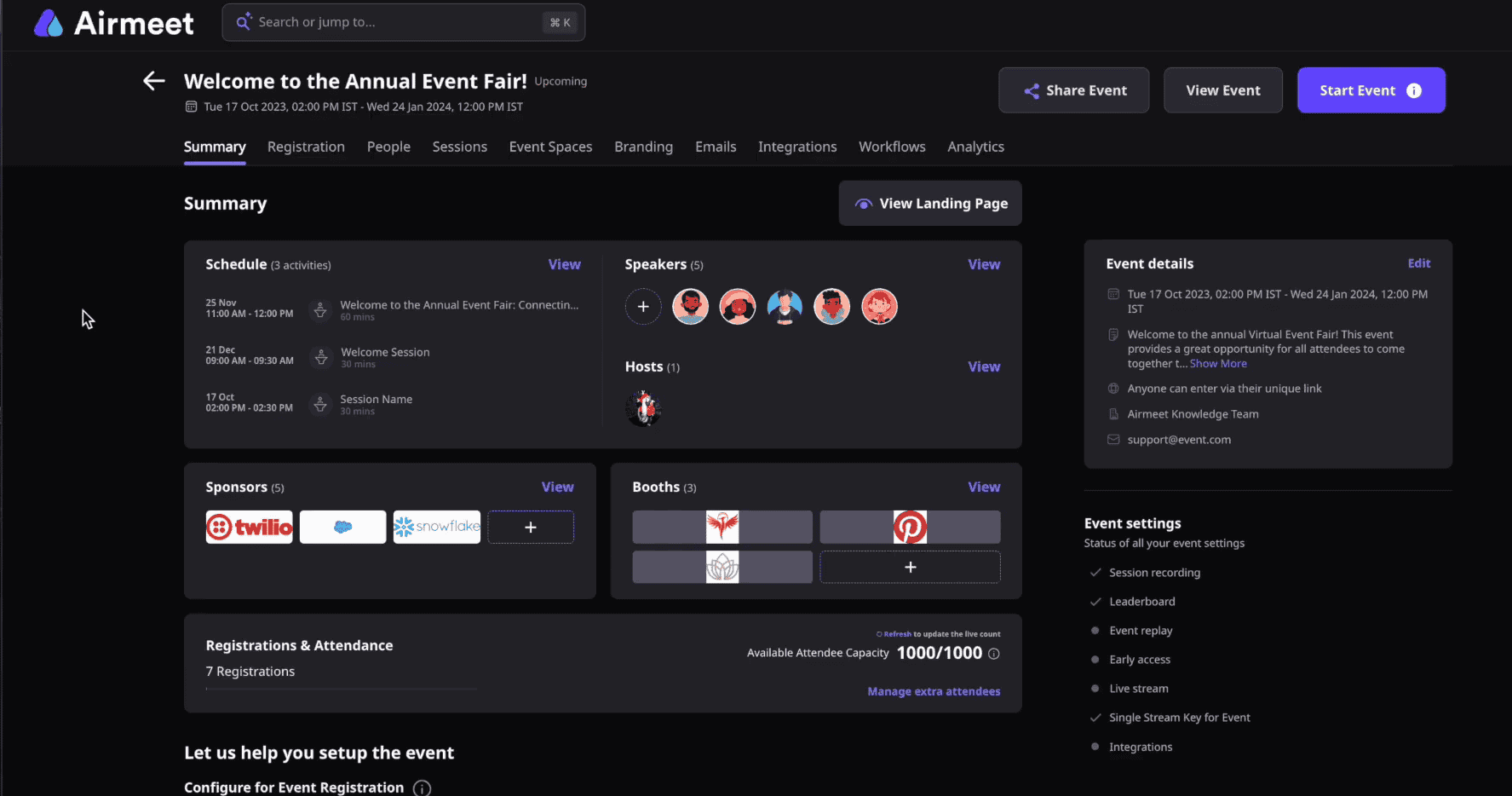
I particularly loved the registration page editor—it offers plenty of options without overwhelming you with a clutter of features, making the platform really easy to use even if you aren’t familiar.
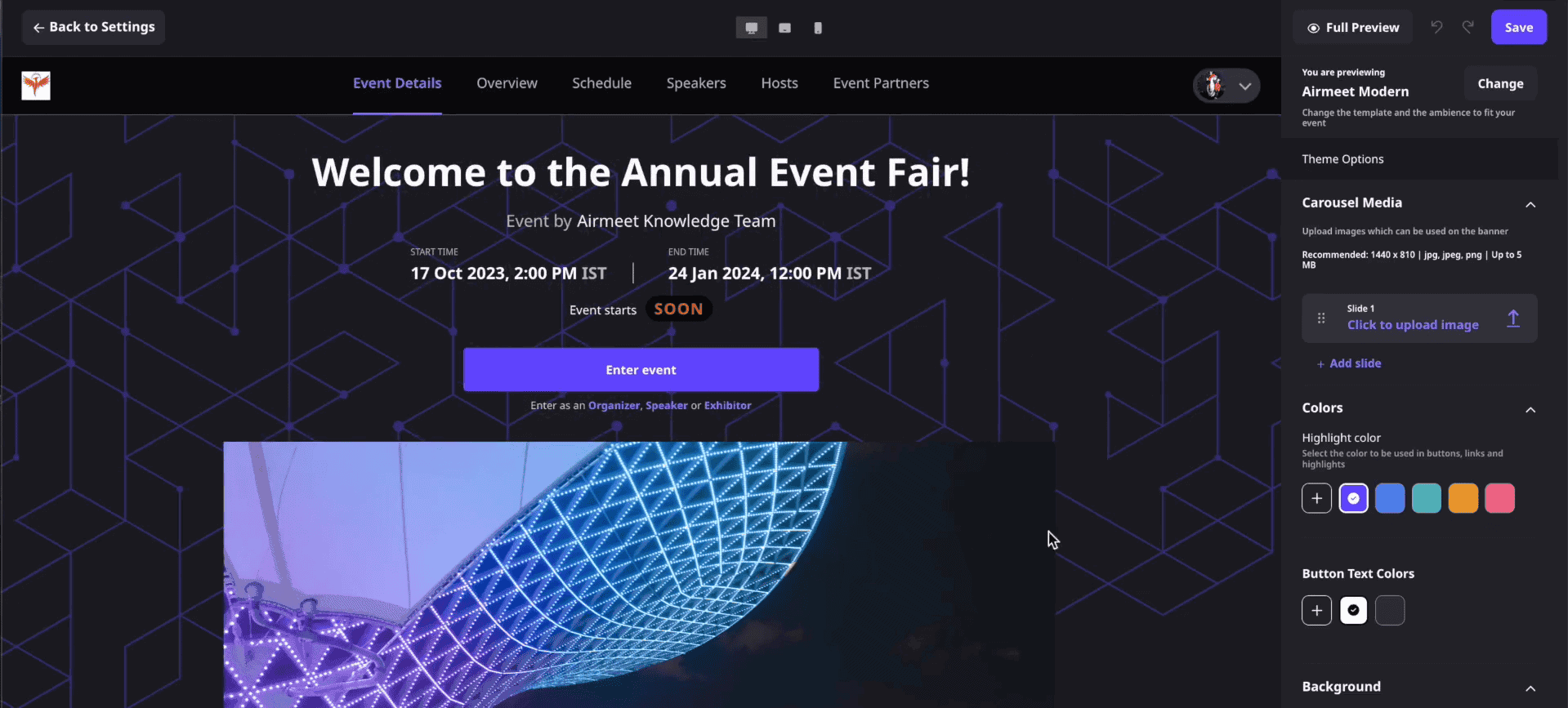
Airmeet Pricing
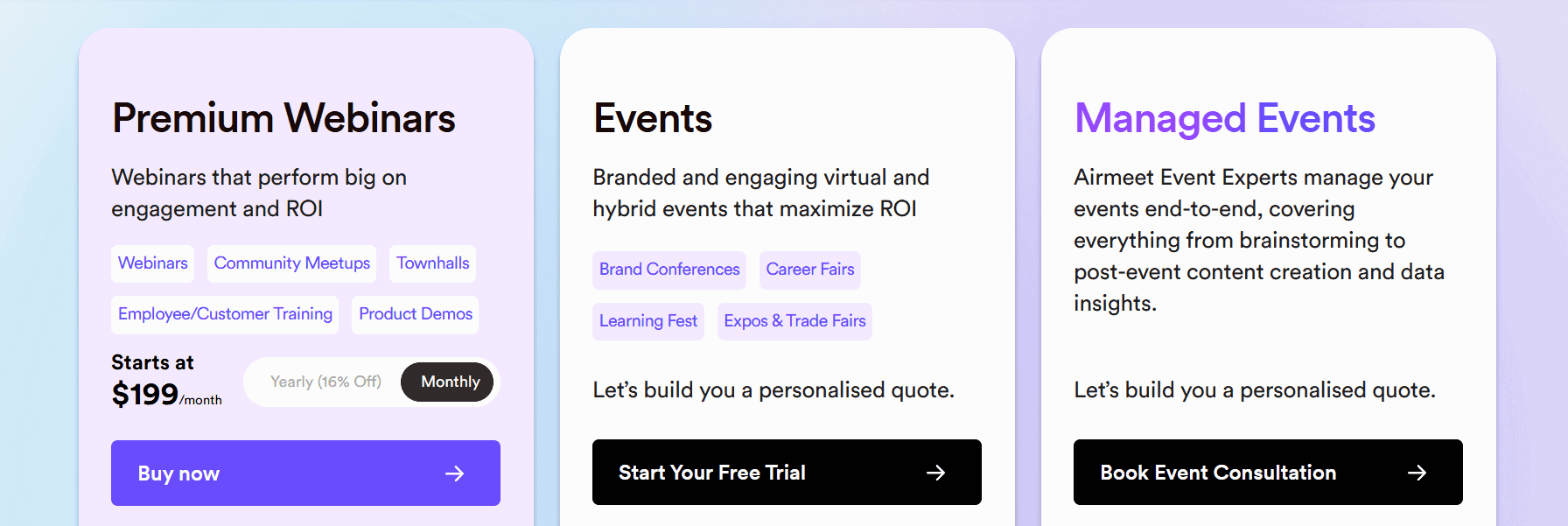
Airmeet comes with three pricing plans, along with a free trial so you can give it a test drive.
The Premium Webinars plan is $199/month and offers capacity for 100 attendees (scalable up to 10,000) and other key features of the platform.
The Events and Manged Events plans don’t have their pricing publicly listed, you will have to contact sales to get a quote.
Our Final Verdict on Airmeet
Airmeet has amazingly detailed analytics and CRM features, making it perfect if you love diving into data. You can run everything from webinars to town halls, and the AI helps you optimize along the way. The interface is straightforward, though the website can be glitchy.
How to Choose the Right Webinar Software
Selecting the right webinar software ensures your online events run smoothly and effectively. This decision depends on your specific needs and constraints. First, consider your budget. Webinar software prices vary significantly, so find a platform that offers necessary features within your budget.
Next, consider the integration capabilities of the webinar platform. Integration with email marketing tools and CRM systems streamlines lead capture and follow-up processes. Platforms like GoTo Webinar offer robust reporting features for assessing attendance and audience feedback, which is invaluable for refining future webinars. Additionally, consider if the platform supports various event types, as Sessions does, accommodating both live webinars and online meetings.
Advanced analytics are crucial for measuring engagement and conversion rates, allowing you to tweak presentations for better results. Automated webinars reduce team burnout and eliminate technical issues associated with live streaming. Platforms like eWebinar are effective for running on a recurring schedule, letting attendees join at their convenience.
Lastly, read user reviews from diverse sources to get a well-rounded view of the platform’s efficacy and usability. This helps avoid potential pitfalls and ensures you choose a webinar tool that truly meets your needs.
How Do Webinars Work?
Webinars are online events where presenters engage with a large audience through interactive features like polls and Q&A. Unlike traditional videos, they allow real-time audience interaction, significantly enhancing engagement. These sessions can be delivered live, simulive (simulated live), or on-demand, each offering unique benefits to those who host webinars, host virtual events, and participate in marketing webinars.
Preparation is key to a successful webinar. Define your audience, create relevant content, and practice your presentation. A typical setup includes a presenter for content delivery and a producer for technical support. Engagement tools like surveys and live chat are essential for maintaining audience interest.
Post-webinar activities are equally important. Turning live events into on-demand webinars ensures continued engagement and serves as a valuable resource for generating leads, keeping your content accessible and useful long after the live event.
For more information on whether or not webinars still work for generating leads and sales, be sure to check out our article on webinar effectiveness.
How to Create and Host a Webinar
Creating and hosting a webinar involves critical steps. Selecting an engaging topic is crucial for attracting and motivating attendees. Use visuals like slides, polls, and handouts to enhance your presentation. Schedule webinars at optimal times to attract a larger audience, especially if targeting different time zones.
Effective promotion is key. Use social media, email lists, and unique hashtags to boost attendance. Conduct a test run of the platform to smooth out issues before the event. Customize invitations and reminders to maintain a professional brand image.
Engage your audience with polls and Q&A sessions for valuable feedback and active participation. Ensure a stable internet connection for maintaining broadcast quality. Recording the webinar allows it to be reused as a resource for generating leads later.
Finally, integrate your webinar software with CRM systems to streamline lead management and follow-up processes, maximizing the benefits of your webinar efforts.
Summary
In summary, selecting the right webinar software for 2025 depends on your specific needs, whether you’re looking for ease of use, extensive customization, or advanced AI features. Livestorm stands out as the best overall platform, while WebinarJam excels in automation. EasyWebinar and ClickMeeting cater to those who prioritize ease of use and customization, respectively.
Ultimately, the right choice will depend on your budget, integration needs, and the specific features that matter most to you. By considering these factors, you can find a webinar tool that enhances your online events and helps you achieve your goals.
Frequently Asked Questions
What is the best webinar software for beginners?
EasyWebinar is the best choice for beginners because of its user-friendly interface and the convenience it offers attendees, who can join without downloading software.
Which webinar platform is best for large audiences?
WebinarJam is the best choice for large audiences, accommodating up to 5,000 participants and supporting up to 6 presenters at the same time. Its capabilities ensure a seamless experience for both hosts and attendees.
How do I choose the right webinar software for my business?
To choose the right webinar software for your business, prioritize your budget, integration requirements, and essential features like analytics, customization, and automation. This approach ensures the software aligns with your specific business needs.
Can I customize my webinar registration pages?
Yes, you can customize your webinar registration pages using platforms like ClickMeeting, which provide options for branded templates and personalized designs.
What are the benefits of using automated webinars?
Automated webinars significantly reduce team burnout and technical issues while enabling consistent engagement through recurring schedules. This makes them a highly efficient tool for maintaining audience interest and interaction.
Affiliate Disclaimer: Our website may earn a commission through affiliate links at no extra cost to you, but rest assured, we recommend only the software we truly believe in, and your support enables us to create valuable content.