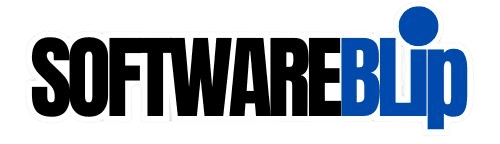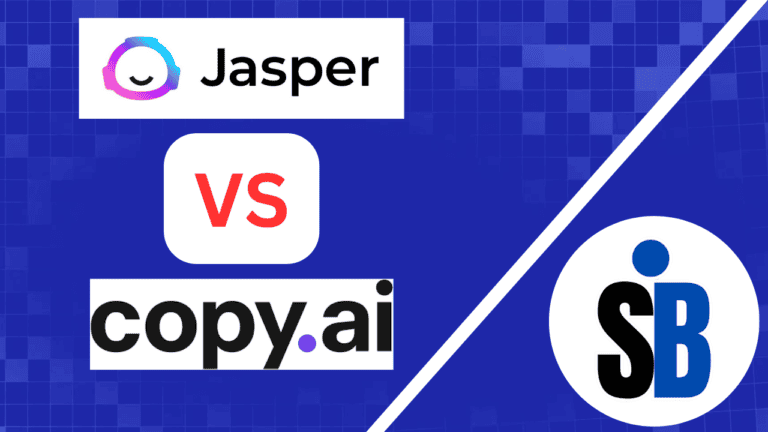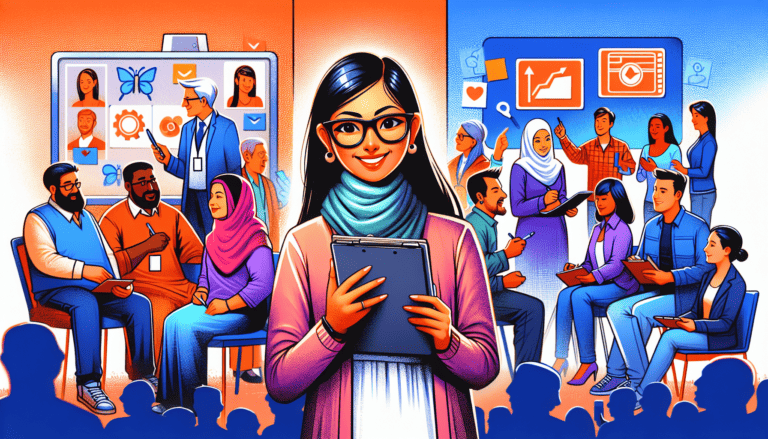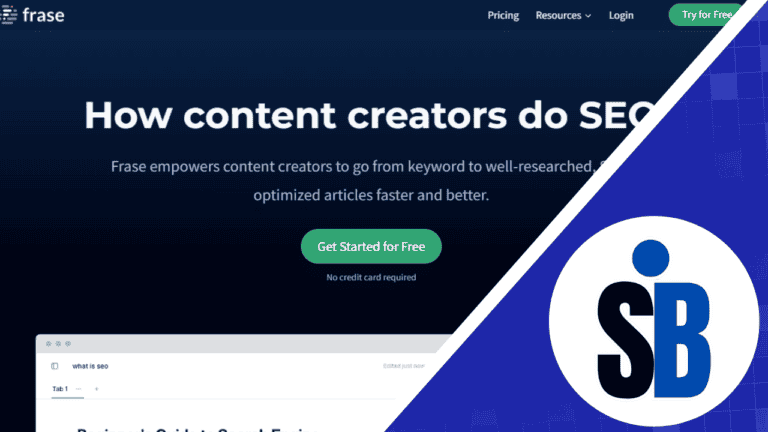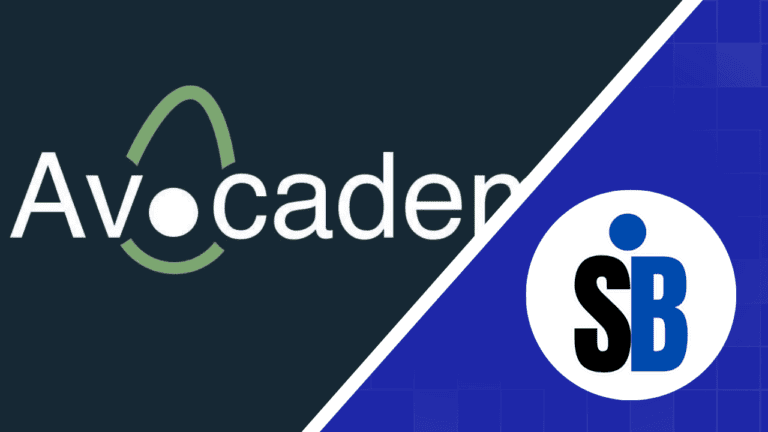Lets cut to the chase, you want an invoicing software that is user-friendly, efficient, and reliably gets the job done? In this guide, I have compiled a list of the 5 best invoicing software for contractors in 2024 and beyond.
Getting paid as a contractor can be difficult, with 30% of payments being paid late, even resulting in some businesses to fail. Ensuring that you are on top of the invoicing game with a the best invoicing software for contractors aiding you is essential.
What is the Best Invoicing Software for Contractors?
The best invoicing software for contractors in 2024 is:
- 1. Xero: Best Overall
- 2. Bill: Best for Automation
- 3. QuickBooks: Best for Versatility
- 4. Zoho Invoice: Best Value
- 5. FreshBooks: Best for Business Owners and Accountants
1. Xero: Best Overall
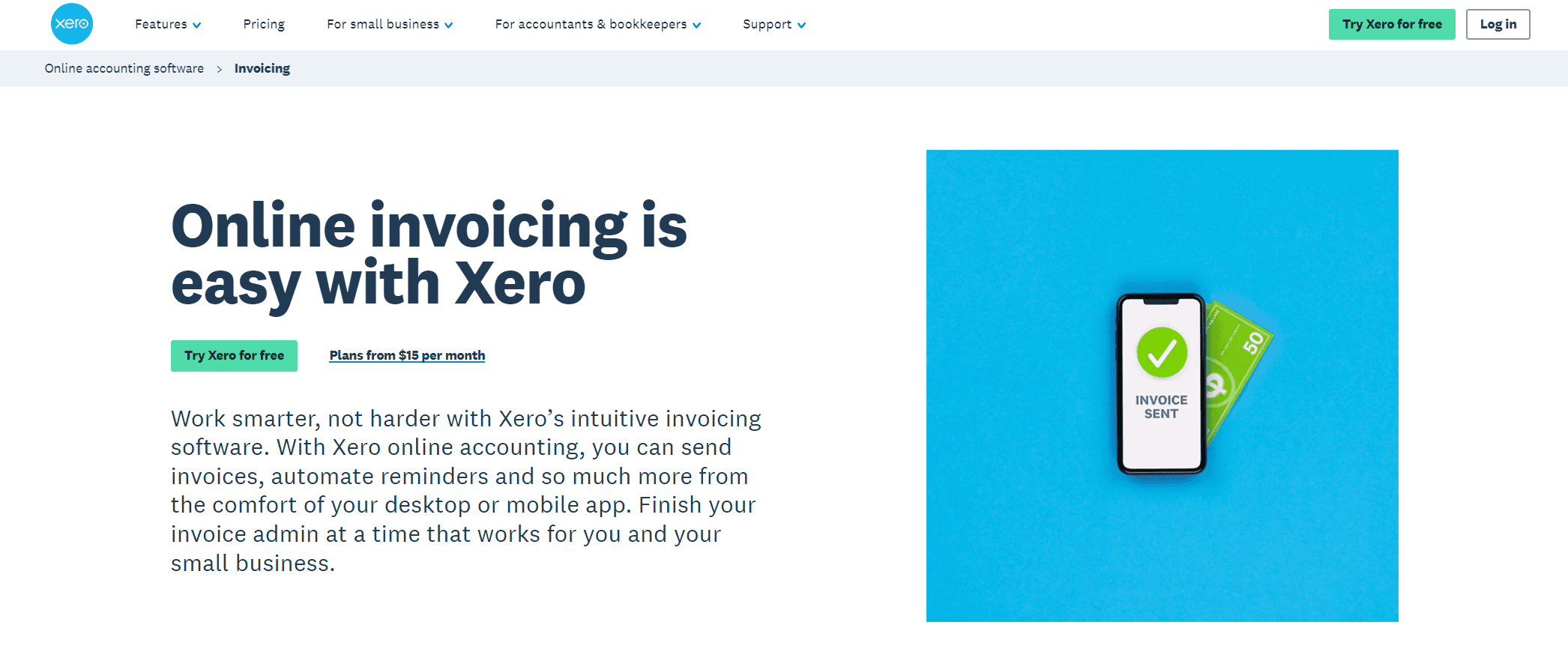
Pros
Very affordable pricing plans
User-friendly interface
Supports multiple currencies
Cons
Limited customer support options
Multiple currency support only available on highest pricing plan
If you are a contractor and want something professional, easy to use, and also and incredible value for money, look no further than Xero.
The platform facilitates trading in multiple currencies, which makes doing business beyond borders straightforward.
Key Features
Send invoices and quotes with ease
Multiple currency support
Sort-term cash flow and business snapshot
Schedule payments
W-9 + 1099 management
Pricing
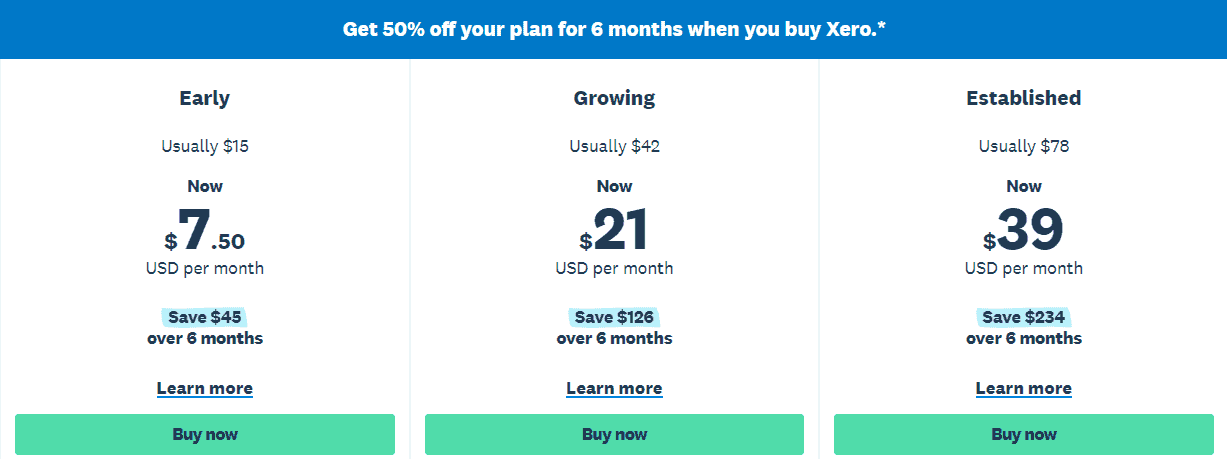
Xero offers 3 pricing plans. Their lowest one starts at $7.50 per month, and their middle pricing plan is $21 per month, and their highest pricing plan is $39 per month.
For such a powerful invoicing tool to be so budget friendly is honestly quite the steal.
Our Final Verdict on Xero
Xero is a standout choice for contractors, offering a comprehensive set of features tailored to both small and large businesses. Its support for multiple currencies is particularly beneficial for international transactions. The user-friendly interface and affordable pricing plans make it accessible, even for those new to invoicing software.
Xero’s robust reporting capabilities allow contractors to easily generate detailed financial reports, track project costs, and manage budgets. The software integrates seamlessly with various tools and platforms, creating a cohesive ecosystem for managing all aspects of a contracting business.
In summary, Xero is a powerful, flexible, and cost-effective invoicing solution that can significantly streamline financial management for contractors. Its extensive features, ease of use, and scalability make it a top choice for optimizing invoicing processes and enhancing business efficiency.
Best of all, you can claim 6 months at 75% off!
2. Bill: Best for Automation
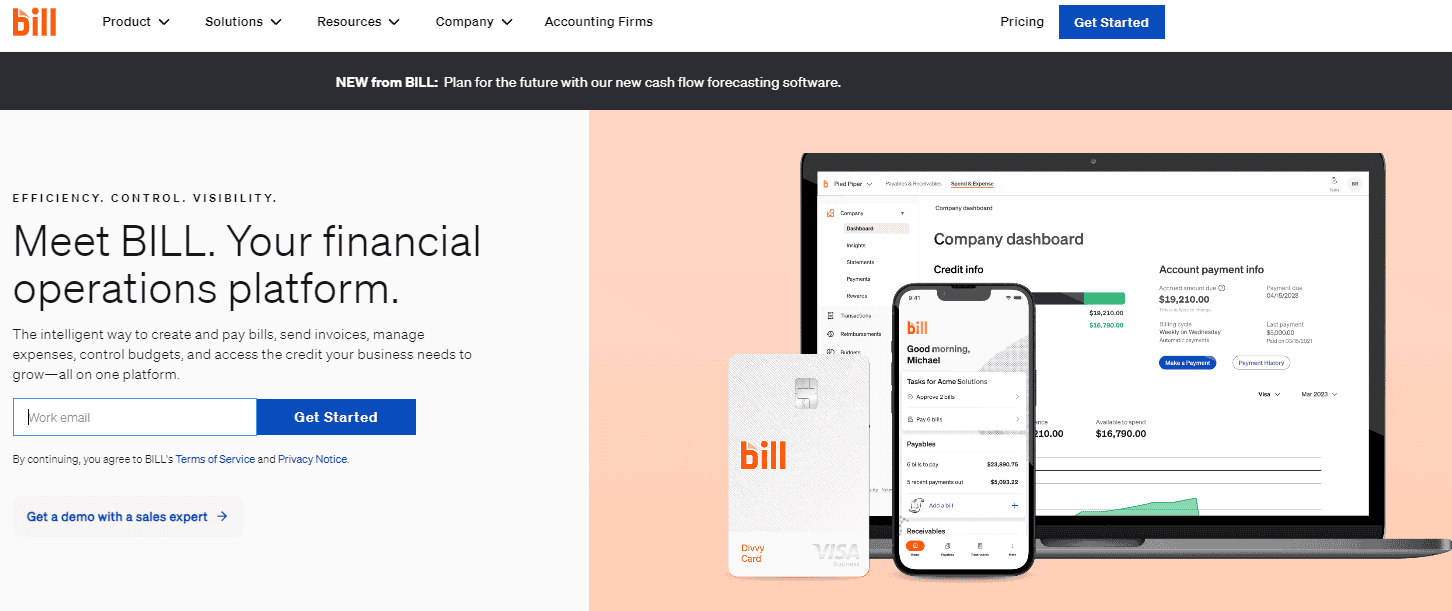
Pros
Extensive automation features
Professional, customizable invoices
Real-time financial insights
Cons
Higher pricing compared to some competitors
Small learning curve for new users
Bill is an exceptional invoicing solution for contractors, primarily due to its vast array of automated invoicing features and payment reminders, designed to be incredibly helpful in saving time while minimizing the chances of late payments.
Bill streamlines the invoicing process, allowing contractors to focus more on their core tasks and less on administrative work.
Bill offers a comprehensive, automated, and user-friendly invoicing solution that can cater to the unique needs of contractors, making it an excellent choice for those looking to streamline their invoicing processes and improve efficiency.
Key Features
Professional, custom invoices
Automated payment reminders
Auto-charge and auto-pay
AP and AR automation
Access to over 4 million vendors on the BILL network
Accepts ACH and credit card
Multiple integrations
Real-time insights with “BILL Spend & Expense”
Pricing
Bill offers multiple different pricing plans to suit all of your needs:
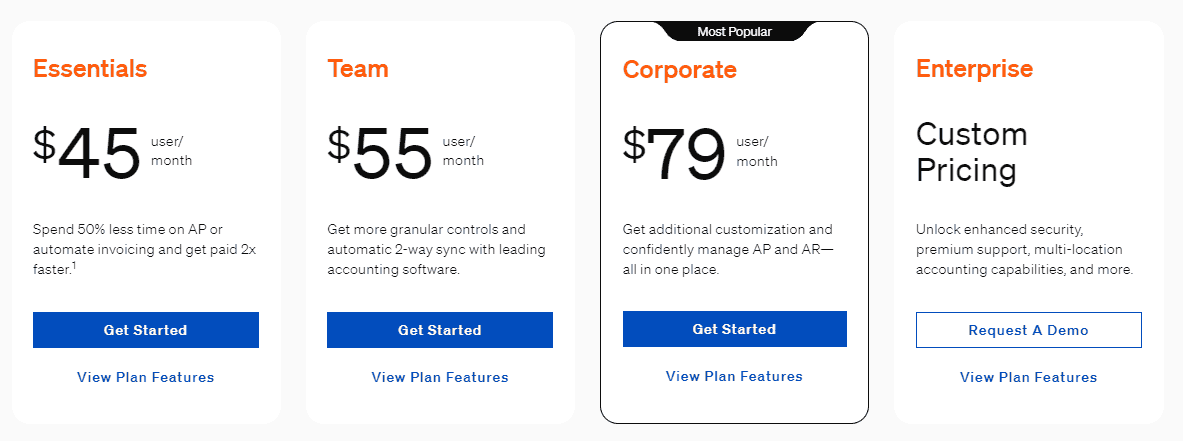
Bill starts off with a $45 per month price, and goes up to $55, and $79 per month.
Bill even has an “Enterprise” custom plan, if you so happen to require even more out of Bill.
Yes, Bill may be on the pricier side, but with the features and automation that come built in – even from the lowest pricing plan – it pays for itself.
Our Final Verdict on Bill
Bill is an excellent choice for contractors who value efficiency and automation. Its extensive suite of automated features, including professional, customized invoices and payment reminders, reduces administrative tasks and improves cash flow.
Integration with over 4 million vendors on the BILL network and real-time financial insights further enhance its value. Though the pricing may be higher, the time saved through automation makes it a worthy investment.
Bill streamlines invoicing processes, enhances efficiency, and minimizes late payments, making it a top choice for contractors.
3. QuickBooks: Best for Versatility

Pros
Highly customizable to fit unique business needs
Real-time tracking and reporting capabilities
Flexible and scalable pricing plans
Cons
Can be overwhelming for new users due to its extensive features
Higher pricing plans may be expensive for very small businesses
QuickBooks is an absolute powerhouse when it comes to meeting diverse business requirements. It’s abundant invoicing features is all neatly packed into one user-friendly platform.
Don’t just take my word for it. There are over 29 million small businesses in the U.S that proudly use QuickBooks.
Whether you need to generate a quick invoice, manage your expenses, or track your business’s financial health, QuickBooks has got you covered.
The software is highly customizable, allowing you to tailor it to fit your unique business needs.
It’s no wonder that QuickBooks is a favorite among businesses of all sizes, from small startups to large corporations.
Key Features
Create customized invoices
Add billable hours to invoices
Payment dispute protection
Real-time tracking
Recurring invoices
Progress invoicing which allows you to split up estimates among multiple invoices
Pricing
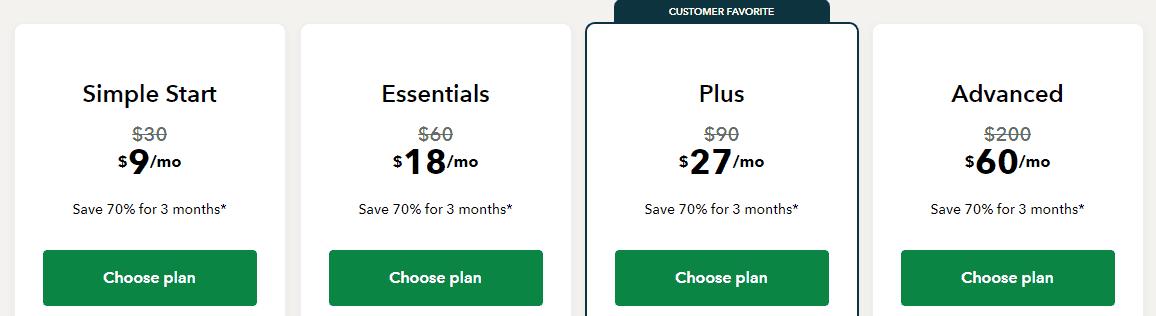
QuickBooks offers 4 different pricing options, with the lowest one starting at only $9 a month.
The prices then go the $18, $27, and $60 a month.
QuickBooks offers flexible pricing plans to suit various business needs, from basic invoicing and expense tracking in the Simple Start plan to advanced features like project profitability and inventory management in the Plus and Advanced plans.
Our Final Verdict on QuickBooks
QuickBooks is a versatile and powerful tool that caters to a wide range of business needs, making it an excellent choice for contractors of all sizes. Its extensive feature set includes customized invoices, billable hours, and payment dispute protection, ensuring detailed records and timely payments.
Real-time tracking and recurring invoicing capabilities enhance its utility, while the progress invoicing feature allows you to split estimates among multiple invoices, ideal for long-term projects.
QuickBooks offers great value through its comprehensive features, making it a worthwhile investment for contractors seeking to streamline invoicing and improve financial management. Its flexibility and scalability mean it can grow with your business.
QuickBooks is a robust, versatile, and effective invoicing solution that enhances business operations, making it a top choice for contractors aiming for greater efficiency in financial management.
4. Zoho Invoice: Best Value
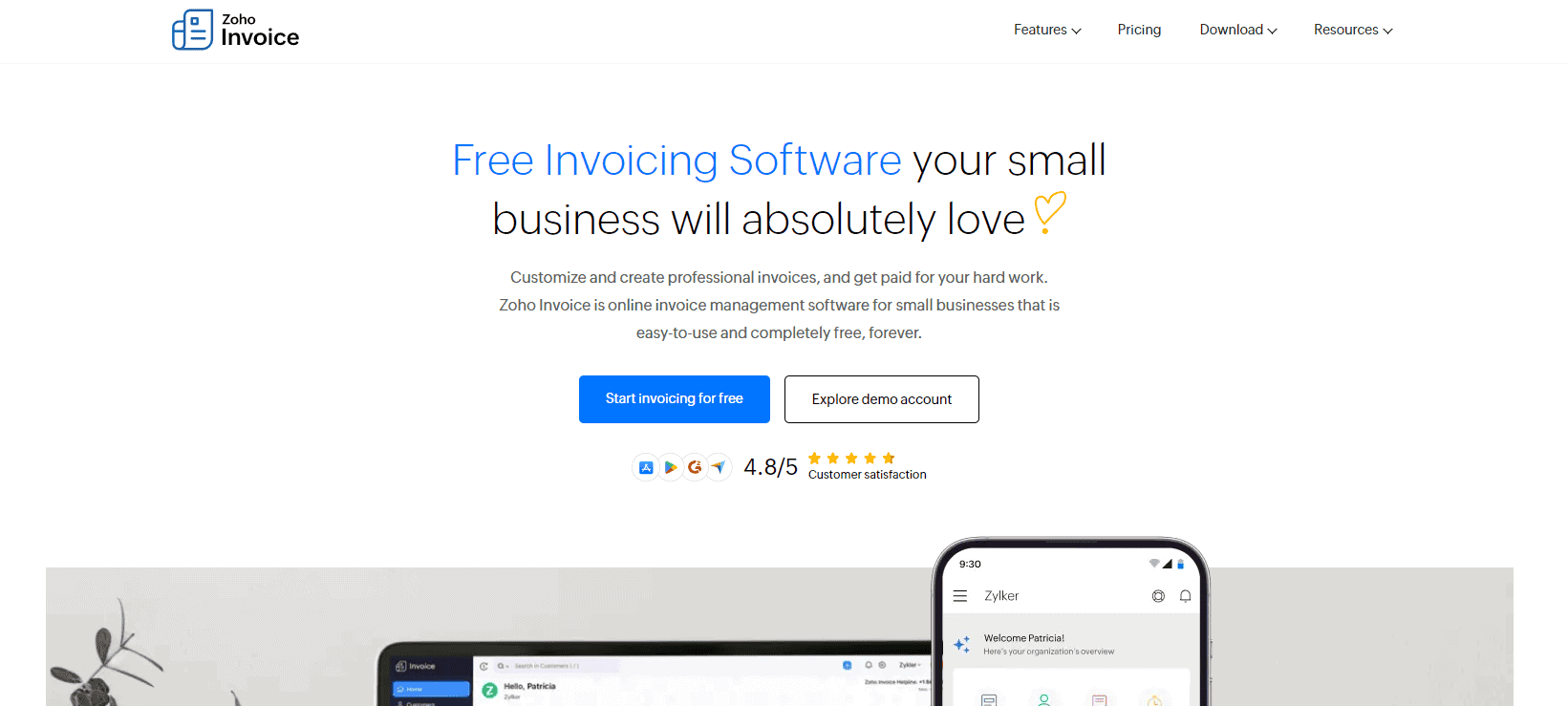
Pros
Completely free
Wide range of templates
Beginner friendly
Cons
Limited to 2 users
Can only create up to 3 projects
For small businesses and contractors who are operating within a budget, Zoho Invoice is an excellent option due to its customizable templates, multiple language support, and automated payment reminders.
Key Features
Customizable templates
Multiple language support
Automated recurring invoices
Automated payment reminders
Accepts credit card, ACH, cash, and checks
Send invoices via SMS and email
Pricing
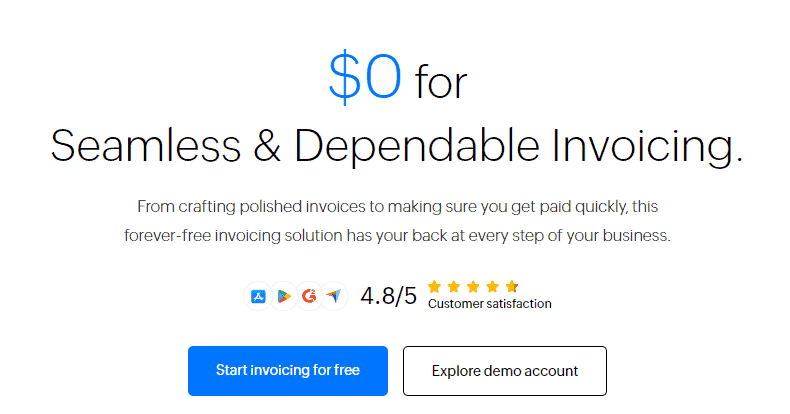
Yes, Zoho Invoice is 100% free.
However! One important thing to note is that although Zoho Invoice is free, the company does mention that there are some limitations to Zoho Invoice.
Only 2 users can be added
Limited to a certain number of invoices per year
Can only create up to 3 projects
They also mention on their website that if you require a more powerful solution, you will need to reach out to Zoho and get a bigger plan.
Our Final Verdict on Zoho Invoice
Zoho Invoice is an excellent choice for small businesses and contractors operating on a budget. It’s completely free and offers features like customizable templates, multiple language support, and automated payment reminders. These ensure your invoices look professional and are sent on time, maintaining a steady cash flow.
However, the free version is limited to 2 users and a certain number of invoices and projects. For larger needs, Zoho offers more powerful paid solutions.
Zoho Invoice provides great value for small businesses and contractors needing a reliable, professional invoicing solution without the cost. Its user-friendly interface and robust features make it a top choice in the free invoicing software category.
5. FreshBooks: Best for Business Owners and Accountants
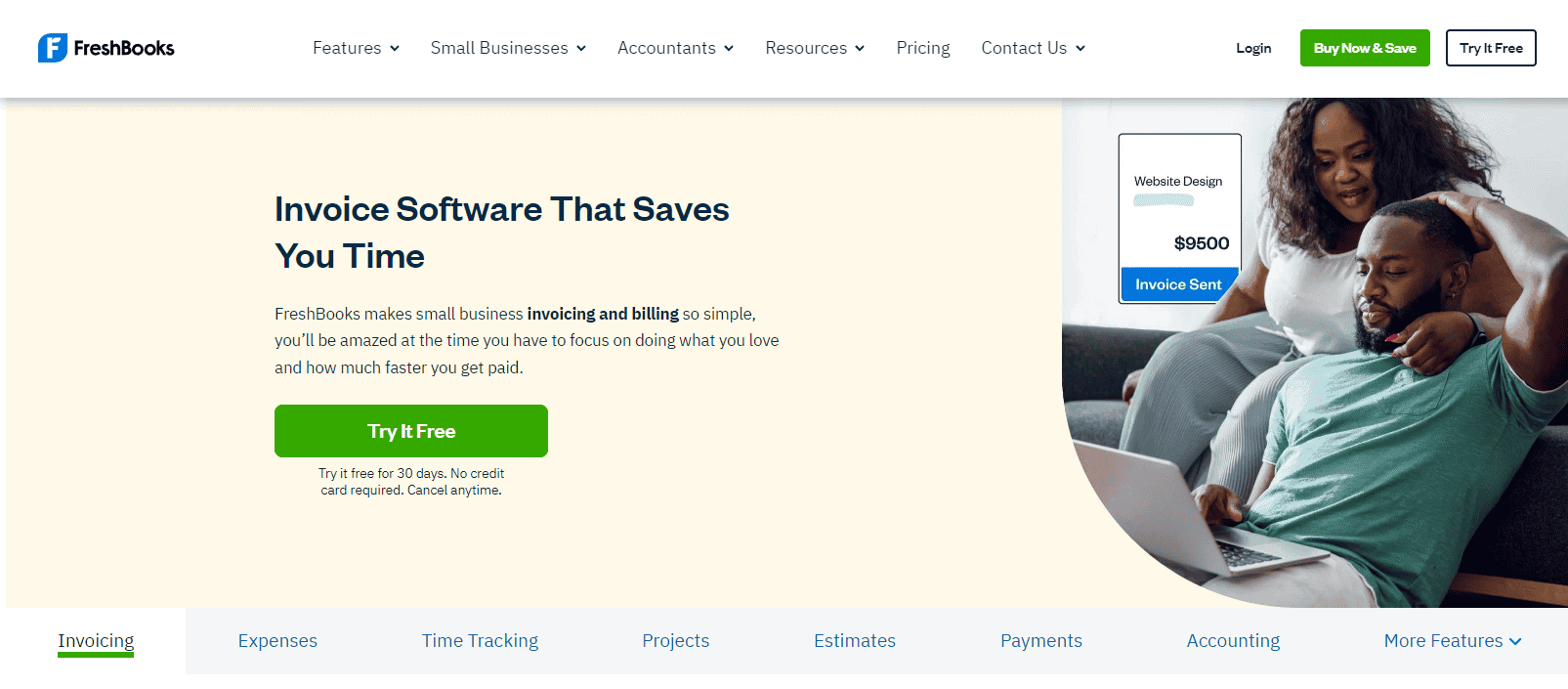
Pros
- Customizable invoicing features and templates
- Free invoice generator
- Plenty of integration with other tools
Cons
- Limited customization options for reports
- May require a learning curve for new users
FreshBooks is a great invoicing software for contractors, accountants, and small business owners.
For accountants and independent contractors, FreshBooks is a real game-changer when it comes to streamlining workflow. Its intuitive interface is packed with top notch invoicing tools that make sending professional invoices and tracking payments effortless.
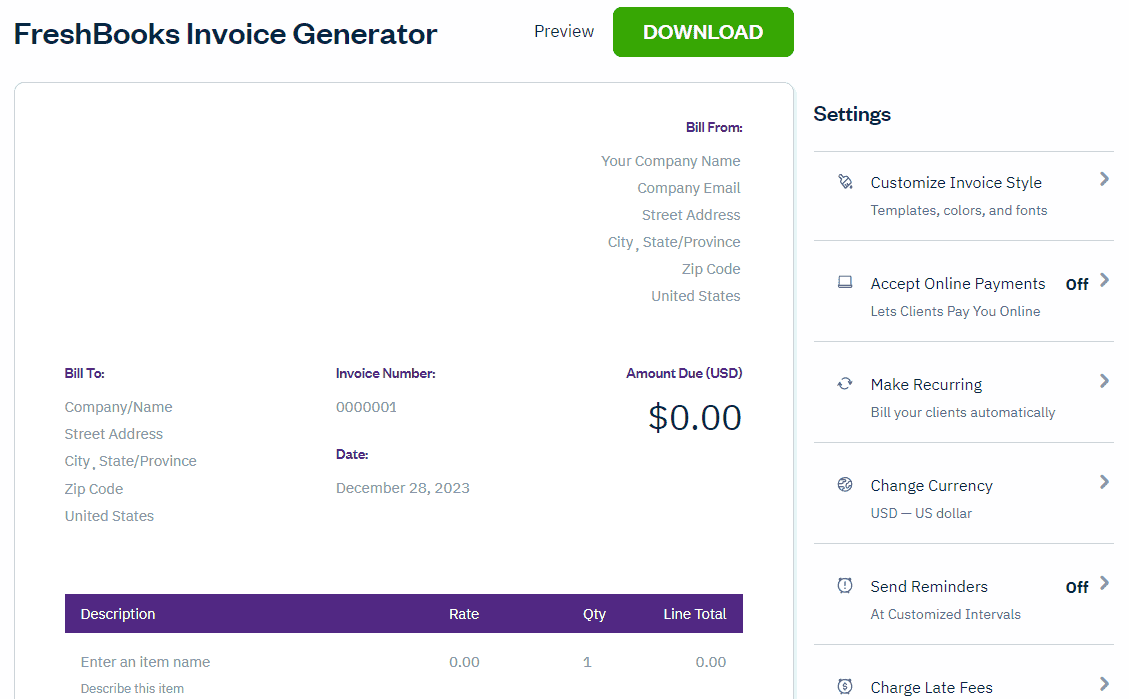
FreshBooks also has a free invoice generator, allowing you to create a custom invoice at no cost.
FreshBooks supports integration with Microsoft Excel, Word, Google Docs, Sheets, and PDF.
Key Features
User-friendly interface
Highly customizable invoicing features
Free invoice generator
Integration with Microsoft Excel, Word, Google Docs, Sheets, and PDF
Online client payments via Credit Card and ACH
Recurring invoicing capabilities and time tracking
Pricing
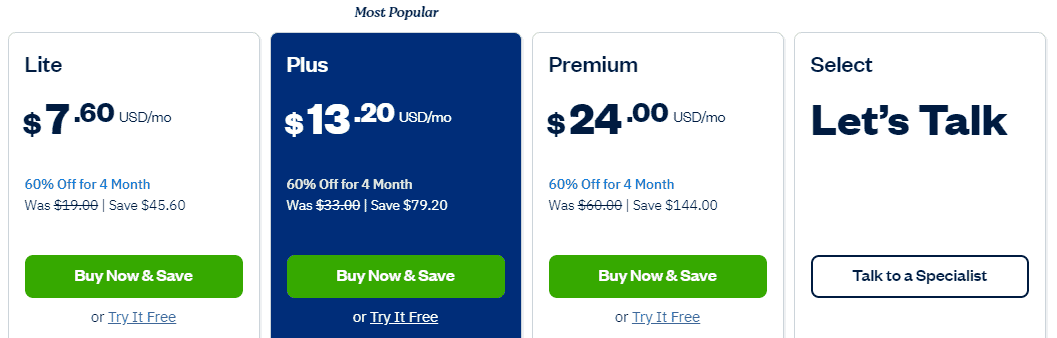
FreshBooks offers both monthly and yearly plans. You will get an extra 10% off if you opt for a yearly plan.
FreshBooks starts at $7.60 a month, and goes up to $13.20 and $24.00 a month. The also have a custom pricing plan.
Overall, very affordable!
Our Final Verdict on FreshBooks
The software integrates with popular applications like Microsoft Excel, Word, Google Docs, Sheets, and PDF, enhancing efficiency. FreshBooks also offers a free invoice generator, online client payments, and recurring invoicing capabilities.
Its affordability and robust features make it a top choice for contractors.
Choosing Your Ideal Invoicing Software
When deciding on an ideal invoicing program, factors like cost, features and user-friendliness should be taken into account. It is important that the software has scalability as well as compatibility with other tools in order to meet one’s own particular needs and requirements.
For instance, a freelancer may need their solution to prioritize phone support along with ease of use which FreshBooks offers. Or if you are a general contractor working for global clients, then Xero would be better suited given its multi-currency system capability.
In any case, choosing the perfect invoice software must check off all marks when it comes down boosting efficiency while scaling up your business so you have professional looking bills sent out accordingly without hassle.
Why Contractors Need Invoicing Software
As a contractor, you’re often juggling multiple projects simultaneously. This makes keeping track of all your invoices manually a time-consuming and error-prone task.
Invoicing software for contractors is designed to take the hassle out of billing.
It automates the invoicing process, allowing you to generate and send invoices with just a few clicks. This not only saves you time but also ensures that your invoices are accurate and professional.
How Invoicing Software Helps with Tax Compliance
For contractors, staying on top of tax obligations can be a daunting task. Invoicing software can simplify this process by automatically calculating taxes on your invoices.
Some software even allows you to generate tax reports, making it easier to file your tax returns at the end of the year. This not only saves you time but also ensures that you stay compliant with tax regulations.
Summary
Choosing the right invoicing software is crucial for your contracting business, enhancing efficiency and saving time. Whether you’re a freelance contractor, small business owner, or an international contractor, there’s a suitable tool for you.
Consider your needs, budget, and growth potential. FreshBooks offers a user-friendly interface, QuickBooks provides diverse options, Zoho Invoice gives excellent value, Bill.com offers automation, and Xero supports multiple currencies. Invest time in finding your perfect fit.
In short, invoicing software can streamline your billing process, allowing you more time for project execution. Several contractor-specific options are available to make your billing management easier and more efficient.
Frequently Asked Questions
How do I invoice a company as a contractor?
When issuing an invoice to a company for your services as a contractor, it should include all relevant information such as details of the business and contact info for both parties, specifics regarding the service rendered, due amount along with payment terms. Make sure that this document is identified clearly as an invoice.
What are the benefits of using invoicing software for contractors?
For contractors, invoicing software is essential in optimizing their billing process while saving time and enhancing cash flow. This specialized type of software has been designed to streamline the entire procedure involving invoicing and payment processing for more efficient financial management.
How can I customize my invoice?
Most invoicing software allow you to customize your invoices. You can add your logo, change the color scheme, and even modify the layout to suit your brand.
How do I keep track of unpaid invoices?
Invoicing software usually has a feature that allows you to track unpaid invoices. You’ll be able to see at a glance which invoices are overdue, and some software will even send automatic reminders to clients who haven’t paid.
How can I set up recurring invoices?
If you have clients who you bill on a regular basis, you can set up recurring invoices. This will automatically generate and send invoices at intervals you specify, saving you time and effort.
Many invoicing solutions offer automated recurring invoices.
How can I use invoicing software to improve my cash flow?
Prompt and accurate invoicing can significantly improve your cash flow. By automating the process, you can ensure that invoices are sent out on time and that you’re alerted to any that are overdue.
How can I handle taxes with invoicing software?
Many invoicing software options include features that help with tax compliance. They can calculate sales tax, VAT, or GST automatically, and some can even generate tax reports to help with your tax filing.
Affiliate Disclaimer: Our website may earn a commission through affiliate links at no extra cost to you, but rest assured, we only recommend software we truly believe in, and your support enables us to create valuable content.